Today most of us have an email account registered in Gmail, since to access a large part of Google services we need to make use of it, among other things. In addition, the use of it as an email is something more than common, since this manager is one of the best that we can find today in the market..
Our Gmail account has different settings, among which we can find the option to set a photo so that this image will appear for example when we send an email to one of our contacts.
However, there may come a time when we don't want to have that image, and we want it to be completely removed. In that case, you must follow the steps detailed below..
To stay up to date, remember to subscribe to our YouTube channel! SUBSCRIBE
Delete profile photo from Gmail
The steps you must follow so that the profile picture does not appear in your Gmail are the following.
Step 1
The first thing you should do is enter your Gmail account and click on your profile icon.

Step 2
The next thing will be to click on the "Google Account" section
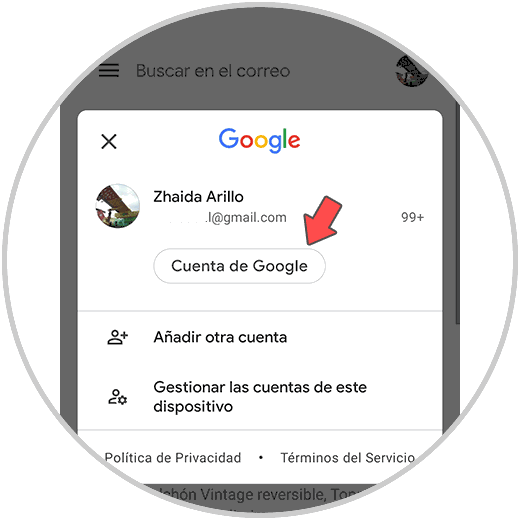
Step 3
Now you have to go to the "Personal Information" tab. Slide the options down until you find the section "Choose what other users see"
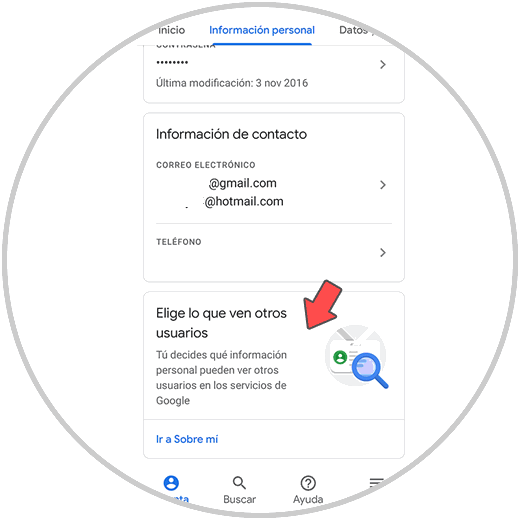
Step 4
Then you must enter the section that says "Manage your profile image".
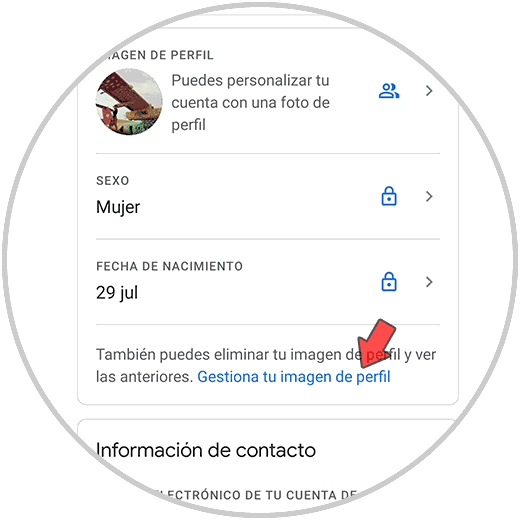
Step 5
Now you will see your photo and at the bottom a button that says "Remove". You have to press it.
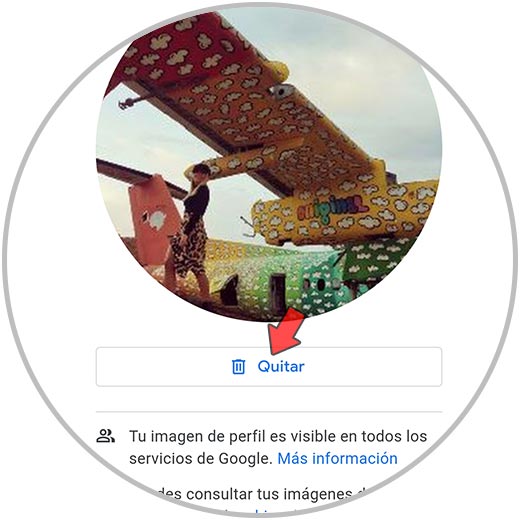
Step 6
Finally you will see that the profile image of your Gmail account has been deleted and now the initial one appears.
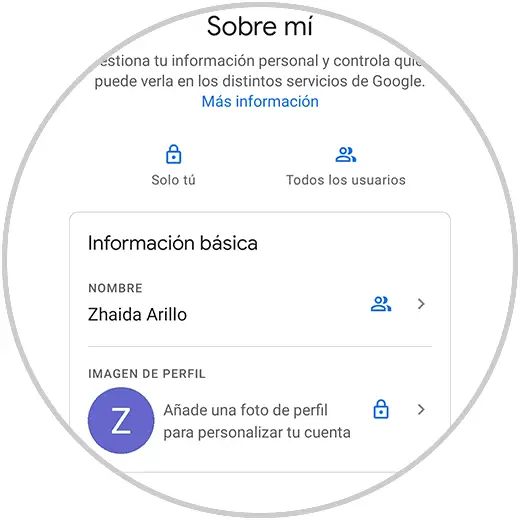
In this way you can delete the profile image of your Gmail account from Android, quickly. In the event that you want to establish a new one, you can also do it.