When we configure our Android phone, we have to register a Gmail account in order to have access to all the services that Google offers us such as Drive , Meet, Play Store, etc. In this way this account will be linked to the phone..
However, it is possible that with the passage of time different Google accounts will be created and we decide that some of them will no longer be necessary to use them. In this case we can eliminate it completely since by not being necessary, it will be occupying unnecessary space and storing data that we do not want on our phone. Then getFastAnswer will explain the step by step to do it on Android quickly and easily.
To stay up to date, remember to subscribe to our YouTube channel! SUBSCRIBE
How to permanently delete a Google account from Android
The steps you must follow to know how to delete a Google account on Android are as follows.
Note
You must bear in mind that what this process will do is permanently delete that Gmail account, so that you will no longer be able to access it from that phone or from anywhere else.
Step 1
To do this we open the browser and go to a new tab in Google:

Step 2
Click on the name of the account and in the next window click on "Manage your Google account:"
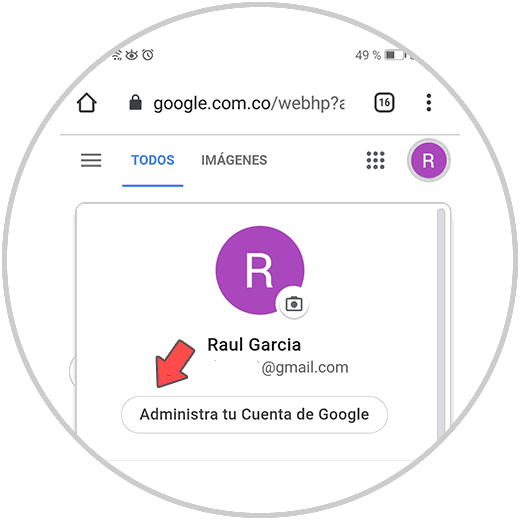
Step 3
In the next window we will see a series of options and we must go to the tab "Data and personalization", there we go to the bottom to find the option "Delete a service or account":
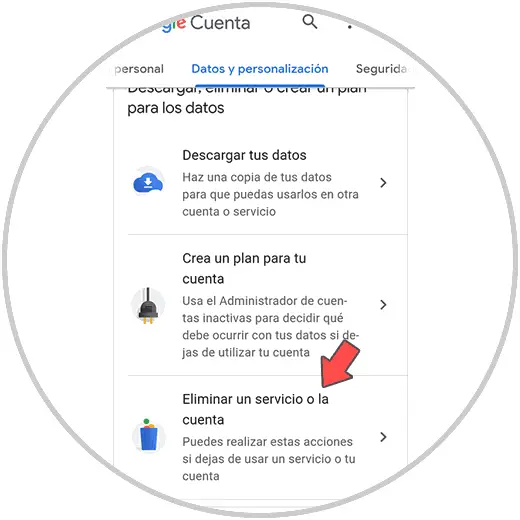
Step 4
Click there and in the following options click on "Delete your Google account":

Step 5
To continue with the process we will see the following. We must enter the password of the account to be deleted:
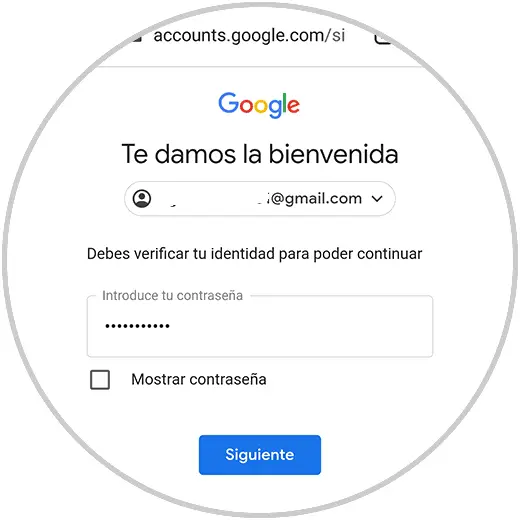
Step 6
Once we enter it, we click Next and a series of information related to the elimination of the Google account will be displayed. We go to the bottom to activate the corresponding boxes that we agree to:
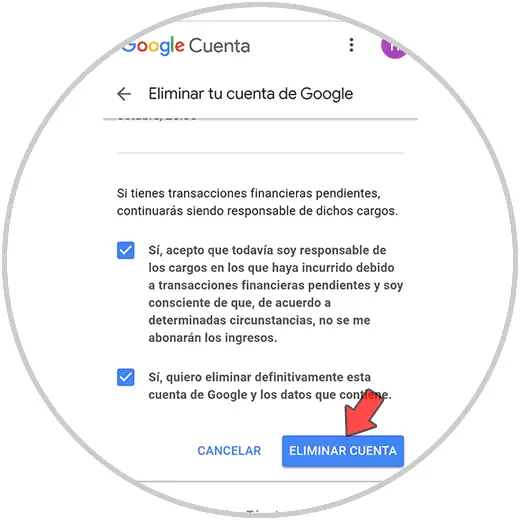
We confirm the process by clicking on the "Delete account" button..
This is the complete method to delete a Google account on Android. In this way, that account will be deleted and therefore unlinked from the phone. Remember that to use Google services on your phone you must register a new account.