Social networks today have become essential elements for many people when it comes to communicating, but also for many brands that are promoted and advertised daily on this type of platform to reach the millions of users who enter to consume their content..
Without a doubt, the queen is Facebook , since it is the application that has the most active users . On Facebook we can find different ways of creating content, since it has the option of uploading stories 24 hours a day, publications with photos or the possibility of creating text states to appear as a publication.
When writing a publication on Facebook, it is generally done directly from your text editor, but the truth is that there is the possibility of putting another font in these publications, such as bold or italics. This is something quite simple to do and below we show you all the steps you must follow to know how you can put bold or italic letters in your Facebook posts whenever you want to..
To stay up to date, remember to subscribe to our YouTube channel! SUBSCRIBE
How to make Facebook bold or italic letters
The steps you must follow to know how to bold or italicize letters on Facebook posts are as follows.
Step 1
The first thing you should do is enter the following website.
Text converter
From here you must write the text you want to put in the Facebook post.
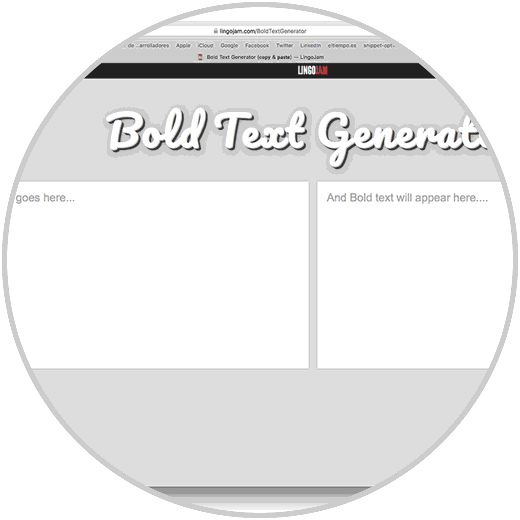
Step 2
Now select the font style you want to put on the side and copy this text.
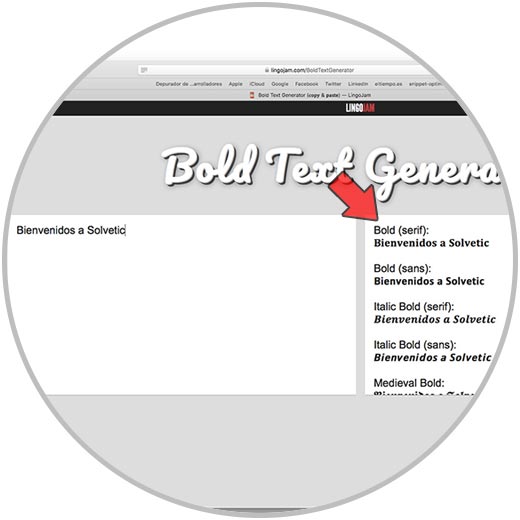
Step 3
The next thing you should do is select that you want to make a publication and paste this text.

Step 4
Finally you will see that the selected font is the one that is published.

Note
This can also be used to write messages on Messenger for example.
In this way you will be able to customize the font on Facebook, choosing the one you like the most among the possible ones..