PlayStation is one of the consoles of the moment, and it is that every day millions of users anywhere in the world make use of this device both on a personal level and on a professional level. With this console you will also be able to make use of PSN , to download different games and access the network to use different online services such as Amazon Prime ..
We can also find a wide variety of online games to download, so it is interesting that we have an account on this service. Many of these games are paid, so we will need to register a credit card to buy them.
But in addition to paying with a credit card, we have the possibility of doing it through a PayPal account. In that case, the steps that we must follow to carry out this process are the ones shown below..
To stay up to date, remember to subscribe to our YouTube channel! SUBSCRIBE
Step 1
The first thing you should do is enter the "PlayStation Store"

Step 2
Now you must press the three dots in the upper corner and select "Payment methods"
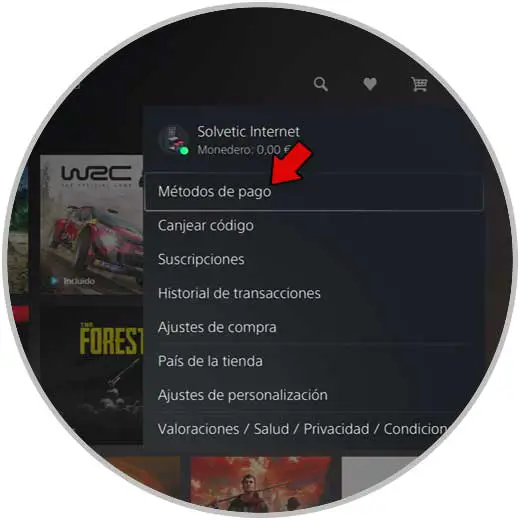
Step 3
Now among the available options select "PayPal"
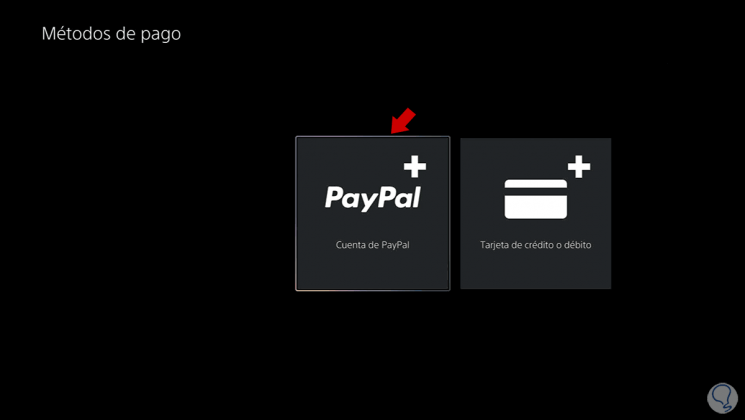
Step 4
The next thing you should do is enter all the details of your PayPal account.
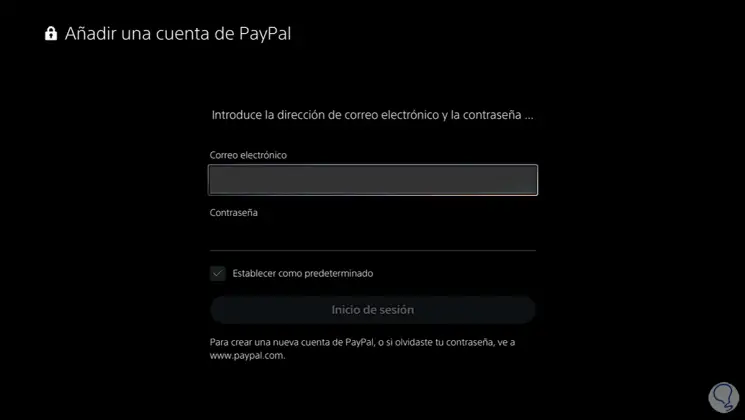
Step 5
You will see that the account has been saved.
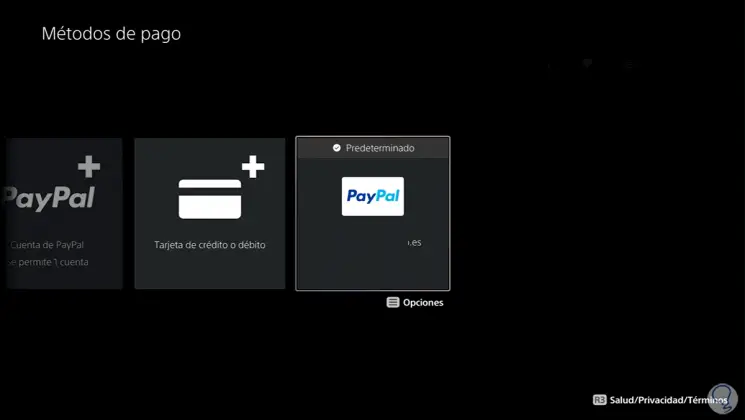
Step 6
In the event that you want to delete it, you must press the options button on the remote, and select "Delete" on the screen.

In this way you can register your PayPal account on the PS5 to be able to use it when you need it.