Facebook is one of the most famous social networks worldwide, and it is one of the most downloaded applications of all ages. On Facebook we have the possibility of finding different types of content since it is not only used to share personal content , but different pages and brands offer articles, news, promotions, etc..
Generally when we access this social network or another, we do so from our mobile phone or from our personal computer. However, it is possible that for certain reasons we have logged into our Facebook account from another device to which we subsequently do not have access, or that we suspect that there is a session started without our authorization.
In that case, it is best to make sure that these sessions are closed or close them if they are not. That is why below we show you all the steps you must follow to know how to log out of Facebook from all devices from PC..
To stay up to date, remember to subscribe to our YouTube channel! SUBSCRIBE
Log out of Facebook from all devices from PC
The steps you must follow to know how to log out of Facebook from all devices are as follows.
Step 1
The first thing you should do is enter Facebook and click on the drop-down menu in the upper corner. Now you have to select "Settings and privacy"
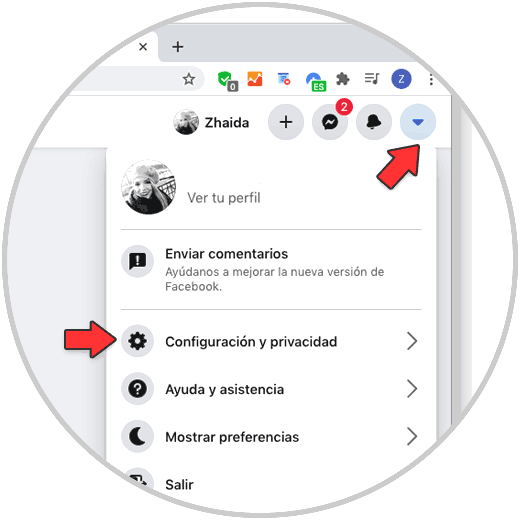
Step 2
The next thing you should do is click on "Settings"

Step 3
Now you have to enter the side section of "Security and logins". From there you will see all the sessions started on Facebook and the different devices.
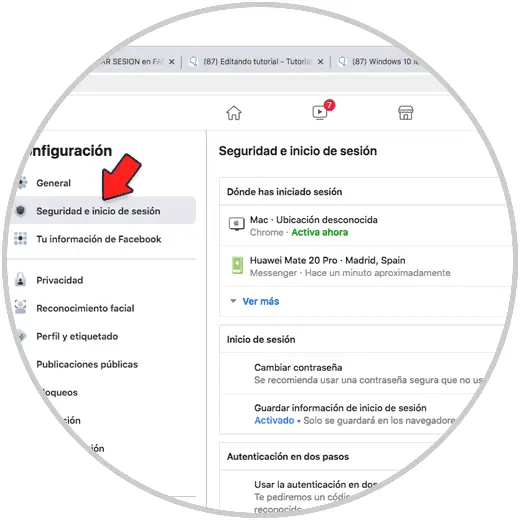
Step 4
If you click on "See more" you will see the total of this information.
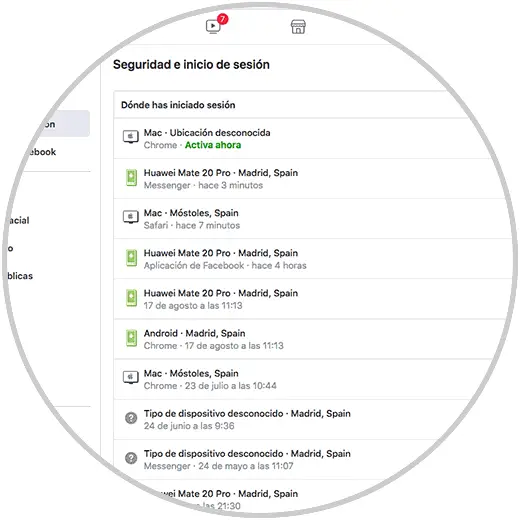
Step 5
Click on the three points of those sessions in which you want to make sure that Facebook is completely closed.
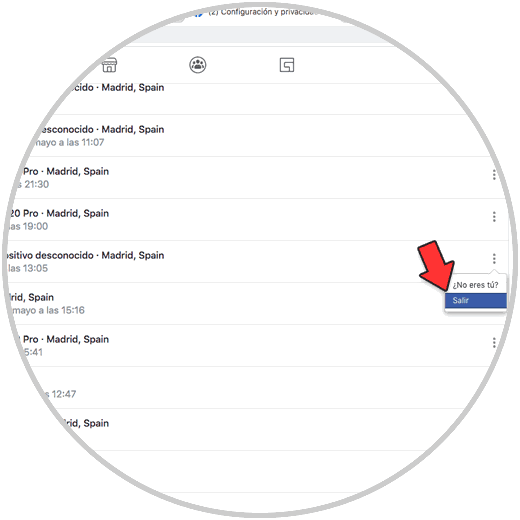
Note
We recommend that you change your password if you encounter unusual or unrecognized logins.
This way you can make sure that Facebook only stays open on those sites where you have authorized it.