When we buy a console, we are always making adjustments and configurations so that in this way it is according to our needs and tastes and we can play in the most comfortable way. In addition, as time passes, we make different configurations based on our priorities..
However, there may come a time when we want to restore our console to the default settings since it does not work correctly, we want to give it away or sell it or we want to configure it again among other things.
In that case, the way to do it is different depending on the device we have. That is why below we show you all the steps you must follow to know how to restore the default settings on PS5 so that it is restored to factory settings..
To stay up to date, remember to subscribe to our YouTube channel! SUBSCRIBE
Restore default settings PS5
In the event that you want the settings of your PS5 to be restored, you must follow the steps detailed below.
Step 1
The first thing you should do is enter the "Settings" within the console.

Step 2
Once inside the settings, what you should do is click on "System"
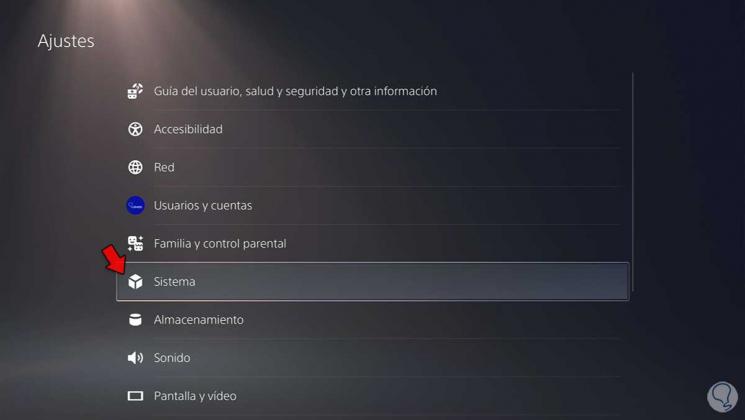
Step 3
Now you will see several options. Go to the "System Software" tab and click on "Restart Options"
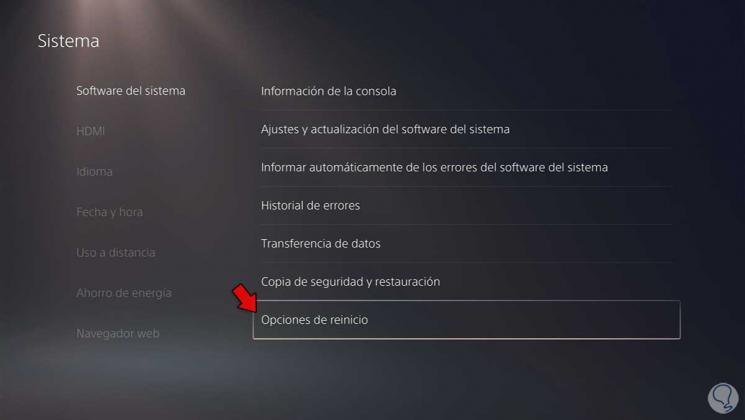
Step 4
The next thing you should do is click on "Restore default settings"

Step 5
Now you must enter the security code configured on your PS5 to continue with the process.

Step 6
Finally you will see all the settings that are going to be restored. If you agree, click on "Reset" and these will have been deleted.

In this way the settings on PS5 will have been restored. Remember that this action cannot be undone and you will not be able to recover these settings again.