The PlayStation is one of the consoles most used by millions of users who access it every day in search of a good time or to train for an online competition. Today online games have also become a social medium since through them you can play with other people online , and there is the possibility of communicating through chats etc..
In the PS5 we can also find the possibility of adding friends to our console account, to be able to talk with them and so that they have access to our information provided etc. However, it is possible that on some occasion we have added people that later we no longer want to have in our account and that therefore do not have access to our information.
In that case it is best to delete these contacts. That is why below we show you all the steps you must follow to know how to delete friends on PS5..
To stay up to date, remember to subscribe to our YouTube channel! SUBSCRIBE
1. Delete friends on PS5
Below you will see all the steps you must follow to know how to delete friends on PS5 in a simple step by step.
Step 1
The first thing you should do is enter the console and press the "PS" button on the controller to bring up the lower menu. There you must select the icon "Game base"
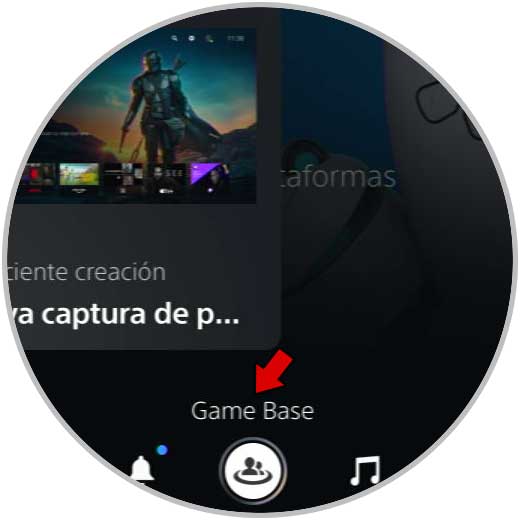
Step 2
The next thing you should do is enter "See all friends"

Step 3
Now you will see the friends you have added. You must click on the one you want to delete.

Step 4
Now you must click on the menu of the three points so that the list of options is displayed. In this case, click on "remove from friends"

2. Delete friends on PS5 from mobile app
In the event that you want to delete your PS5 friends from the mobile app, the steps you must follow are as follows.
Step 1
The first thing you should do is log into the app. With the session started, click on the upper double face.

Step 2
The next thing you should do is click on the friend you want to remove from your account.

Step 3
Now click on the "Friends" icon and in the drop-down menu on "Remove as friend"
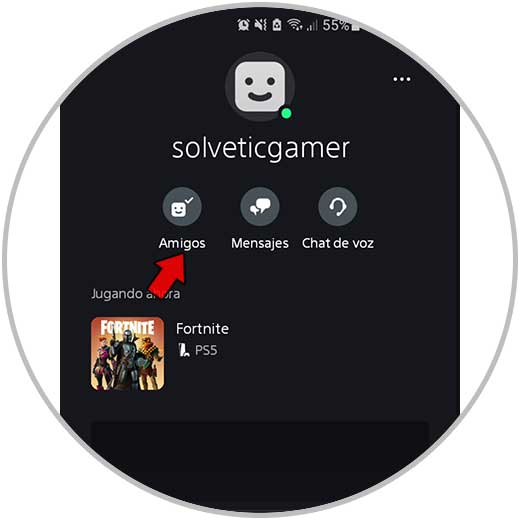
Step 4
You will see that a confirmation window appears in which you must click again "Delete as friend"

In this way you can delete all those friends that you have on the PS5 that you no longer want to be in your account both from the console itself and from the app.