Today the PS5 offers a very wide number of games and the possibility of downloading many of them from the PSN online service . In this way, the console will store different games that can be accessed. However, not all users will have access to these games, as they will only be activated for the account that downloaded them..
That is why if you log in from another account, you will see that these games are protected with a padlock and that you will not have access to them. However, the good news is that if it is possible to configure the console so that all accounts that are registered have access to these games.
Here we show you all the steps you must follow to know how you can remove the lock on these games and therefore be able to play them from the PS5..
To stay up to date, remember to subscribe to our YouTube channel! SUBSCRIBE
Remove padlock PS5 Digital games
The steps you must follow to remove the lock to digital games from the PS5 are as follows.
Step 1
The first thing we will see if we are in a secondary account on PS5, will be that there are some games with a lock.
Therefore we are going to activate this PS5 as the main one.

Step 2
To do this, the first thing we must do is click on "User change" to access the account from which the game was purchased.

Step 3
Now we will go to "Settings" on the main screen.

Step 4
The next thing you should do is enter "Users and accounts"
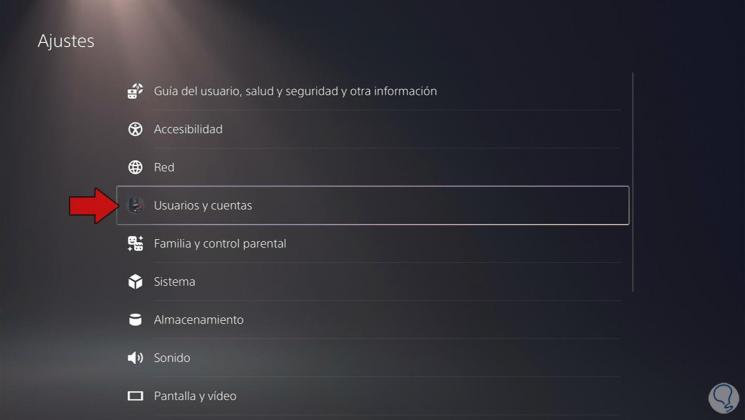
Step 5
Then click on "Other" and then on "Share console and play offline"
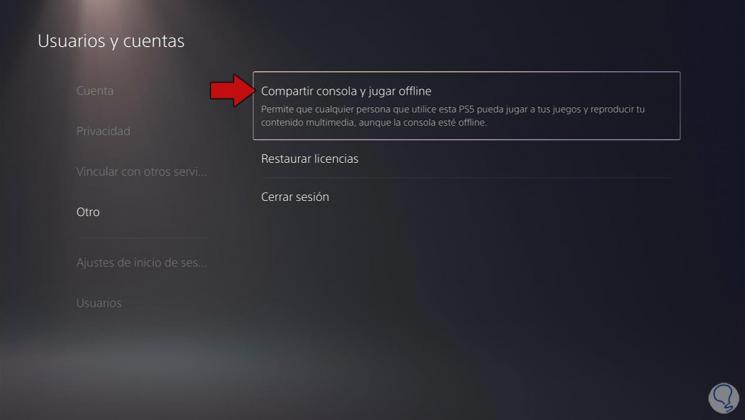
Step 6
The next thing you should do is click on "Activate" to make this account main and have access to the games. With this mode we allow the users of this console to play our games
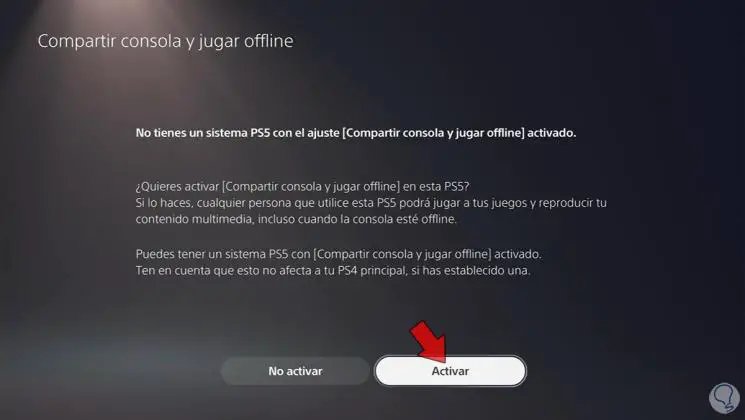
Step 7
Now we can see how the sharing mode has been activated on the PS5.
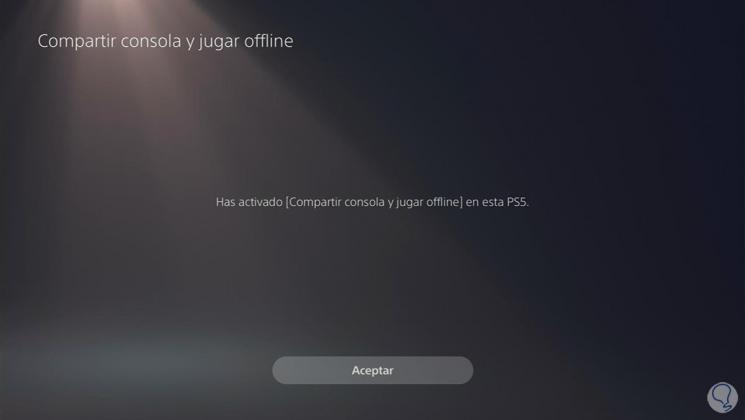
Step 8
Finally with this active mode, we can see that we have access to the game from the user who appeared with the lock.
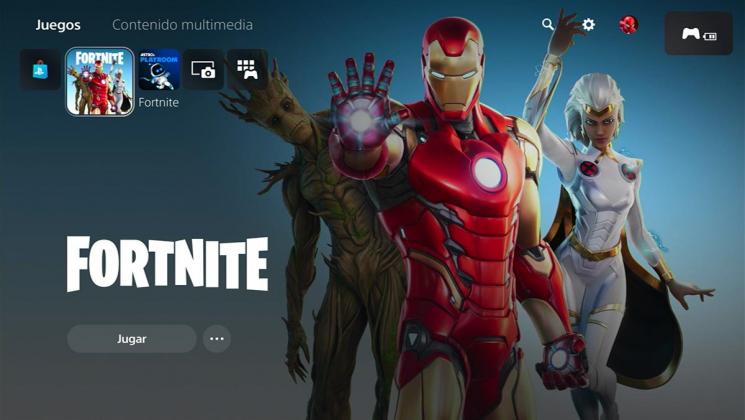
Note
If it doesn't work, restore the licenses and then repeat the steps.
In this way you will have activated the PS5 as the main one, allowing the other accounts to access these games and other purchased services..