The PS5 is a game console that offers a lot of gaming possibilities , which is why it is one of the favorites by millions of users who use this device every day to have a good time, either alone or in the company of friends..
In addition, from the PS5 we can access the PlayStation online service from which we will be able to access different online games, to be able to compete with other people who are connected at that time. But in addition to this, we may want to connect two controllers to our console, so that in this way we can play simultaneously with another person who is with us.
That is why below we show you all the steps you must follow to know how to connect two controllers on the PS5 quickly and easily..
To stay up to date, remember to subscribe to our YouTube channel! SUBSCRIBE
Connect 2 PS5 DualSense controllers
The steps you must follow so that you have connected 2 controllers to the PS5, are the following.
Step 1
The first thing is to check that the first remote is connected. Now you must press and hold the "PS" button on the second controller.

Step 2
You will see the following window appear on the screen. To assign the remote to a new user "Press add user"

Step 3
The next thing you should do is select if you want to add it with an existing account or do it quickly by clicking on "Quick Play"
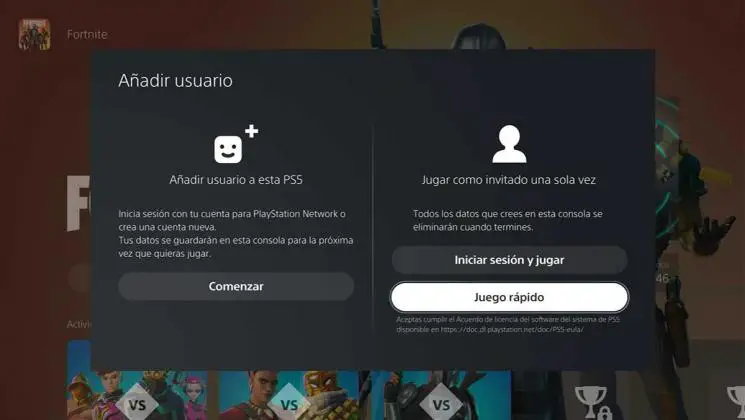
Step 4
At the top you will see that this new remote has been connected.
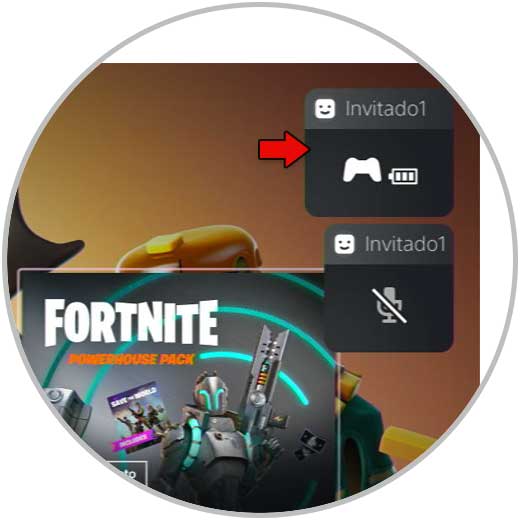
Step 5
For each user to see their screen, they must press and hold the PS button on the controller.
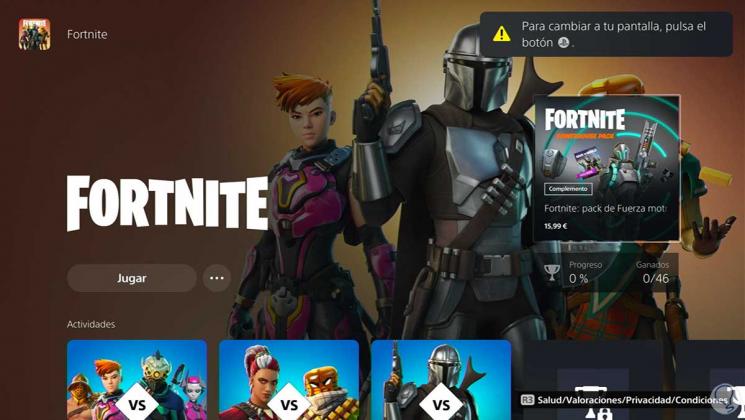
In this way you will have connected a second controller on the PS5 and two people can play at the same time from the same console.