Social networks have become a social medium from which to communicate with millions of people, since the ease of access to these applications is really simple since you only need an internet connection and that the app is downloaded or access from the browser..
One of the most famous social networks is undoubtedly Facebook, since since it became part of our lives, millions and millions of people have created a profile on this platform, which receives a lot of new content daily, news, photos etc.
Generally, most users have a personal profile on Facebook to share what they post with their friends and relatives. However, these publications can be public, so anyone could have access to them. That is why it is important to know how to put the private profile, so that in this way our privacy and security is safe..
That is why below we show you all the steps you must follow to know how to put private Facebook 2021 on iPhone , Android or PC completely.
1. Make Facebook private on iPhone and Android completely
The steps you must follow to know how to make Facebook private from your mobile are the following.
To stay up to date, remember to subscribe to our YouTube channel! SUBSCRIBE
Step 1
The first thing you should do is enter Facebook and select the drop-down menu in the upper corner.
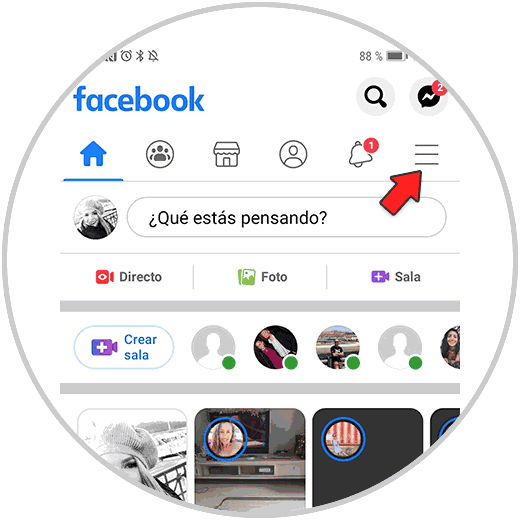
Step 2
Now you must enter the section "Settings and privacy"
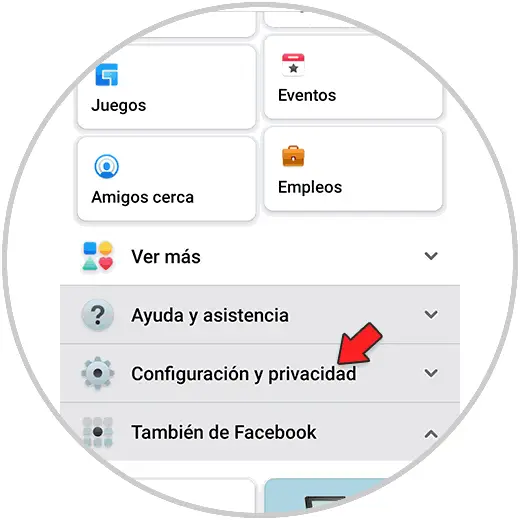
Step 3
The next thing you should do is select the "Settings" section
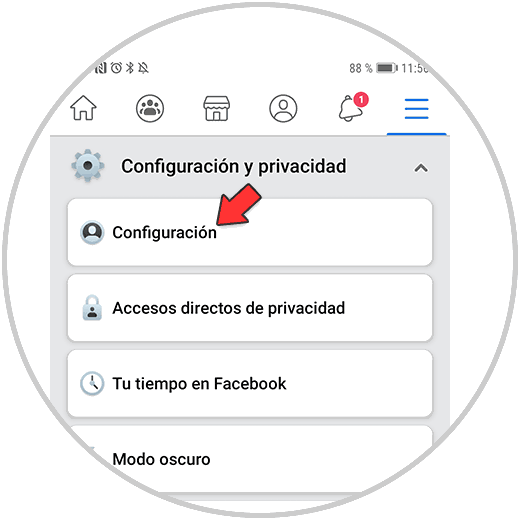
Step 4
Now you must scroll to the bottom, and go to the "Privacy" section. Here go to "Privacy Settings".
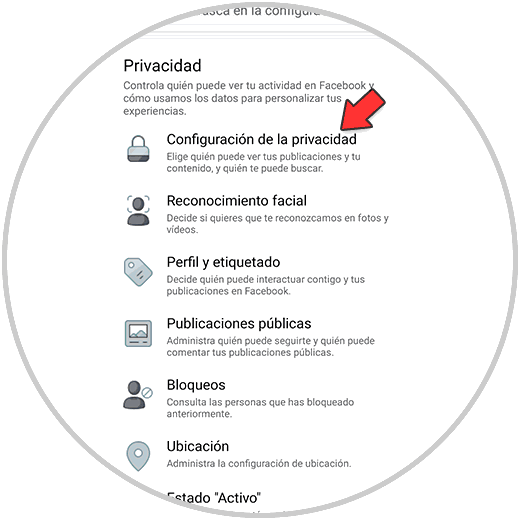
Step 5
Here you will see all the sections that you can configure regarding the privacy of your account. You can decide different options based on the different sections of the social network.
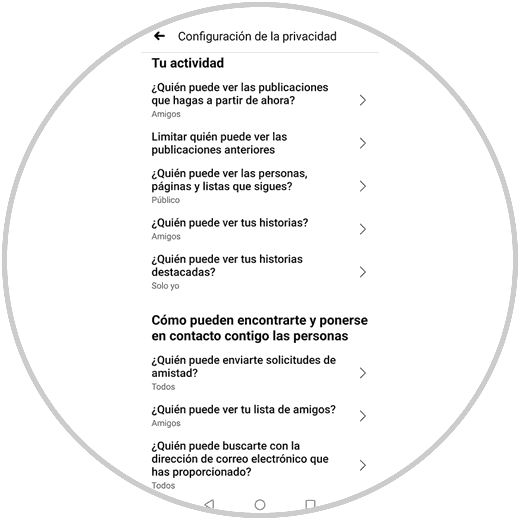
Step 6
If you enter your information, you can also configure those details that you want to be private about your data.
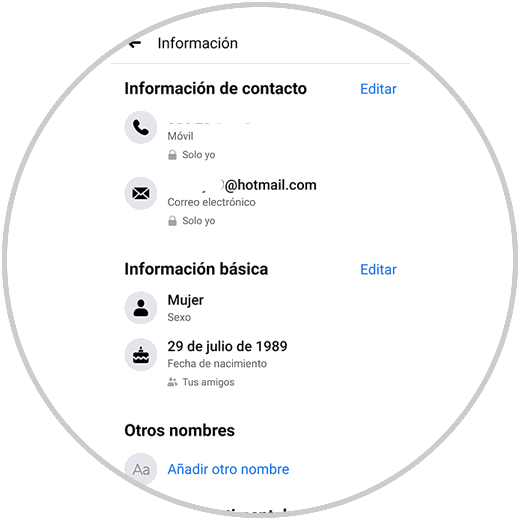
Step 7
If you enter the section that says checking the privacy settings, you will see all the categories that you can privatize.

2 . Put Facebook private on PC completely
In the event that you want to make Facebook private from your PC, the steps you must follow are as follows.
To stay up to date, remember to subscribe to our YouTube channel! SUBSCRIBE
Step 1
The first thing you should do is enter your Facebook account and click on the drop-down menu in the upper corner, to access "Settings and privacy"
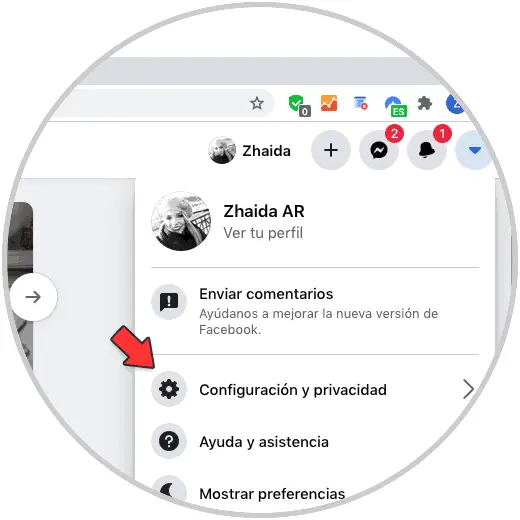
Step 2
The next thing you should do is go into the "Settings"
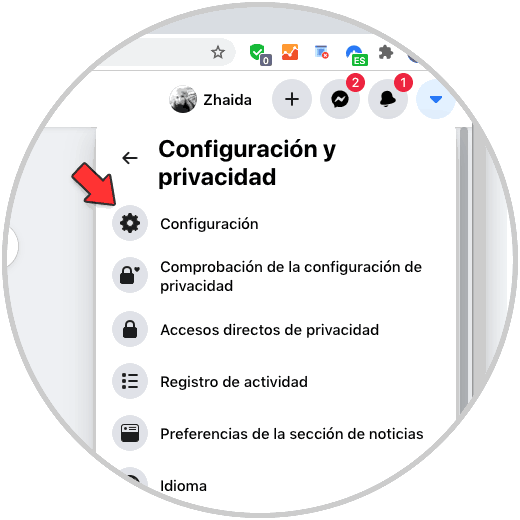
Step 3
Now you must besiege yourself in the side privacy tab. From here you can see all the options you have to configure the privacy of your profile on Facebook.
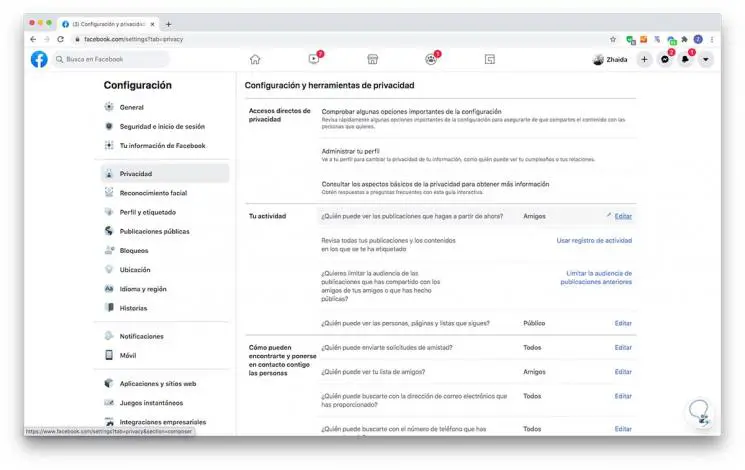
Step 4
What you can do is go into all those sections that you want to configure your privacy, and select who you want to be able to see this content.
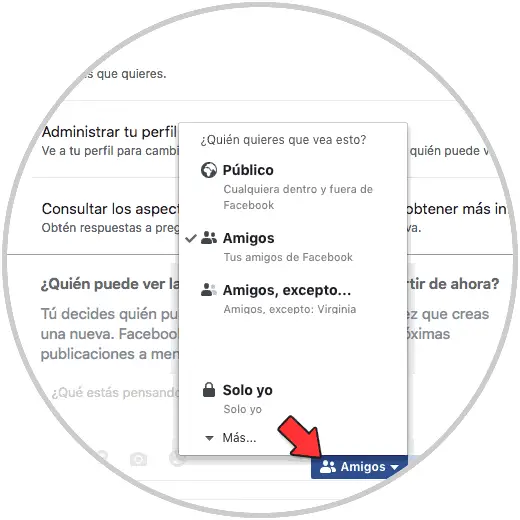
Note
In the video you will see more privacy configuration options.
In this way, you will have configured your Facebook account to be completely private in all possible aspects..