From our PSN account on PS5 we can make digital purchases that will be associated with said account and where we usually host purchase data such as our credit card. If we have added billing and purchase data, it is important that we take into account security aspects to avoid improper access to our data. If someone manages to access our PSN account , they could make improper movements that we cannot control..
Protecting a PS5 PSN account is vital to ensure that if another user accesses our main user from the PS5 or from another device to our PSN account, they will not be able to enter or log in with our data. Sometimes we can leave our user without protection and other users with access could use the data to log in whenever you want. So today we will see the verification in two steps of PS5 and thus protect our PSN account.
To stay up to date, remember to subscribe to our YouTube channel! SUBSCRIBE
How to protect PS5 account from PSN easy and fast
Step 1
From the main screen we enter the "Settings" option.

Step 2
Then we will enter the "Users and accounts" section.
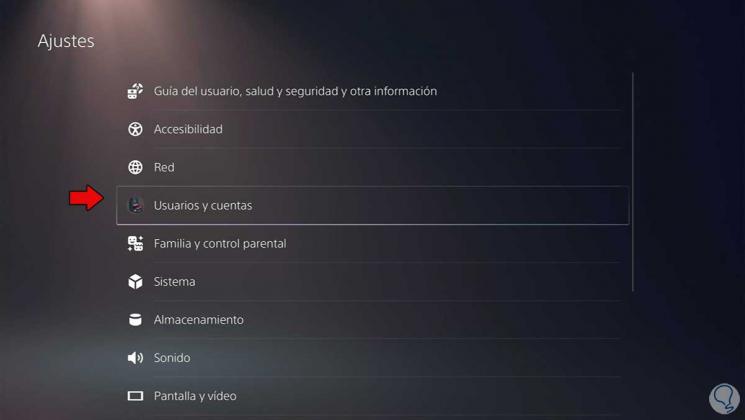
Step 3
Here we click on "Account" and then on "Security"

Step 4
Here we click on "Two-step verification" to configure it.

Step 5
Choose a verification method, be it text message or the mobile app. In this case we will choose "Text message".

Note
You have to have a registered phone number to perform this action.
Step 6
Choose the phone number and click on "Next". Now enter the code that you have received on your phone.

Step 7
Now you will see a series of codes that you must write down to log in when you do not have your phone at hand. When you have done so, activate the box that you have written down and click on "Done".
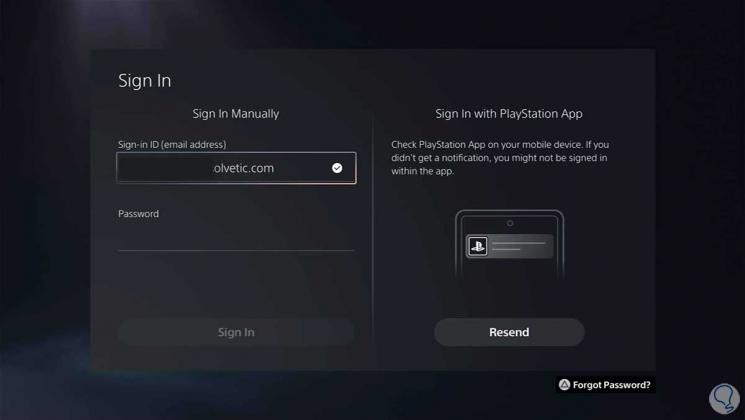
Step 8
Log in with your PS Network account as a security method in the process.

Step 9
Now enter the verification code that you will receive on your phone to confirm the number.
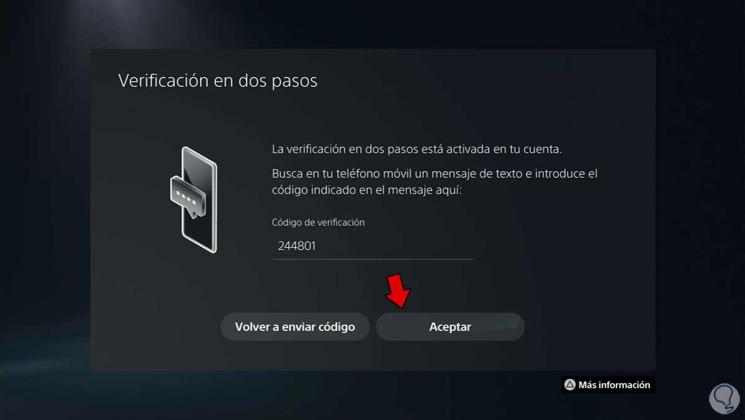
Step 10
After that, the two-step verification of your account will have been activated and it will be more protected
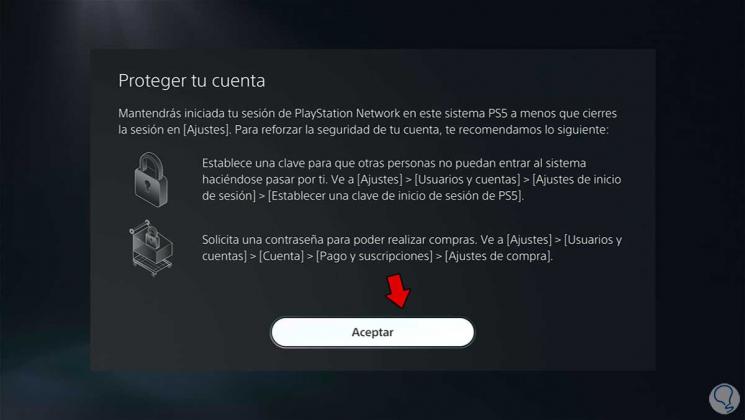
Step 11
If we enter the security options again, we will see the Two-Step Verification activated.
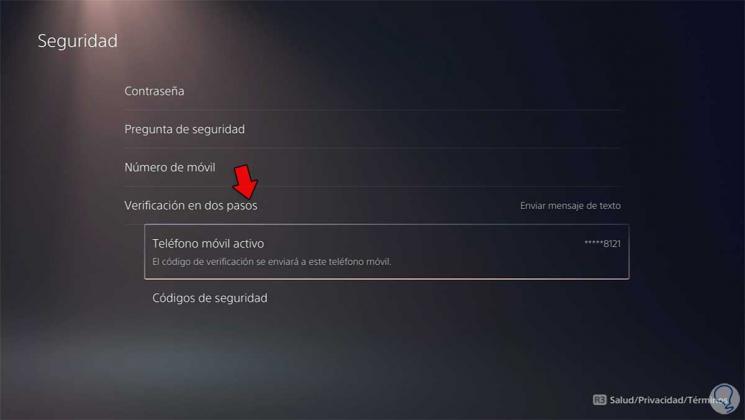
In this way we can protect the PS5 account quickly and easily..