When we configure our PS5 for the first time we will see that it will ask us for a level of protection according to our online activity or our privacy preferences. This configuration can be modified later and in a concrete way depending on what we want to show. Among this information we can find profile information, games, challenges, trophies ....
Having these privacy aspects configured is important because we may not want to show our progress to others because that way we do not leave our skills exposed and thus deduct our levels of play. When we compete online, hiding trophies and games on PS5 can be important. That is why today we leave you how simple it is to hide the information of our games, challenges and trophies on PS5 from other users.
To stay up to date, remember to subscribe to our YouTube channel! SUBSCRIBE
How to hide Trophies and games on PS5
Step 1
Click on our user icon on the main page of the PS5.

Step 2
Now we enter the "Profile" option in the drop-down.
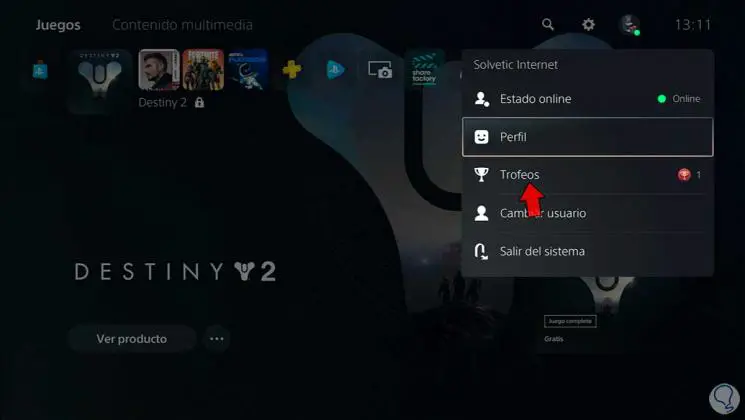
Step 3
Next, click on the "Privacy Settings" icon.
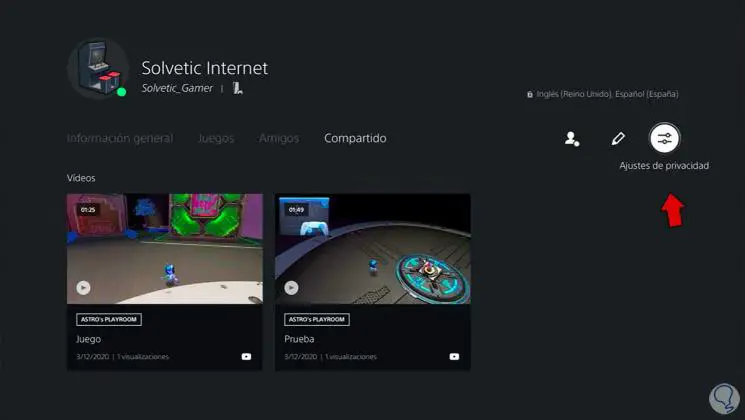
Step 4
Inside "Your activity" click on "Who can see your game history" and choose "Nobody" to hide used games, trophies and challenges.
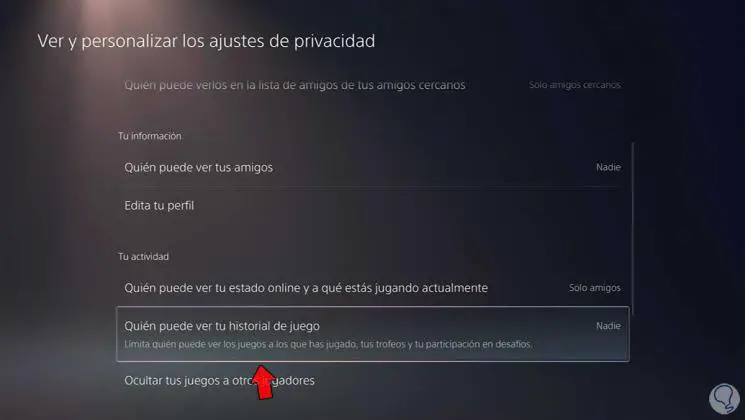
Step 5
Now click on "Hide your games from other players" to hide them.
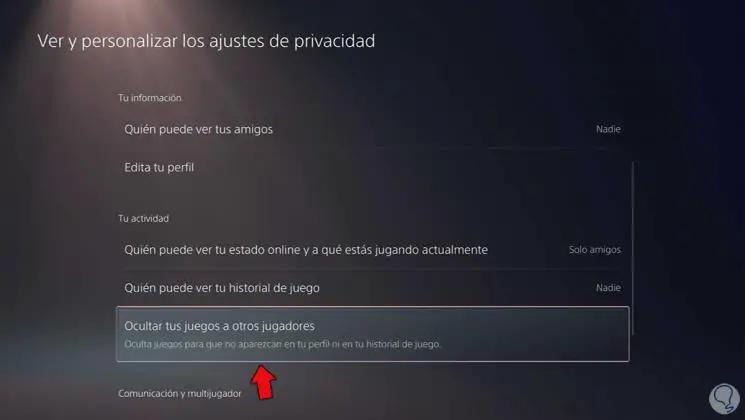
Step 6
Now choose the games you want to hide from other users by activating the switch for each one.
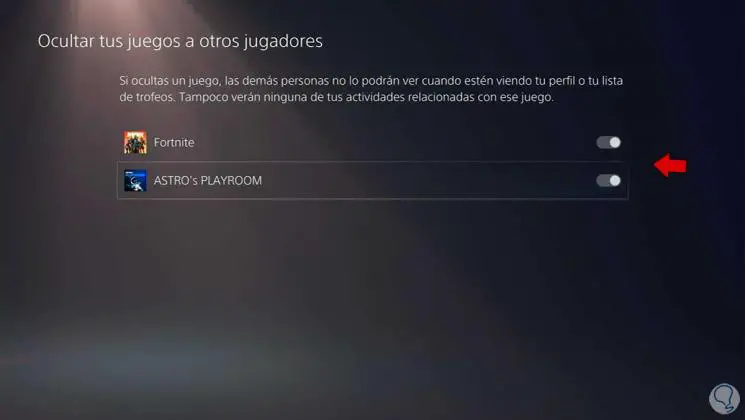
Step 7
You can also hide your status or what you are playing with the option "Who can see your status online and what you are currently playing".
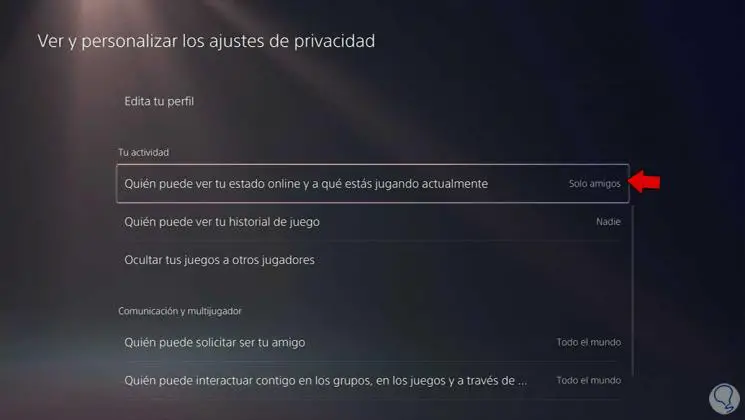
In this way we can easily hide trophies and PS5 games from other users and improve our privacy..