When using Windows 10 we are not exempt from the fact that at some point we find errors in some of the normal processes of use, but one of the advantages that Windows 10 offers us is that these errors are coded to better identify the cause of the error and thus be able to find a correct solution ..
One of the common errors is the error 0xc00d36c4 which we will see when trying to open a video or audio file and usually occurs after a system update has been downloaded.
This is a common mistake when playing music from a multimedia device be it a DVD or a phone from USB. It is also an error that we can when playing multimedia files from the Windows Media Player, Groove or Xbox music library . That is why then getFastAnswer will give you the solution for this error in case it appears in a detailed step by step way..
To stay up to date, remember to subscribe to our YouTube channel! SUBSCRIBE
How to fix error 0xc00d36c4 in Windows 10
Step 1
For this we enter "Windows media" in the Start search engine:
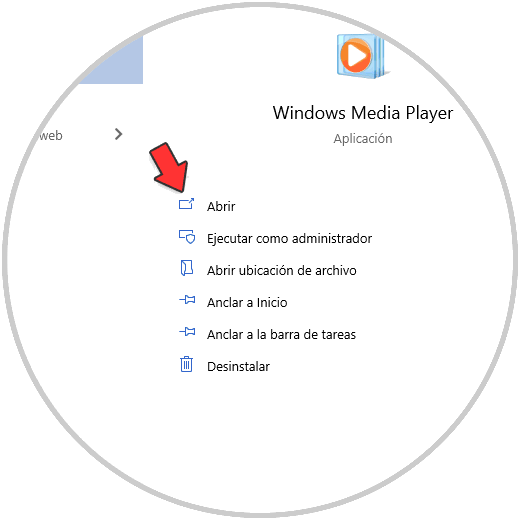
Step 2
We select "Windows Media Player" and in the displayed window we activate the "Recommended configuration" box:
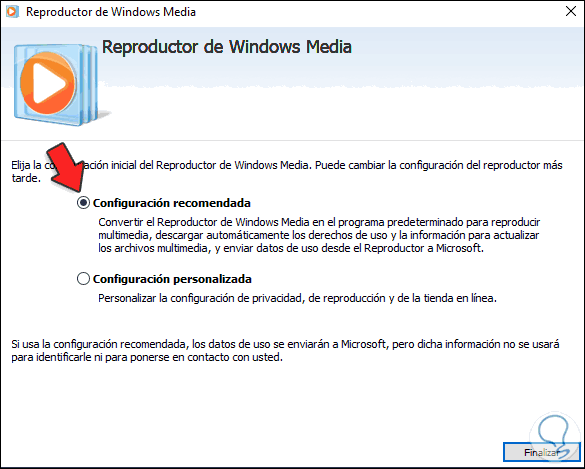
Step 3
Then the Windows Media Player console will open:
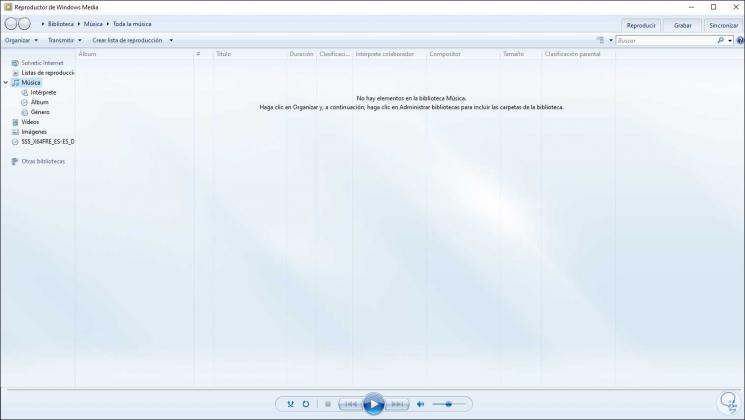
Step 4
We are going to "Organize - Options":

Step 5
In the "Rip music from CD" tab we check that the "Rip CD automatically" box is disabled. We apply the changes if necessary.
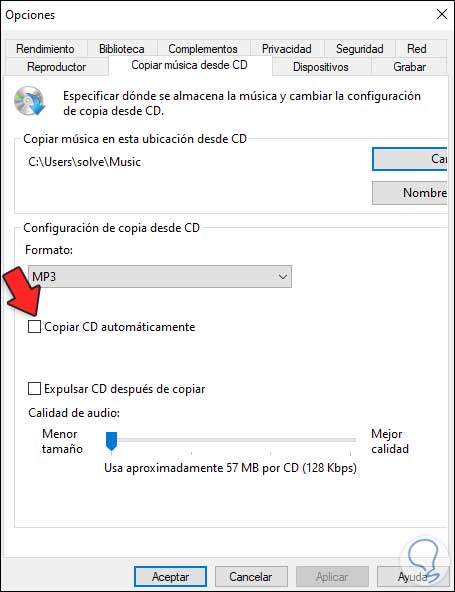
With this simple method we have solved this error in Windows 10.