It is true that in our day to day we use the telephone for a multitude of actions in a very daily way, from being connected with the world around us thanks to calls and the Internet to using the camera to take photos or videos around us. It is true that the camera is one of the elements to which we pay more attention when purchasing a phone due to the great use we make of it; But there are some situations in which we do not want to capture the reality that surrounds us, but what we are viewing on the terminal screen..
When we want to capture an image, we can resort to screenshots ; But when we want to capture movement, it will be necessary to record the screen of our terminal. Precisely in this tutorial in the form of text and video we explain how to record screen on Xiaomi Poco M3 step by step.
To stay up to date, remember to subscribe to our YouTube channel! SUBSCRIBE
For this, the steps you have to perform are the ones that we are going to indicate below:
Step 1
The first thing you have to do, from the main page of your Poco M3, scroll down to display the top menu.

Step 2
Swipe down again to see the full menu.
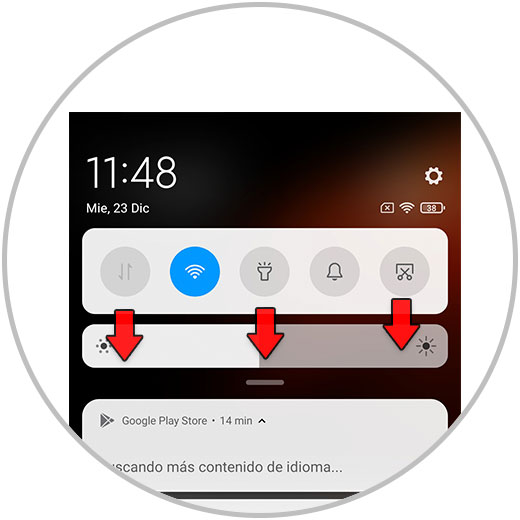
Step 3
Now swipe to the right to see the next page.
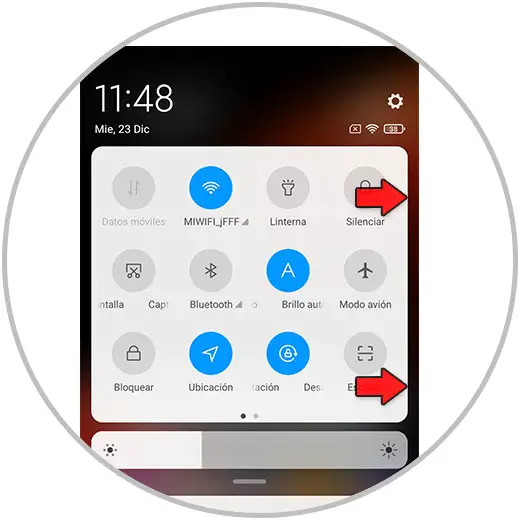
Step 4
One of the icons is a camera. Click on it to start screen recording.

Step 5
A small clock with a record button will appear on the screen. Next, the screen of what you are viewing on your terminal will begin to record.
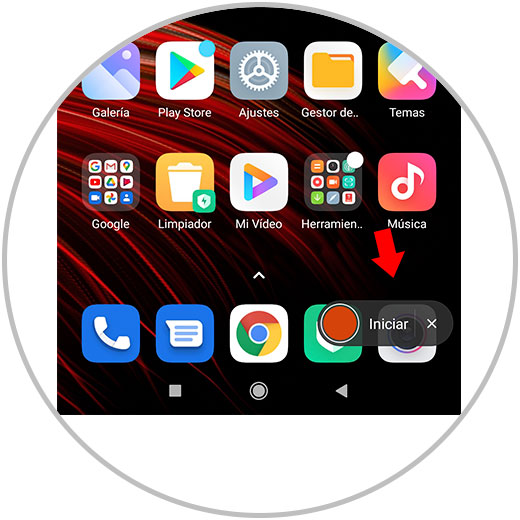
Step 6
While recording screen, the button will be grayed out. Press again when you want to stop screen recording.

Step 7
The recording will be automatically saved in the gallery of your Xiaomi Poco M3 in the screen recordings folder.
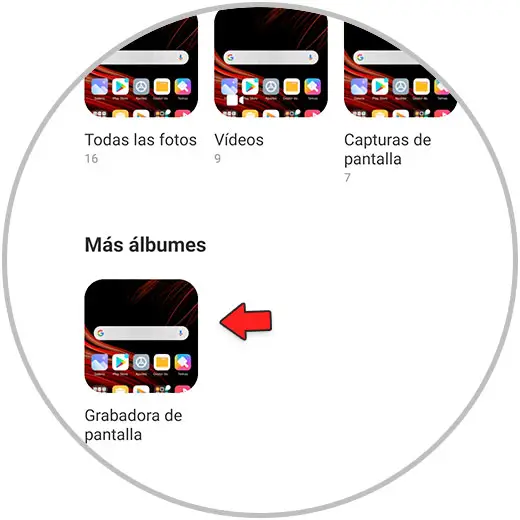
With this simple method and without having to download any type of App on your terminal, you will be able to record the screen of your Xiaomi Poco M3 on Android..