Keeping the equipment updated is one of the best practices that as users we can apply since many of these updates include improvements in performance, protection and execution of services. It is important to know how we can update our operating system, so that in this way we can enjoy all the advantages and news that updates offer us on a regular basis..
In the case of Ubuntu , new updates are released periodically, which are largely security and become a central point so that the computer always has the best protection. There are several options to update Ubuntu directly from the console and getFastAnswer will explain how to do it in a simple and practical way.
To stay up to date, remember to subscribe to our YouTube channel! SUBSCRIBE
1. Update Ubuntu from GUI
Step 1
For this method we open Activities and there we look for "Software":

Step 2
We click on "Software update" and the process of checking for updates in the system will take place:
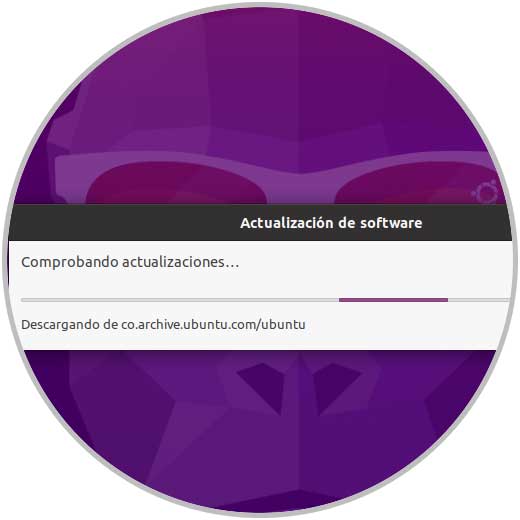
Step 3
After this we will see the following:
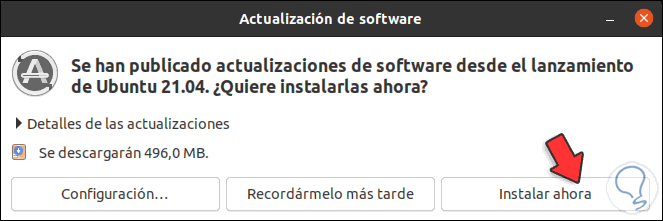
We click on "Install now" to follow the installation process..
2. Update Ubuntu from terminal
Step 1
Another of the available methods, and perhaps one of the most popular, is from the console, for this we open the terminal and there we update the system with the following command:
sudo apt update
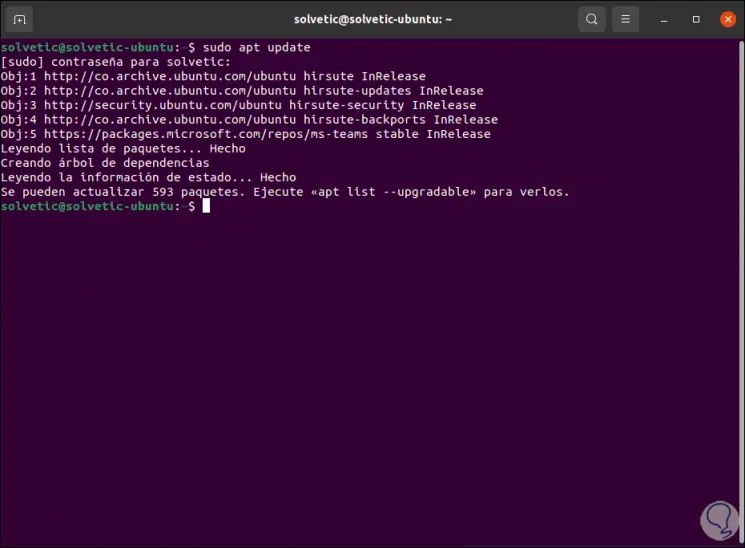
Step 2
We can see the number of packages ready to be updated, if we want to check what those packages are, we will execute the following:
sudo apt-list –upgradable
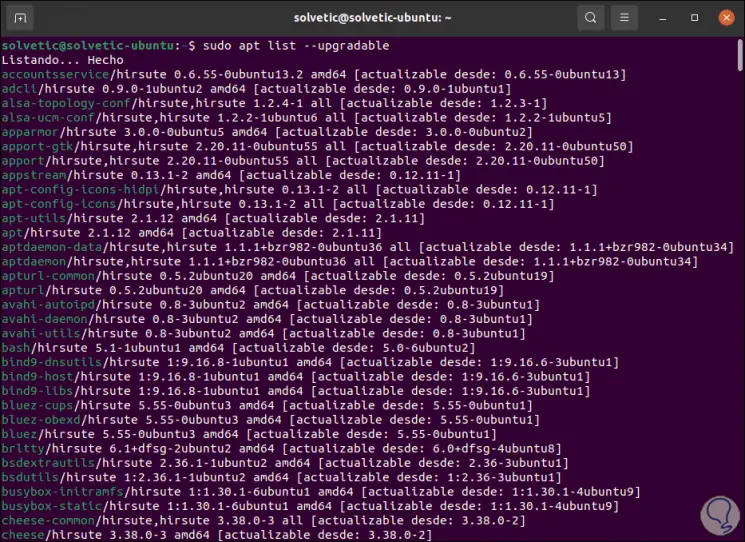
Step 3
It is possible to exclude a file from the update with the following command:
sudo apt-mark hold package
Step 4
To remove the exclusion we execute:
sudo apt-mark unhold package
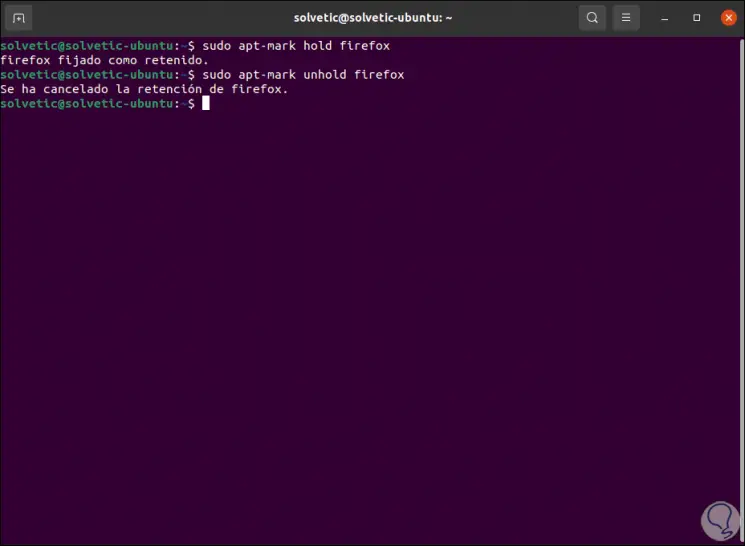
Step 5
Finally we update the packages with the command:
sudo apt upgrade
Step 6
We apply the changes:
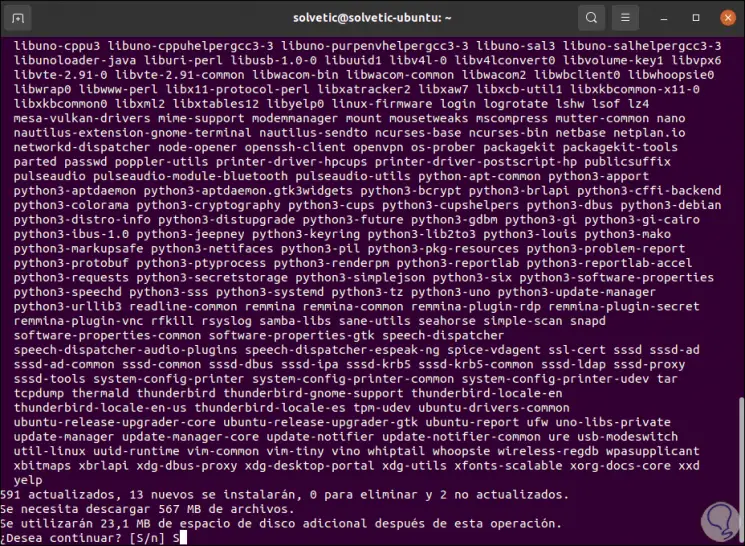
With these options Ubuntu will always be with the latest available updates.