In PS5 we find that the number of games that we can find available are really numerous, since it is not only those that we can buy physically, but we also have the possibility of accessing the PSN service , from which we go to be able to access an immense catalog, from which we will be able to download all those games that we want..
In addition, when we play a game from our console , a series of data and the progress that we are achieving are saved, so that in this way we can continue with our games and not lose all the achievements won.
However, it is possible that for a certain reason, you want to erase all this game data and that your progress disappears to start over from scratch for example. In that case, below we show you all the steps you must follow to know how to carry out this process..
To stay up to date, remember to subscribe to our YouTube channel! SUBSCRIBE
Clear data from a PS5 game
To delete the data of a game on PS5 the steps you must follow are the following.
Step 1
The first thing you should do is enter the "Settings" from the main screen of PS5.

Step 2
The next thing you should do is enter the "Storage" section.
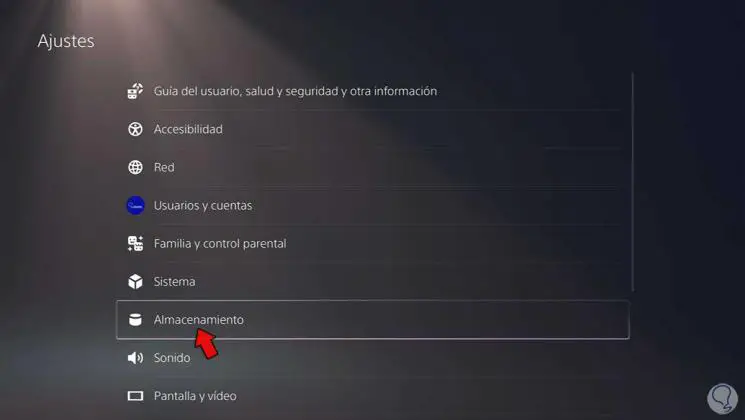
Step 3
Now you have to enter "Saved data" so that in this way you can access this information.
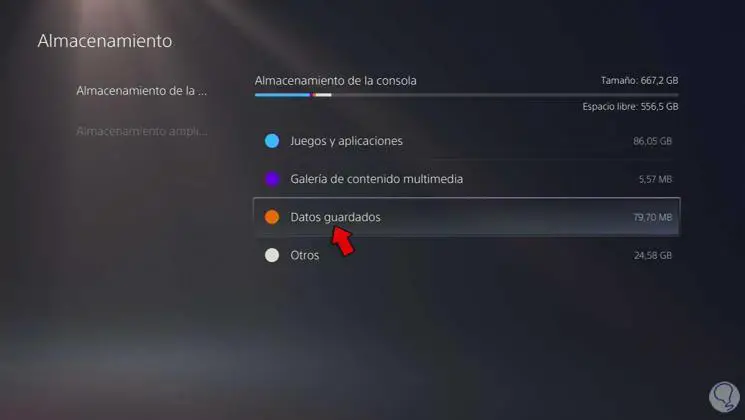
Step 3
Then select the console from which you want to delete the game data.
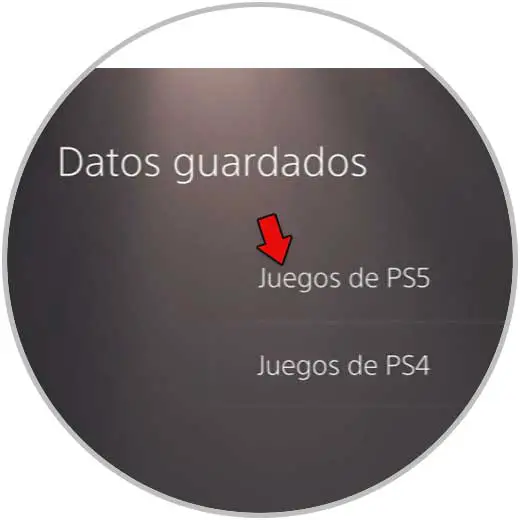
Step 5
Finally you must select the one or those games from which you want to delete the data. Finally, click on "Delete" to finish the process.
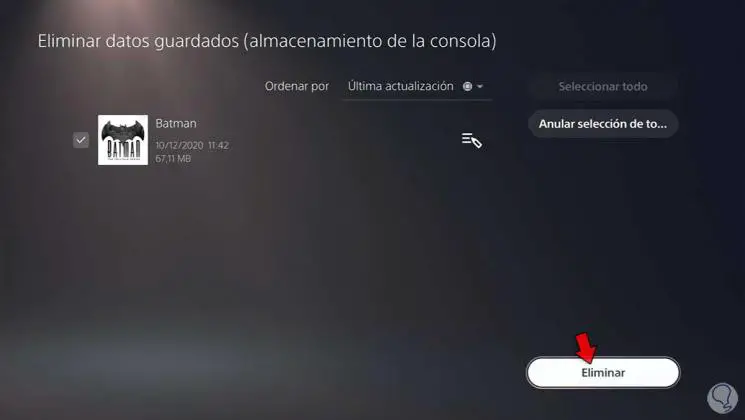
In this way you will be able to erase the data of the games on PS5 whenever you want, to eliminate all this information.