Nowadays, it is increasingly common to see how people turn to the smart watch or Smartwatch as a complementary device to the mobile phone due to the large number of actions that we can perform from them: From measuring functions related to health and sports such as They can be measuring our heart rate or calculating the steps we take in a day until the application notifications are shown on the clock screen ..
WhatsApp is undoubtedly one of the most used Apps for communication between people and that is why many of us want the notifications of this application to jump on our Smartwatch to be always connected with the outside and to know if someone has something important to tell us in every moment. It is for this reason that in this getFastAnswer tutorial we are going to explain how to activate WhatsApp notifications on Xiaomi Mi Watch Lite step by step. For this, we have to follow the steps that we are going to indicate below:
To stay up to date, remember to subscribe to our YouTube channel! SUBSCRIBE
Step 1
We enter the Xiaomi Wear App, which is essential to link our Smartwatch with the mobile.

Step 2
The next thing we have to do is click on the "Profile" bar in the lower right corner of the screen.
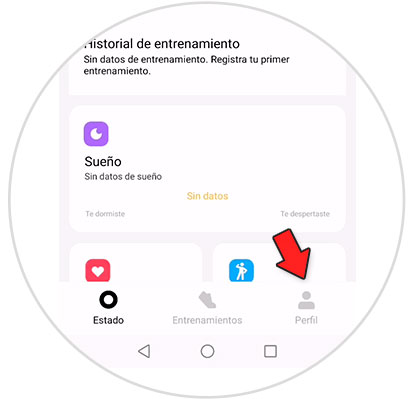
Step 3
Enter the "Notifications on your device" section.
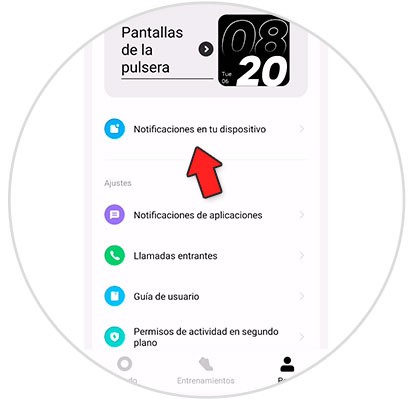
Step 4
Here you must follow the first 2 steps that it indicates:
1. Enable notifications on Xiaomi Wear
2. Allow Xiaomi Wear to run in the background.
Note
Both features are activated by clicking on "Go to Settings" under them.
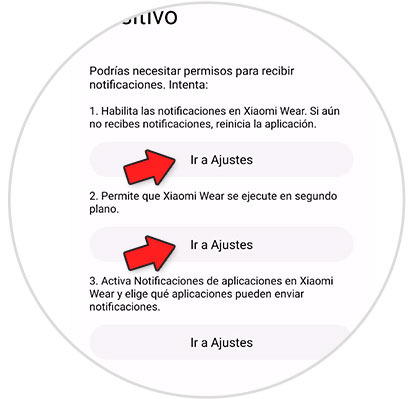
Step 5
Now, exit this option and enter "Application notifications".
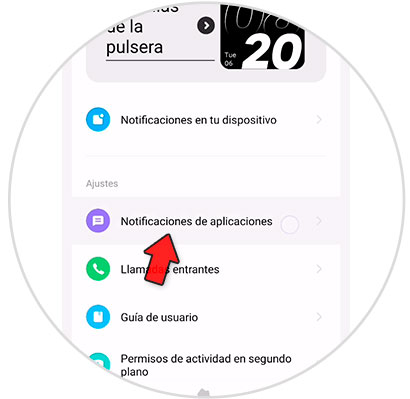
Step 6
The tab "App notifications" and "Show on lock screen" must be active.
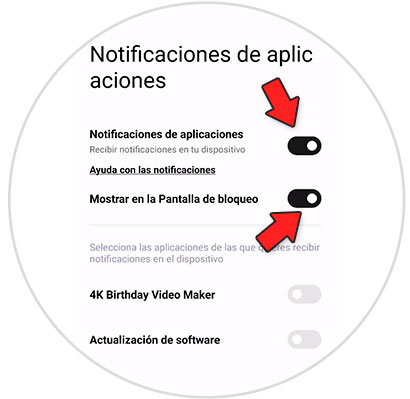
A list of all the Apps downloaded to your mobile will be displayed. The "WhatsApp" tab must also be active..
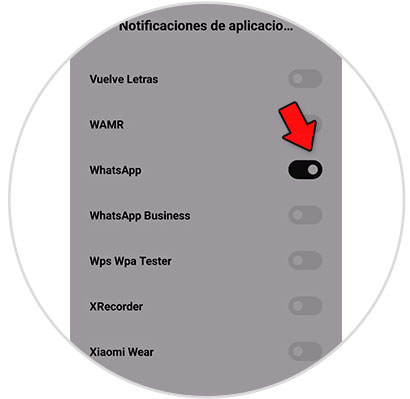
Step 7
Now, when a WhatsApp message arrives on your phone and it is locked, the notification will appear on the screen of your Xiaomi Mi Watch Lite. To see WhatsApp notifications swipe up on the main menu of the watch.

Step 8
Here you will see the received WhatsApp notifications. Click on the one you want to read.
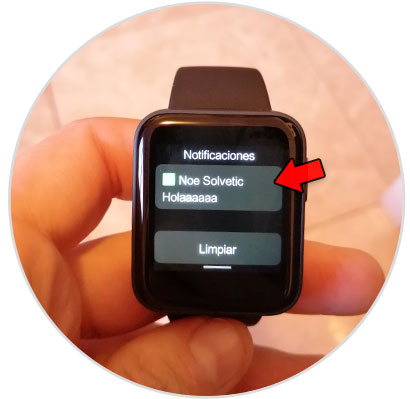
Step 9
To delete, click on "Delete" below it.
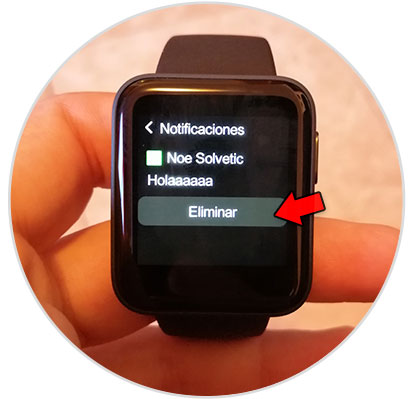
With these simple steps you will have activated WhatsApp notifications to receive them on your Xiaomi Mi Watch Lite watch.