Digital devices have innumerable advantages thanks to their adaptability to the news and needs of the moment. But despite this, we always have the possibility of encountering problems that we cannot always control. In the case of the PS5, despite its novelty, you may experience some kind of problem such as freezing or freezing for no apparent reason..
One of the options that we will use to repair that our PS5 has been frozen or does not respond in the Reconstruction of the Database. This option does not delete your data from the PS5 , but it will help you to solve problems by improving the optimization and agility of our console, avoiding possible errors such as freezing
To stay up to date, remember to subscribe to our YouTube channel! SUBSCRIBE
1. Force shutdown PS5 if not responding
Step 1
To forcefully shut down the PS5, press and hold the front "Power" button for a few seconds until you hear a beep.

Step 2
The PS5 will forcibly shut down.
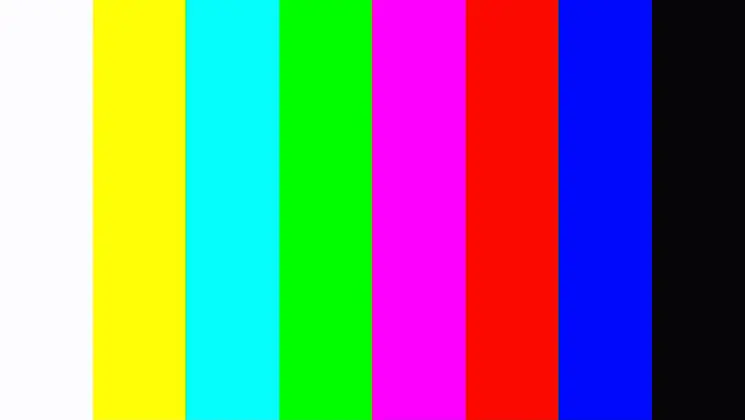
Step 3
To restart it, press the power button again and the PS5 will start up normally.

2. Rebuild PS5 database
We are going to rebuild the database from Safe Mode. This process will not delete your data from PS5, but it will help to fix and prevent errors on the console.
Step 1
The first thing is to have our TV or monitor without a PS5 signal because it is well off.
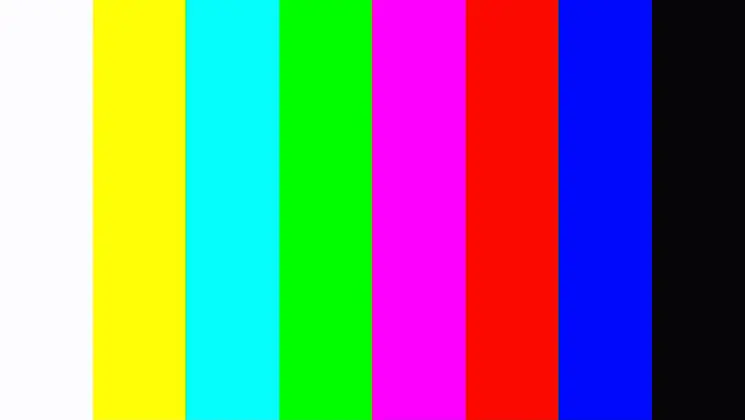
Step 2
Now we will go to the PS5 and hold down the "Power" button for a few seconds. You will have to hear a first beep and wait for a second beep, then release.

Step 3
Now we will see a warning on the console, we will be in Safe Mode.
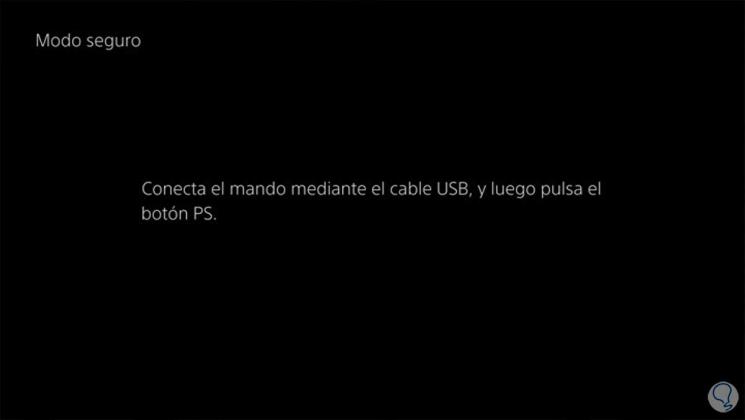
Step 4
When this notice appears on the console, we will connect the USB C controller to the console and hold down the PS button.

Step 5
We will already have access to the PS5 actions menu in safe mode. Now we will click on "Rebuild database".
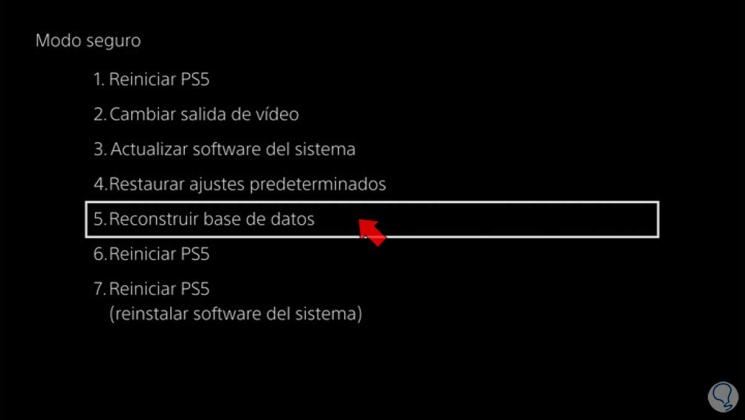
Step 6
Then choose "Accept"
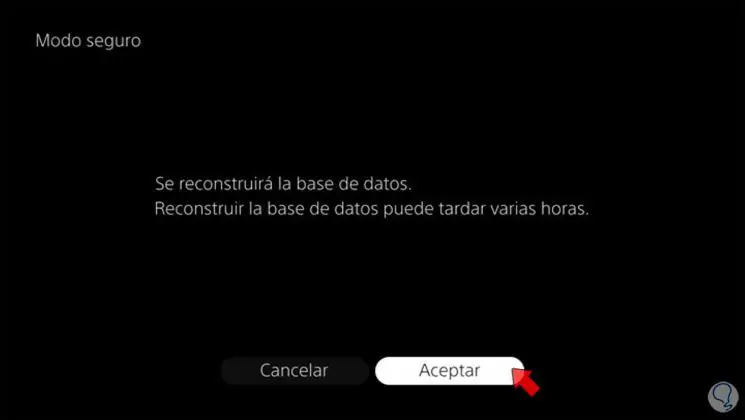
Step 7
The database rebuilding process will start and the console will restart normally. Remember that we will not be deleting data from our PS5. After that our PS5 will restart and the freezing problems on PS5 will have been resolved.
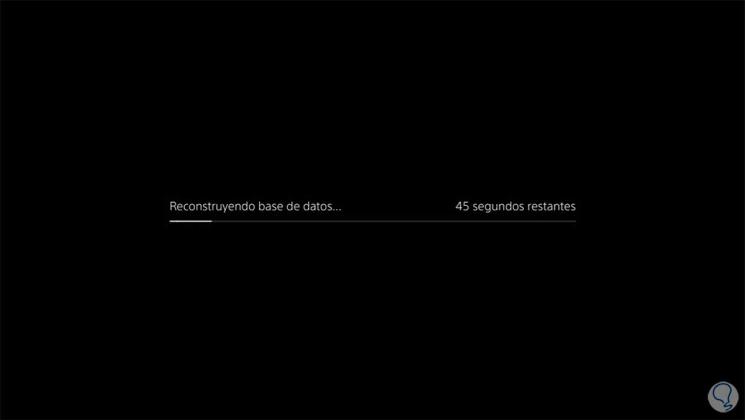
In this way we can solve that we have our PS5 frozen and hung, thus being able to restart and repair it.