Consoles today are undoubtedly one of the devices that we use the most to have a good time of leisure, since the options they offer have multiplied over time. In addition, the number of games that we can find in them is increasing and with an immense range of possibilities in terms of theme, type of game, age, etc..
One of the games with the most users for some years now, is undoubtedly Fortnite. We can also find this video game on different consoles, in the form of an application, to play online ... On the PS5 we can find it, and the configurations it offers are varied. One of them is the possibility to change the language and put it for example in English. This can be useful as many people like to play with the original language for example.
That is why below we show you all the steps you must follow to know how to put Fortnite in English on the PS5 in a simple way..
To stay up to date, remember to subscribe to our YouTube channel! SUBSCRIBE
Put Fortnite in English PS5
To be able to put Fortnite in English, the steps you must follow are the following.
Step 1
The first thing you should do is while you are playing Fortnite, you must press the options button on the controller, to open the options menu.

Step 2
With the options menu open, you must click on "Settings"

Step 3
Now you must select the "Game" tab at the top.
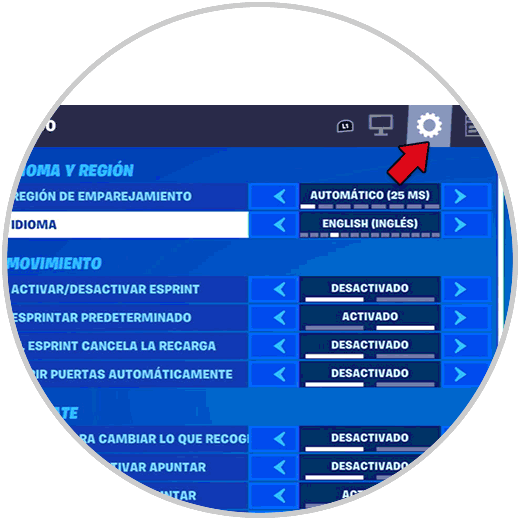
Step 4
From here you can select the language you want. In this case English.
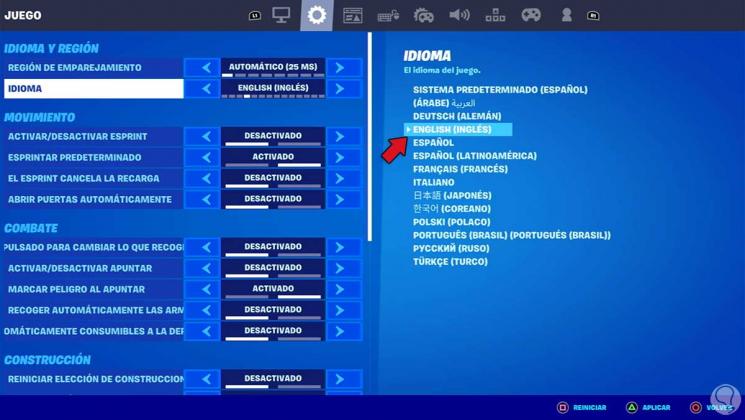
Step 5
Finally you will have to accept this change, and you will see how the game is established in English.

From now on you will see how Fortnite has been configured in English and all the menu and options will be in this language.