Nowadays, there are not a few people who have joined the Smartwatch fashion as a complementary device to the Smartphone due to the large number of actions that we can perform from these small devices. They are tremendously useful to measure constants such as heart rate or sleep control, but we can also use them to receive notifications from Applications on the clock screen and not have to constantly check the mobile screen..
When any appliance malfunctions, it is helpful to know how to shut it down or restart it ; since this usually ends with the problems of the same. But if this does not work or if we want to erase all the data from it, we will have to know how to reset the device to return it to its factory state. It is for this reason that in this getFastAnswer tutorial we explain the step by step for this on the Xiaomi Mi Watch Lite in the form of text and video.
To stay up to date, remember to subscribe to our YouTube channel! SUBSCRIBE
Step 1
The first thing we have to do is swipe up the main screen of your Mi Watch Lite.

Step 2
An options menu will appear, in which you must click on the gear icon in it.

Step 3
Now, scroll through the options until you find the one for "System Settings" and click on it to continue.

Step 4
You will appear on this screen, in which you have to press the "Reset" option.

Step 5
Confirm the action by clicking on "Ok" and you are done. The terminal reset process will begin. Once it has been reset to the initial values, you can pair it again with another mobile device.
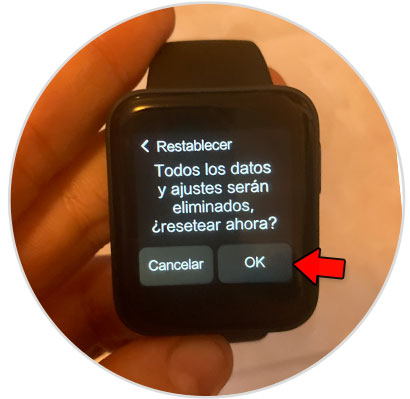
With these simple steps, you will be able to reset your Xiaomi Mi Watch Lite to factory settings and erase all its data, explained step by step..