Outlook 2016 and 2019 provide us with a platform with special functions for the control and management of contacts, emails and events using a simple and dynamic interface, but in order to make use of Outlook in an integral way it is logical that it is necessary to register the user credentials with the domain (Hotmail, Outlook, Gmail, etc.), but there is a problem in Outlook that can affect the tranquility of many users and that is that when we open Outlook again and again we see the following:
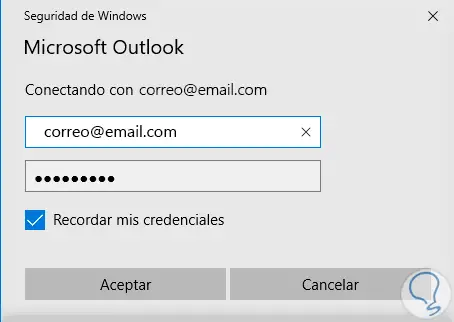
There we must enter the access password, but it will continue to appear due to an Outlook synchronization issue , the solution to this is simple and we will see it below in getFastAnswer..
To stay up to date, remember to subscribe to our YouTube channel! SUBSCRIBE
Fix Error Outlook 2019 and 2016 asks for username and password constantly
Step 1
We access the Control Panel :
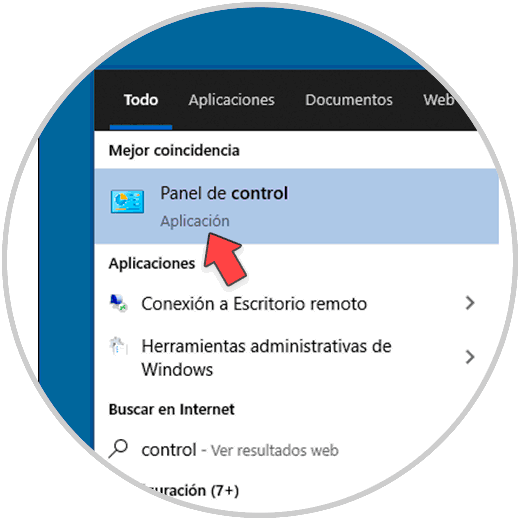
Step 2
We set "small icons" in the View by field:
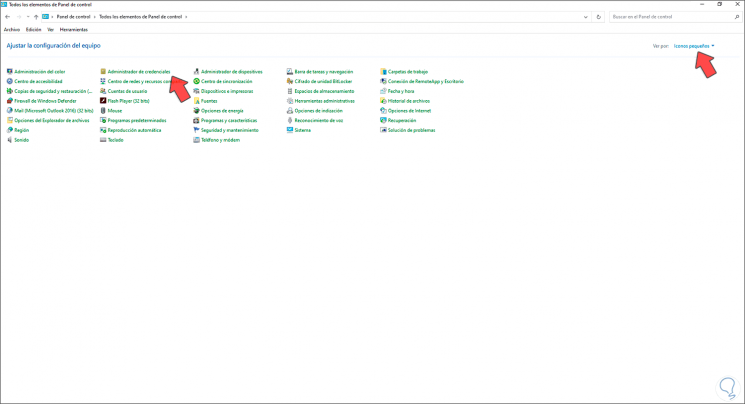
Step 3
We click on "Credentials Manager", in the next window we go to "Windows Credentials", we will see the following:
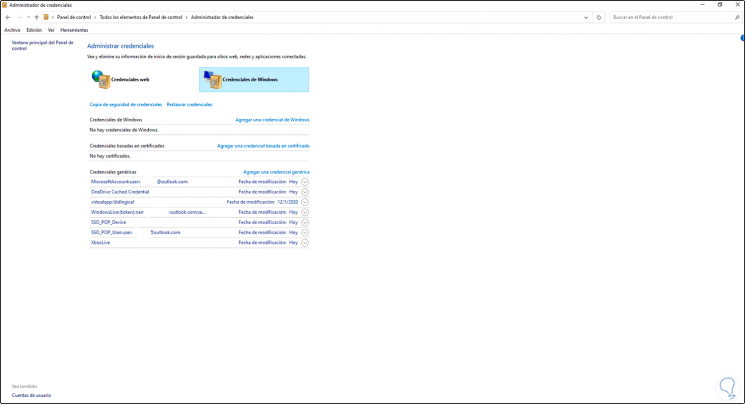
Step 4
We display the options of the MicrosoftOffice16 line, click on "Edit" in case we want to update the password:
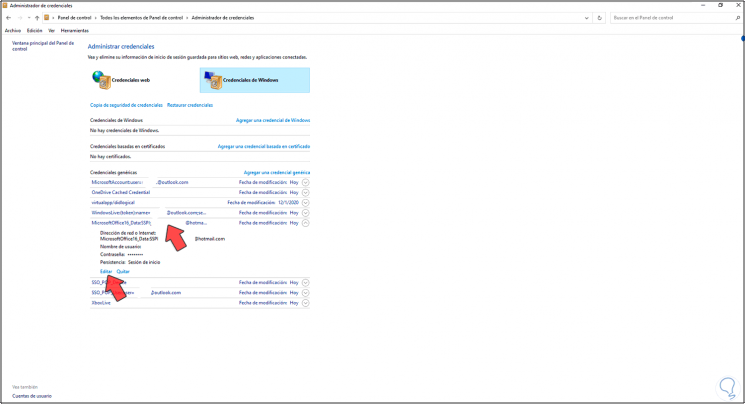
Step 5
This will redirect us to the following window:
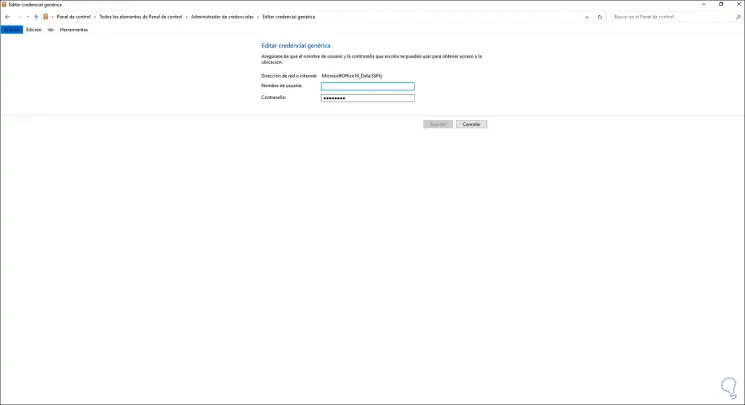
Step 6
We can edit the password, but what we must do is click on "Remove", we will see this message. We confirm the action by clicking Yes.
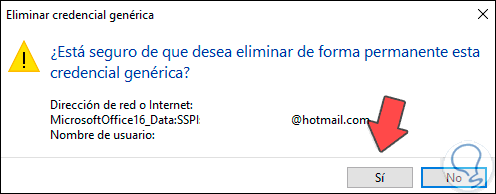
Step 7
We can see that this credential has been removed:
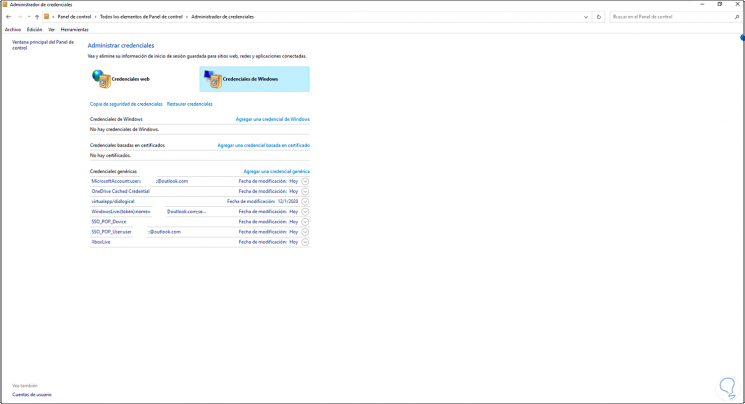
Step 8
We open Outlook again and this time we enter the password and activate the "Remember my credentials" box. Click OK and so we will no longer see this message constantly.
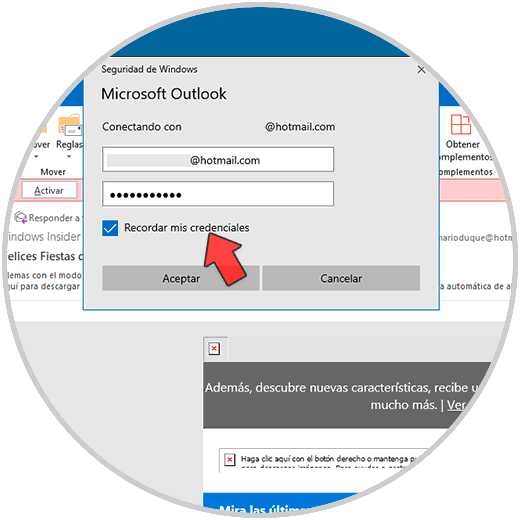
Step 9
We go to "Windows Credentials" and confirm that the password has been updated:
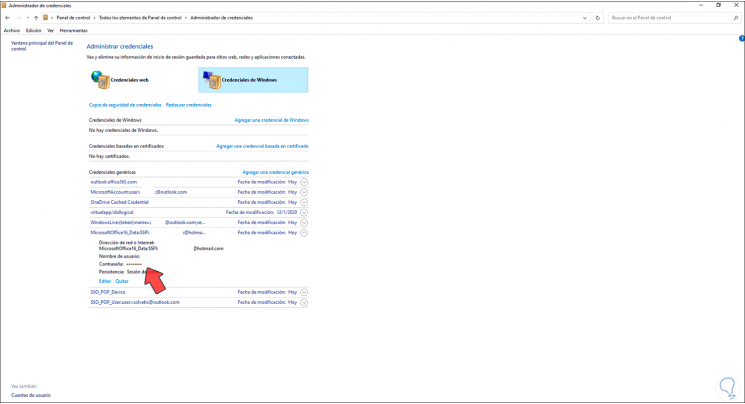
This annoying error in Outlook 2016 or 2019 has been fixed with this process.