Having our console configured according to our needs is important so that we feel comfortable when using it. Generally, the amount of adjustments that we can carry out is very varied and on PS5 we find different options and configurations ..
However, it is possible that at the moment when determining we decide that we want to reset our console to factory settings, since for example we are experiencing different failures. However, we do not want to lose all those settings that we have applied. In that case it is best to make a backup backup.
That is why below we show you all the steps you must follow to know how to make a backup on PS5 in a simple and fast way so as not to be able to all the data that we have been saving..
To stay up to date, remember to subscribe to our YouTube channel! SUBSCRIBE
Make a backup on PS5
The steps you must follow to know how to make a backup on PS5 are as follows.
Note
Before starting the process, you must connect a USB drive to the PS5
Step 1
The first thing you should do is enter the "Settings" from the main PS5 screen.
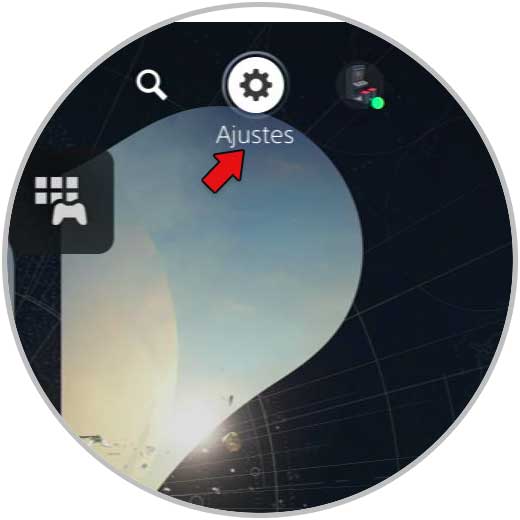
Step 2
Now you have to enter the "System" section
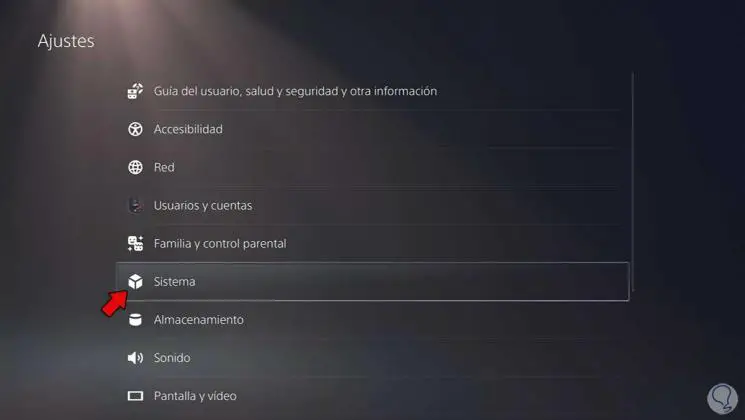
Step 3
The next thing you should do is click on "Backup and Restore"
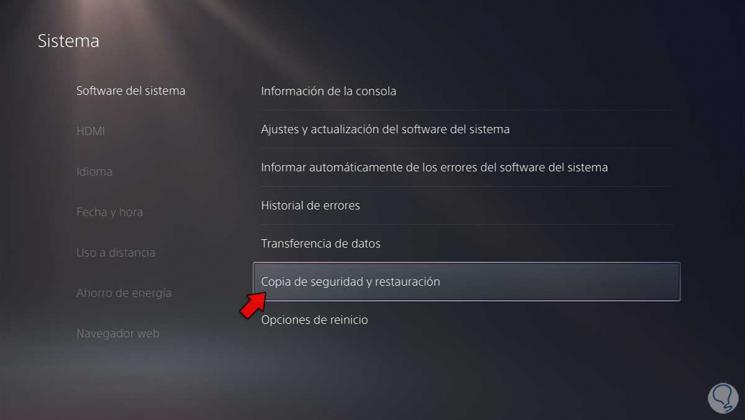
Step 4
Now you will see a new screen where you have to select "Make backup of your PS5".
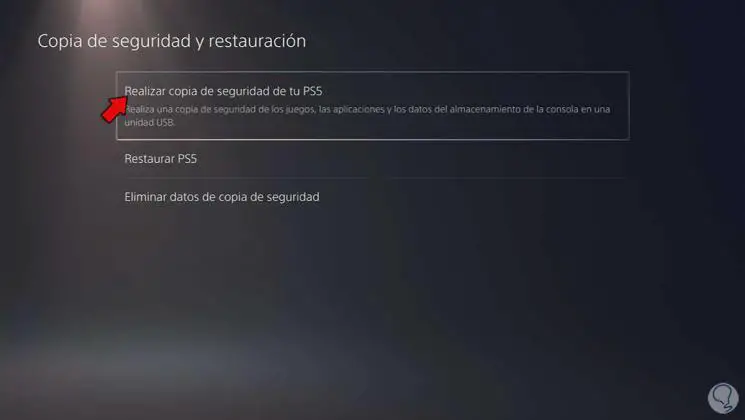
Step 5
Now select all those elements that you want to include in the backup.
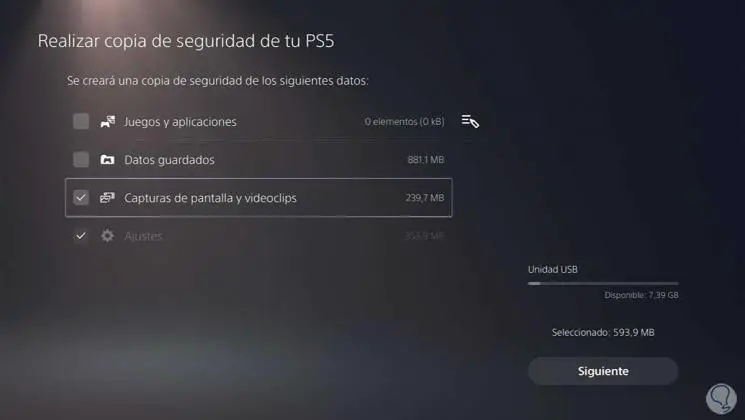
Step 6
When you select what you want to copy, click on "Create backup"
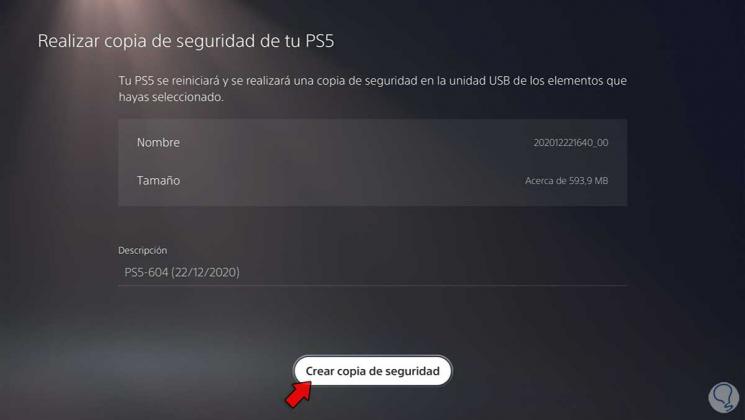
Step 7
You will see that the console begins to restart and the backup is created.
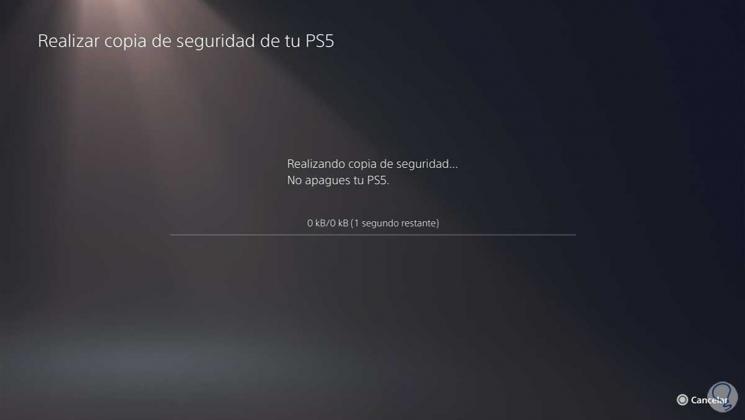
In this way you will have a backup copy stored on your USB to restore it whenever you need it, with all the settings and items saved.