Having the latest version in our software is important to have both the latest news and the best that may have been made in security. It is important to take into account updating the PS5 as updating the games on it since otherwise they will become obsolete and could even stop working since they would not have received improvement from errors..
Fortnite is one of the games that has had the greatest pull in recent times and the interest of players to have the best benefits in this regard is important. On our PS5 when we install a game, whether in physical or digital format, we have the option of being able to update it to the latest version available since better and new features are always added for players. In this case we can see how to update Fortnite on PS5 easily.
To stay up to date, remember to subscribe to our YouTube channel! SUBSCRIBE
How to update Fortnite on PS5
Step 1
The first thing we will do is go to the main panel of the PS5 and we will be on top of the Fortnite game.
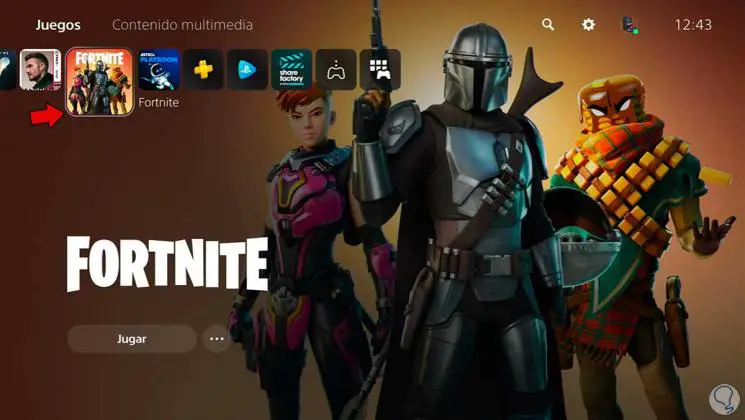
Step 2
Now we will go to our PS5 DualSense controller and click on the "Options" button.

Step 3
We will see that a menu of game options is displayed. Click on the "Search for updates" option.
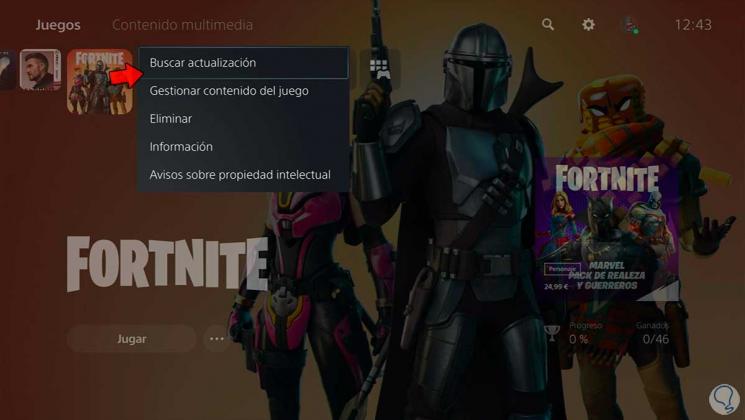
Step 4
This window will appear where it will search for updates.

Step 5
If we already have the latest version, it will notify us with a message to know that we have the latest version available. We will click on "Accept".

In this way we can easily update Fortnite and have the latest version available on PS5..