From the PS5 we can do a lot of things, and it is not a secret that it is one of the most complete consoles on the market. Thanks to it we have the possibility to play thousands and thousands of games physically but we can also do it online thanks to its PSN service ..
But the PS5 is not simply a console to play , but also offers other types of functions such as the possibility of entering applications and watching content for example on Netflix or Amazon Prime. But in addition to this, another option that the PS5 offers us is the possibility of watching videos that we have stored on a USB directly on the television.
If you want to know how to do this, below we show you all the steps you must follow so that you can watch videos from a USB on the PS5..
To stay up to date, remember to subscribe to our YouTube channel! SUBSCRIBE
Watch videos on PS5 from USB
Here we show you all the steps you must follow to know how to watch videos on the PS5 from a USB.
Step 1
The first thing you should do is copy the videos you want to play on the PS5 in a folder and not paste them directly on the USB.
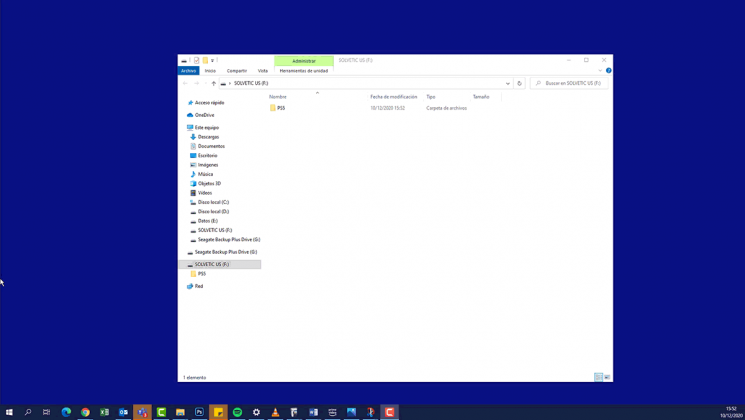
Step 2
The next thing you should do is put in USB on the console. Now you must enter the PS5 and click on "Content Gallery"

Step 3
Now you have to click at the top on the USB tab, and you will see the folders that you have created with the videos.

Step 4
If you go into the folder, you will be able to see the videos that you have copied into it. Select the one you want to reproduce.

Step 5
You will finally see how the video begins to play on the PS5.
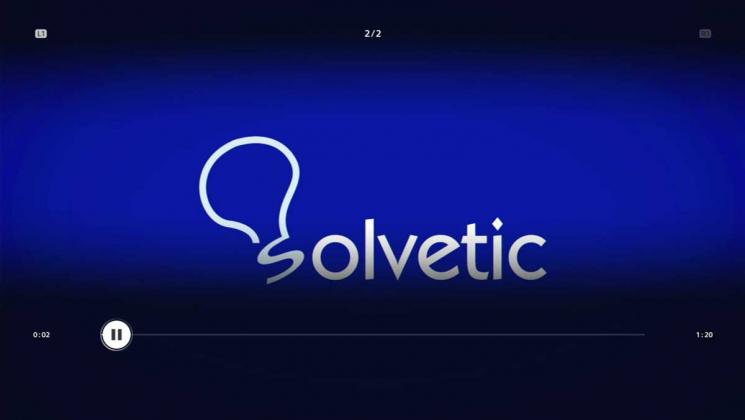
In this way you will be able to see all those videos you want on your PS5 in a simple and fast way.