The time we spend in front of our technological devices is increasing since today most of us use the telephone, the computer or the smartwatch on a daily basis, but in addition to these devices, many of us have a console at home..
One of the most purchased consoles on the market is the PS5, since over the years each of its models has become more famous and many users cannot live without it. In addition, the configurations it offers are very varied, so knowing all of them is interesting to be able to use it in the best possible way.
One of these settings is sleep mode. Thanks to this function you will be able to put the PS5 in suspension or standby and you can start the console right where you were or download games and others while it is in this mode. In the event that you want to know how to activate it, below we show you all the steps you must follow to know how to carry out this process..
To stay up to date, remember to subscribe to our YouTube channel! SUBSCRIBE
Set, remove or put PS5 to sleep mode
The steps you must follow to know how to configure, remove or put sleep mode on PS5 are the following.
Step 1
The first thing you should do is enter the "settings" section from the main screen.
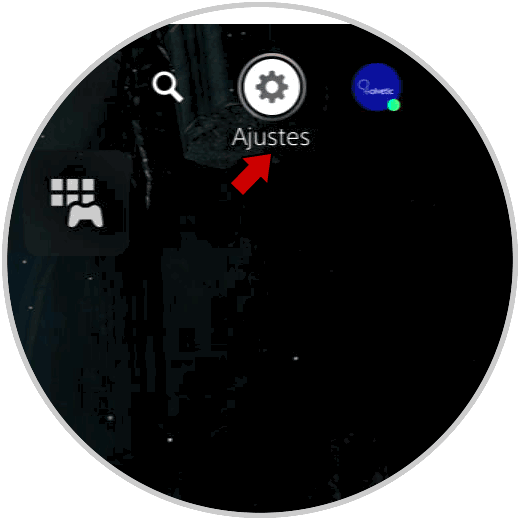
Step 2
The next thing you should do is click on "System"
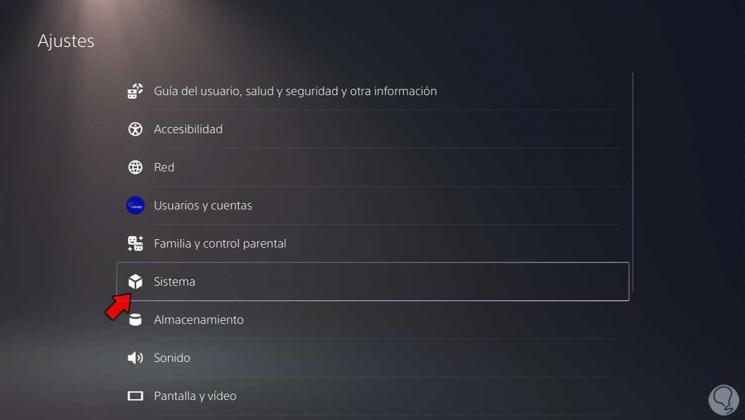
Step 3
Now what you should do is click on "Energy Saving"

Step 4
The next thing will be to press "Set when your PS5 will enter sleep mode" to configure this.
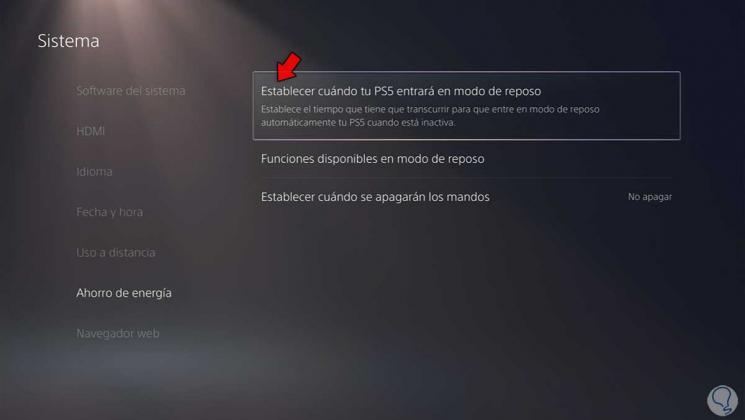
Step 5
Here you can select if you want to activate sleep mode during the game and when playing multimedia content. You can establish time frames.
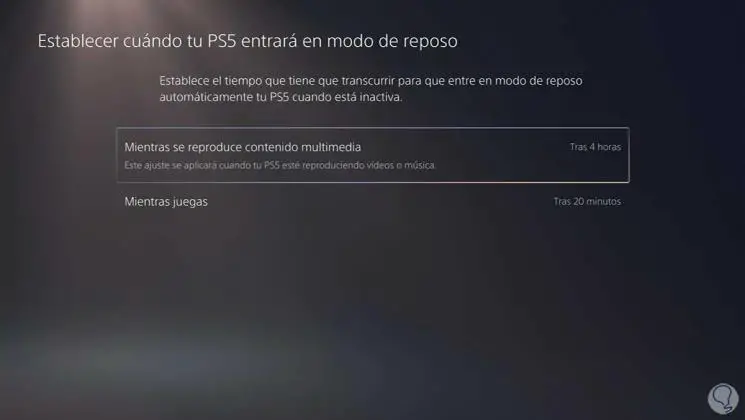
Step 6
Another option available is the functions available in standby mode. From here you can select which functions if and which functions are not executed with this mode.
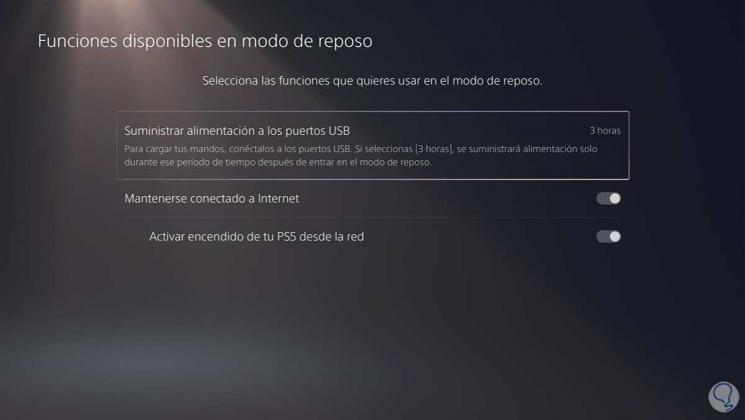
Step 7
Finally, you can also configure how long you want it to pass until the controls are turned off.

In this way you can configure, remove or put PS5 to sleep in a simple way, every time you need it.