Nowadays, it is increasingly common to see how people have incorporated the smart watch or Smartwatch into their lifestyle. This small device offers us lots of functions, from those related to health and sports such as measuring our heart rate or calculating the quality of sleep; until receiving notifications from Apps such as WhatsApp or Facebook on the watch..
In any case, if we want to have and use a Smartwatch, the first and most important step will be to link your watch with the mobile through an App. Precisely this getFastAnswer tutorial is about this: How to link and synchronize Xiaomi Mi Watch Lite with the mobile explained step by step in the form of text and video.
To stay up to date, remember to subscribe to our YouTube channel! SUBSCRIBE
For this, the steps that you are going to have to follow are the ones indicated below:
Step 1
Download the Xiaomi Wear App on your mobile through the following link.
XIAOMI WEAR
Once downloaded, create your account or log in. You will appear on the next screen. Click on "Profile" on the bottom bar..
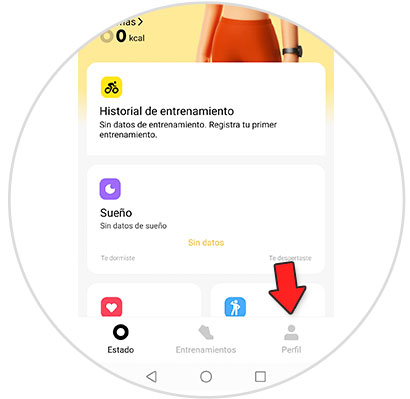
Step 2
Now select "Add device" by clicking on the "+" icon.

Step 3
Select the type of watch, in this case "My Watch Lite".

Step 4
The following will appear on the screen, indicating that it is searching for the device. The Smartwatch and mobile must be physically close so that the connection can be made.

Step 5
On the Smartwatch screen, you will see that the connection is being made. Click on "Agree" on the screen of your Xiaomi Mi Watch Lite.
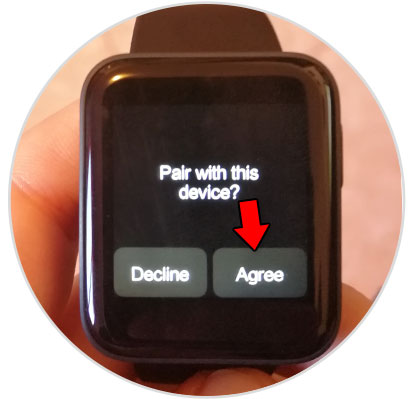
Step 6
On the mobile screen, click on “Done” to finish connecting with the watch.

Step 7
A kind of tutorial will appear, where you must click on "Next" to read it. Once completed, you will see the App screen and watch face, indicating that they have been successfully paired.
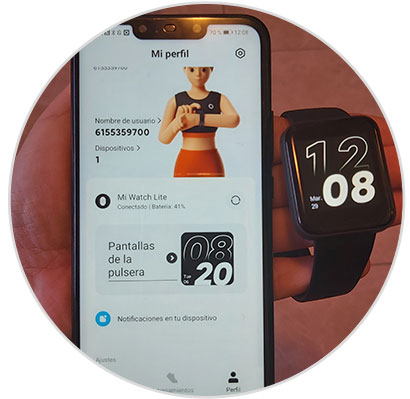
With these simple steps you will have linked your Xiaomi Mi Watch Lite to your mobile phone thanks to the Xiaomi Wear App by following the simple steps that we have indicated.