When we play with the PS5, the most normal thing is that we do it correctly and that we do not experience any errors in most cases since this console is quite stable and with very good configurations..
However, no technological device is exempt from failures, so that on occasion it is more than possible that different errors appear on our screen, related to games or settings. These errors can be fixed in most cases, so we should not fear too much that any of them appear.
These errors that arise, are being registered in the console , so that we can see all those that have appeared, as well as the details of these. In this way we can keep track and know what types of solutions we apply in each case. Here are the steps you should follow if you want to see the error history of your PS5..
To stay up to date, remember to subscribe to our YouTube channel! SUBSCRIBE
View PS5 error history
The steps you must follow to view the error history of the PS5 are as follows.
Step 1
The first thing you should do is enter the PS5 and click on the settings at the top.
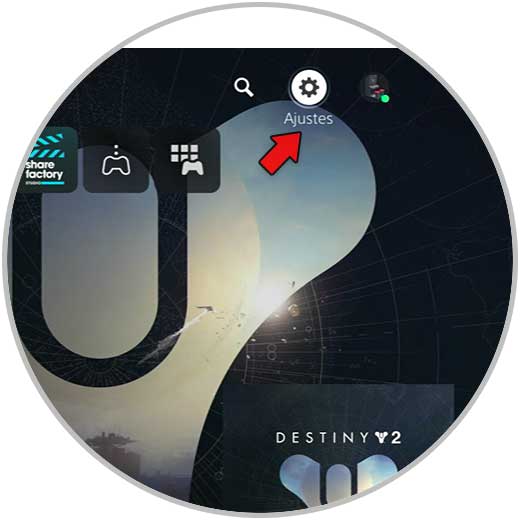
Step 2
In the new menu that will appear, you must enter the "System" section
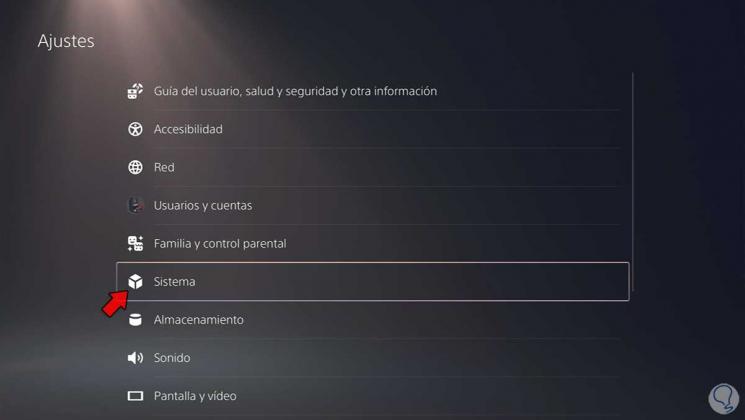
Step 3
The next thing you should do is enter "System Software" and access the "Error History" section
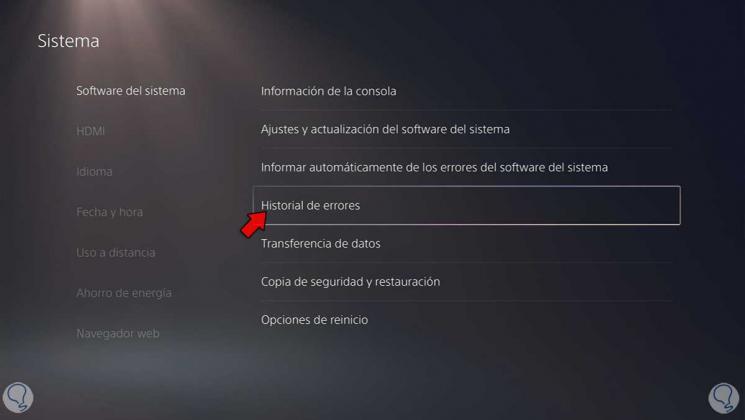
Step 4
Finally you will see all the errors that have been recorded on the PS5.

Step 5
In case you want to know the details, click on the error and you will have access to this information.

In this way you will know all the errors that have arisen on the PS5 and know the details of each of them.