One of the consoles of the moment is the PS5 since it is used both by users who only want it to have a good time playing different games , and by people who are professionally dedicated to the gamer world. The amount of games that we can find available for this console is immense, since in addition to the physical ones, we have the possibility of downloading a large number of them online..
For this there is the PSN platform which offers us different download options. In order to access this service, it is necessary to create an account, from which to access with username and password. However, we may forget the password that we have set and cannot access our PlayStation Network account. In that case, below we show you all the steps you must follow to know how to recover the password on PSN step by step.
To stay up to date, remember to subscribe to our YouTube channel! SUBSCRIBE
Recover PS5 account password PSN
The steps you must follow to know how to recover the PSN password on the PS5 are as follows.
Step 1
The first thing you should do is enter the PSN page and log in.
PSN

Step 2
The next thing you should do is enter your email and press "Next"

Step 3
Now when you have to enter the password you must click on "Trouble signing in"

Step 4
The next thing you should do is click on "Reset your password"
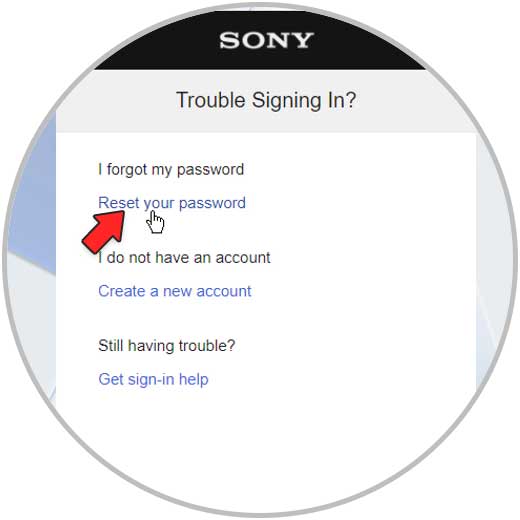
Step 5
The next thing you should do is select what you want the link to reset the password to be sent to your email.

Step 6
The next thing you should do is enter your email account and click on the link to recover the password.
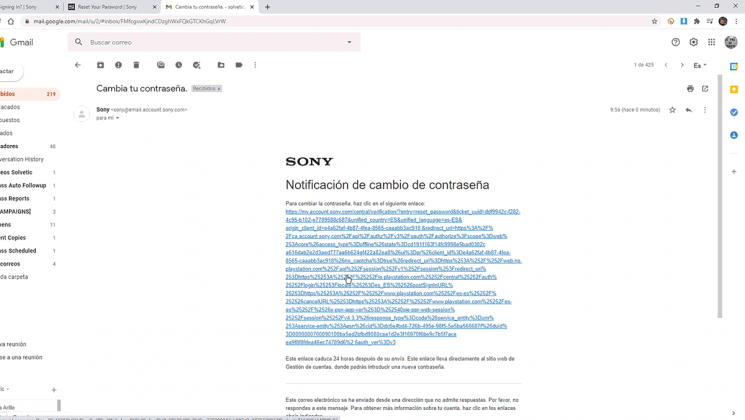
Step 7
Now you must fill in a series of data such as the date of your birthday.

Step 8
In case you don't know, you can select another method.

Step 9
Set the new password.
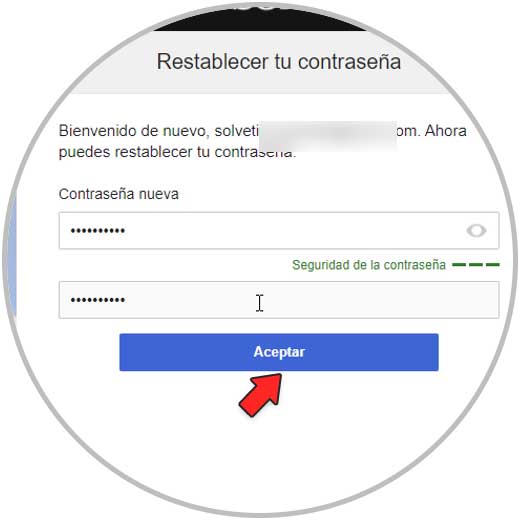
Step 10
Finally, the new password will have been restored and you will be able to enter PSN with this data.

In this way you will be able to recover the new password and enter PSN with these new data..