That music is an ideal companion in our day to day is a fact because we all need some music at some point. The variety of styles and possibilities makes it keep us company in all kinds of situations and playing a few games on our PS5 was not going to be less. If you want motivation while you're in front of your PS5, here's how to put music on PS5 while playing..
To be able to put music we will use the Spotify application and from there we will configure small audio settings that allow us to be listening to our favorite songs while we enjoy our favorite games.
To stay up to date, remember to subscribe to our YouTube channel! SUBSCRIBE
How to listen to PS5 music while playing games
Step 1
Click on "Multimedia content" at the top of the main PS5 screen. Now we will click on "All applications" to download Spotify if we have not already downloaded it.

Step 2
Tap on Spotify to open it.
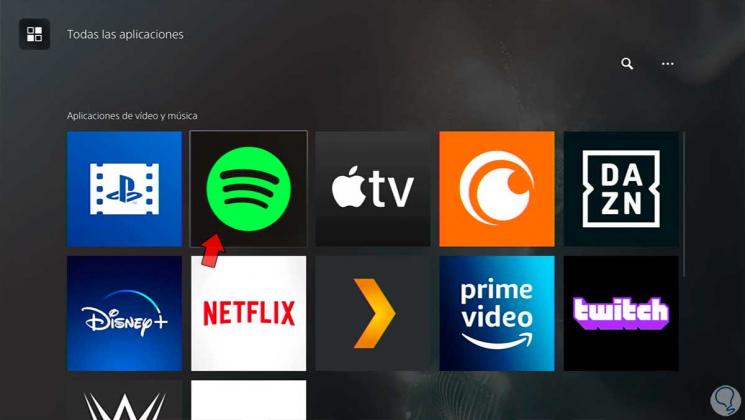
Step 3
We open Spotify and log in with our account. We choose the music to play

Step 4
Now we click on the PS button of our DualSense controller.

Step 5
Click on the "Music" option.

Step 6
After about the song. From here we can control the music that is being played, as well as the volume

Step 7
Now we have to go to the game during which the music will be played. We go into its sound settings and lower the volume so it doesn't interfere with the music
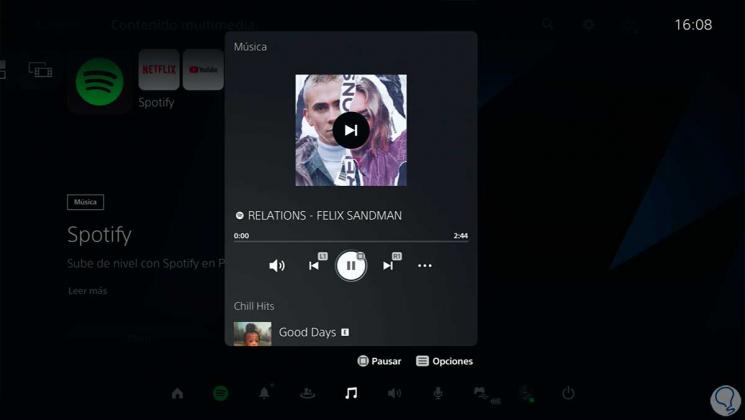
Step 8
We can now adjust the music from the lower menu as we want
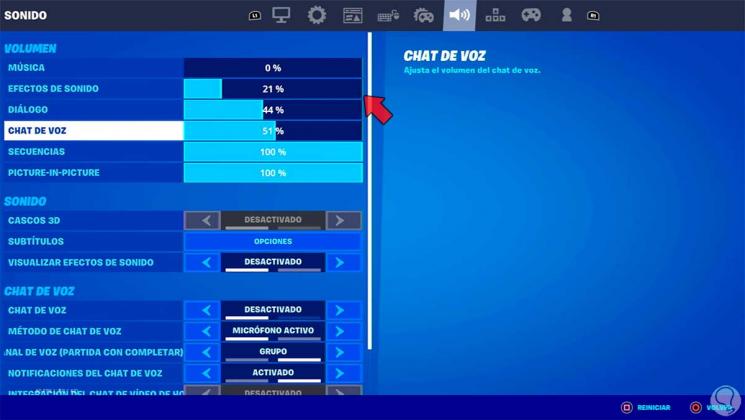
Step 9
In this way we can configure music to be listened to while playing any game on our PS5.