The language in a console is important to be able to interact easily and also to understand natively what happens in our games. Despite buying games in other geographical areas, multilanguage mode is important to be able to change the text and audio language for PS5..
Although these options may be limited to the type of settings that developers apply to games, in general, you will be able to choose the audio language for video games on your PS5. In this way we can choose that the language of the PS5 audio is the same as the audio configured in our PS5 console or leave it according to the game. Sometimes this option can also be managed from the game itself.
To stay up to date, remember to subscribe to our YouTube channel! SUBSCRIBE
Change audio language on PS5
Step 1
Click on "Settings" within the main screen of PS5.
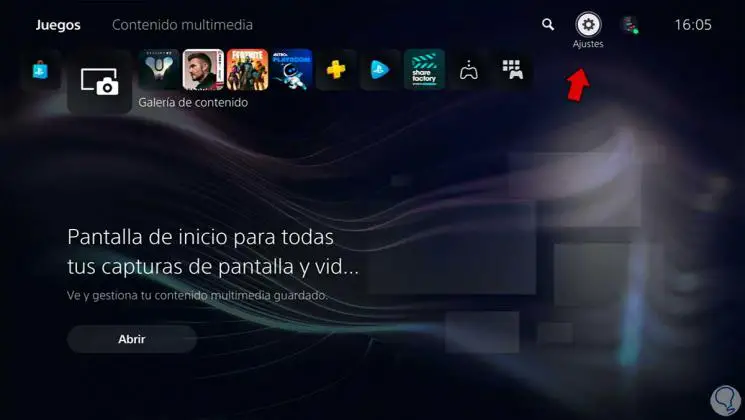
Step 2
Then we will click on the option "Settings of games / applications and saved data"
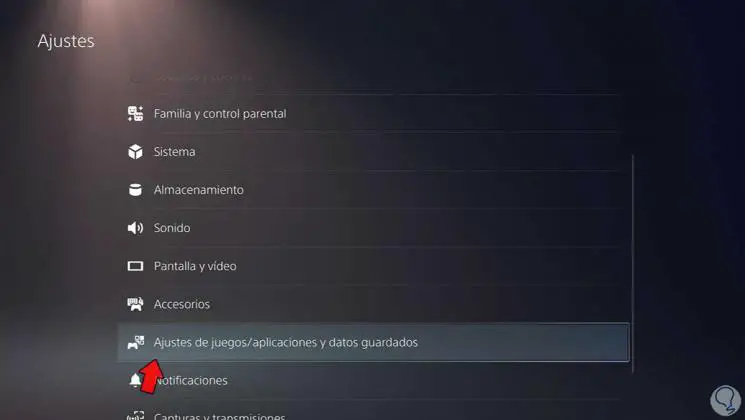
Step 3
Now we are going to click on "Game presets"
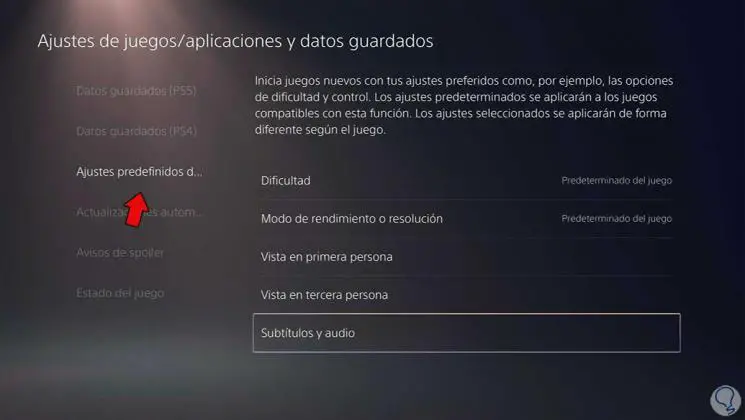
Step 4
Now click on "Subtitles and audio" to see the settings.

Step 5
Finally, click on "Audio language". Here we can choose if we want the audio language as the console or the original of the game.
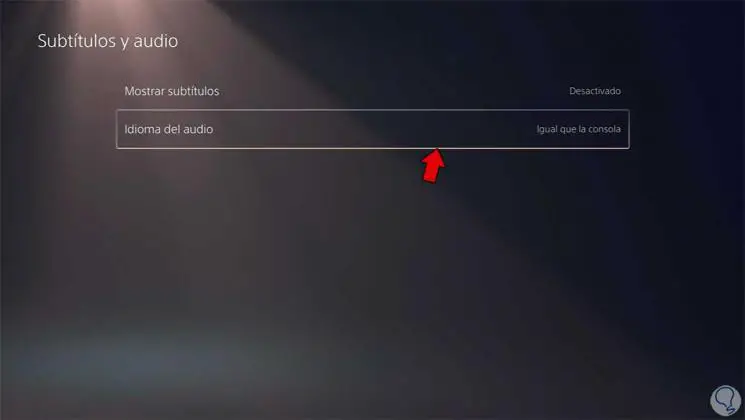
In this way we can easily change the language of the audio on PS5 and configure it as we want..