The PS5 is a console that millions of people around the world use every day to play locally or online, depending on the preferences of each. The options it offers are undoubtedly very varied since today the gamer world has been gaining more importance, already being a great business opportunity..
In the PS5 we can access different services and that is why in it we can find a search engine that will facilitate different actions. This type of data or those that we are storing of those games we play, are those that are stored in our console.
However, it is important to know how we can delete this as it is a simple way to free up space on our console without having to delete anything important. That is why below we show you all the steps you must follow to know how to delete Cookies on PS5..
To stay up to date, remember to subscribe to our YouTube channel! SUBSCRIBE
Delete Cookies on PS5
The steps you must follow to know how to delete Cookies on PS5 and thus delete unnecessary data, are the following.
Step 1
The first thing you should do is enter the PS5 and click on the "Settings" section.
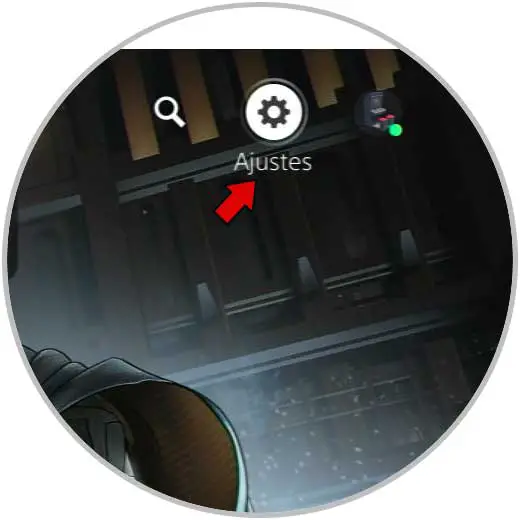
Step 2
The next thing you should do is enter the "System" section
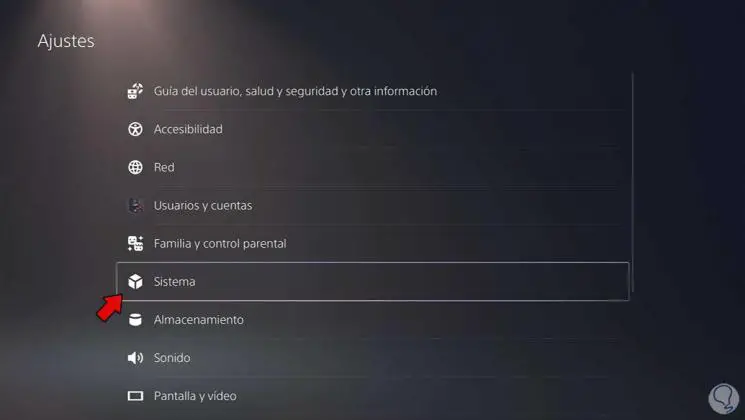
Step 3
Once inside this menu you must select "Web browser" at the bottom and click on the section that says "Delete cookies"
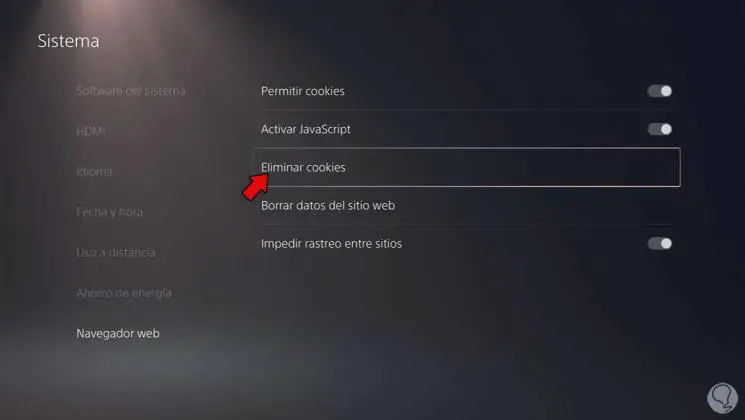
Step 4
Finally, you will be able to select those actions you want, such as deleting cookies, allowing them or not, deleting data, etc.
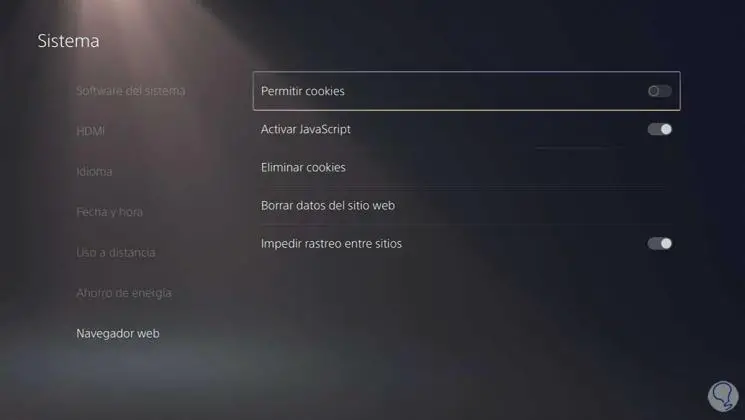
In this way you can erase this data from your PS5 to free up space and have the console as clean as possible.