The codes in Fortnite allow us to redeem different gifts or purchases that we have made within the game. Players can get codes related to promotions from Epic Games or even from other users who give codes to their followers as a reward. These rewards motivate users and encourage them to keep playing and improving the game..
In addition, Fortnite has creator code options, a series of codes that allow us to earn money if other users make use of those codes by buying Fortnite elements. Today we will see how to redeem codes within Fortnite on PS5 easily.
To stay up to date, remember to subscribe to our YouTube channel! SUBSCRIBE
How to redeem codes in Fortnite PS5
Step 1
We enter the PlayStation Store from the main screen.

Step 2
Click on the 3 points of "More" that appear on the right side, moving to it.
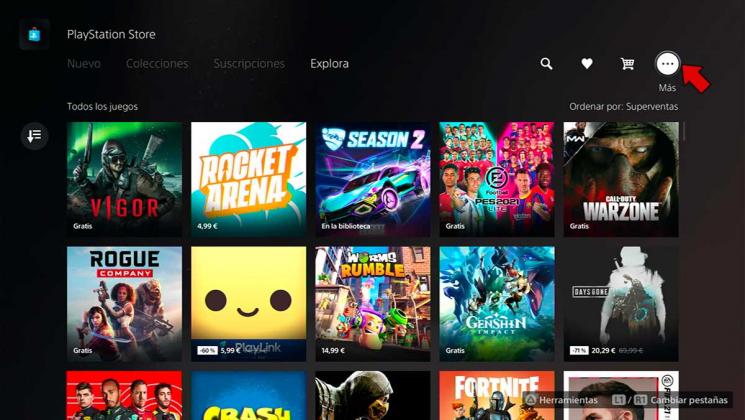
Step 3
Here we choose the option "Redeem code"
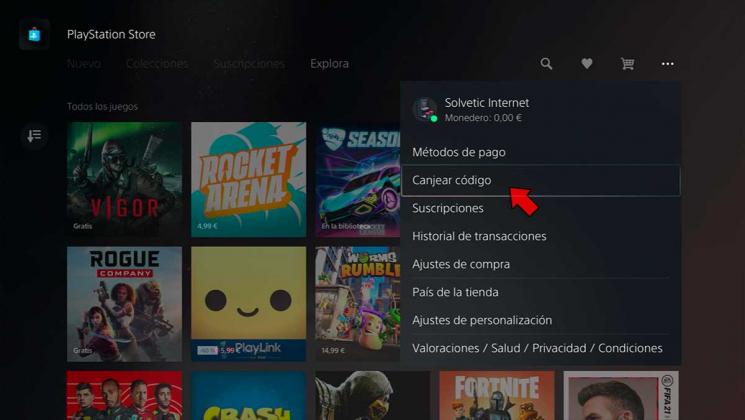
Step 4
Here we would put the code and click on "Redeem".
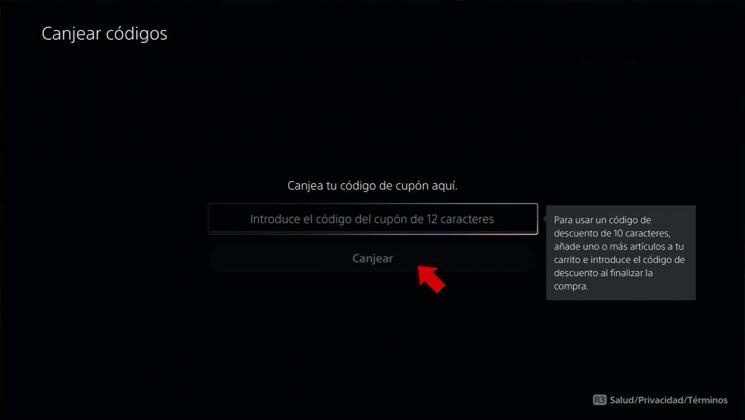
Step 5
Once the code is redeemed we will go to Fortnite and once we log in, the content of the code will be applied

In this way we will know how we can redeem the codes you have for Fortnite on PS5..