The PS5 is one of the consoles that has the most followers, since over the years many users have been renewing their console with the new model that was released on the market. But also since a few years ago, PlayStation also integrated the possibility of having an account on PSN to access its different services online ..
Having an account on this platform is important to be able to download content , have a profile, etc. The truth is that, as with any account, it is important that access to it is private and as secure as possible. That is why we have the possibility to activate the verification in two steps, so that in this way it is more secure.
However, it is possible that for a certain reason we want to deactivate this service since we do not consider it necessary. That is why below we show you all the steps you must follow to know how to disable PS5 two-step verification on PSN..
To stay up to date, remember to subscribe to our YouTube channel! SUBSCRIBE
Disable 2-Step Verification PS5 PSN
The steps you need to follow to know how to disable PS5 Two-Step Verification on PlayStation Network are as follows.
Step 1
The first thing you should do is enter the "Settings" of the console.
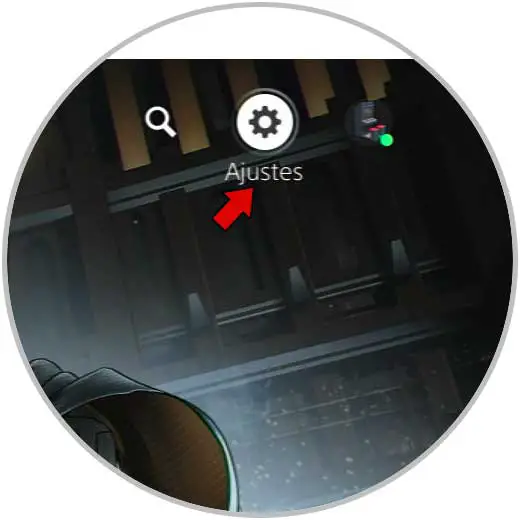
Step 2
The next thing you should do is select "Users and accounts" in the side menu.
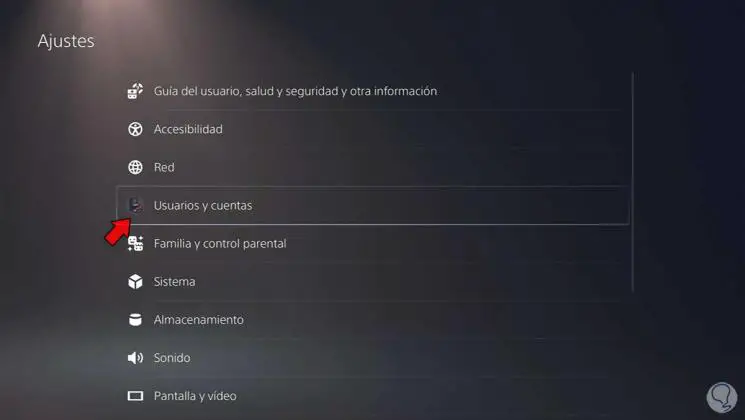
Step 3
Then you must click on the "Account" section and then on "Security"
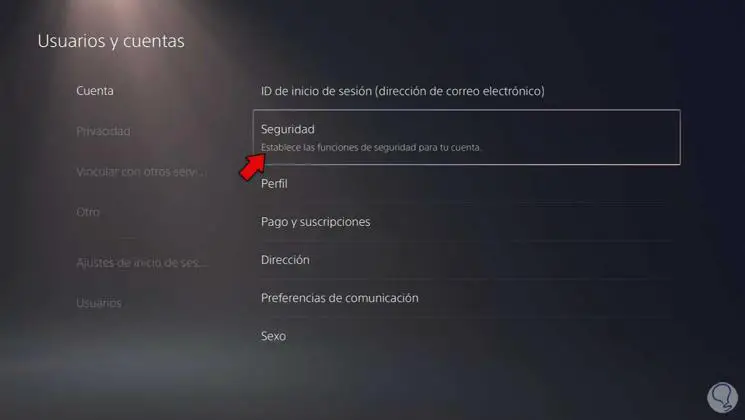
Step 4
Now click on the "Two-step verification" section
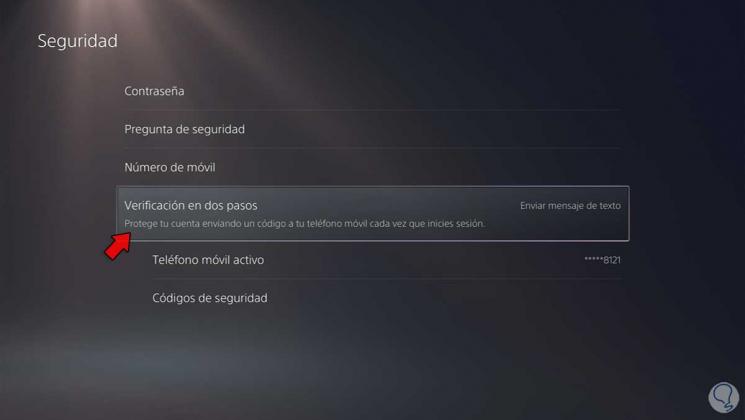
Step 5
The next thing you should do is click on the "Status" section and select "Inactive" so that this is deactivated.

Step 6
Finally you will see that the two-step verification has been disabled.

This way you will no longer have to apply this verification when you want to access your PSN service.