Nowadays it is difficult for us to imagine lots of scenes of our daily life without our mobile phone, especially since the Internet reached them, making them much more versatile. From only making calls, we have become connected 24 hours a day with all the reality that surrounds us, through social networks such as Facebook or Instagram and messaging apps such as WhatsApp or Telegram among many other options..
It is for this reason that it is so important to have the Internet on our Smartphone to ensure communication, and this can be done through the use of mobile data or by connecting to a trusted WiFi network. When we do not have the Internet in any of these ways, it is quite useful to know how to share the data of a phone with the Internet, to be able to connect to it and be able to use it on our phone. Precisely in this getFastAnswer tutorial we will explain in text and video form how to share data or the Internet from your Xiaomi Poco M3 step by step.
To stay up to date, remember to subscribe to our YouTube channel! SUBSCRIBE
1. How to configure WiFi zone to share the Xiaomi Poco M3 Internet
The first thing we will have to do is configure the WiFi zone, this is done by following the steps indicated below:
Step 1
Click on the "Settings" on the main screen of your Poco M3.

Step 2
Now, in the list, they must select "Connection and share".
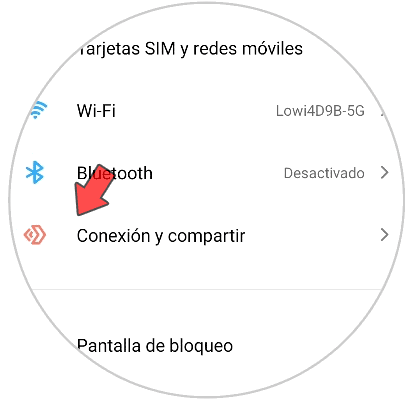
Step 3
Among the available options, you have to select "Portable Access Point".
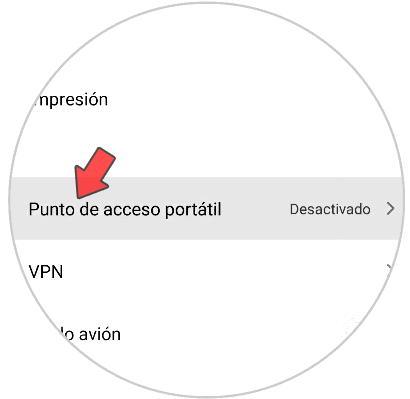
Step 4
Now, click on "Configure portable access point".
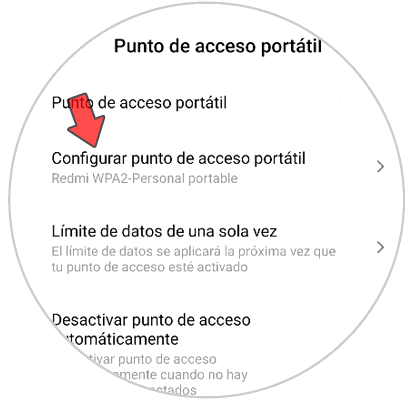
Step 5
Now, in the SSID section, rename the section you want and write a password for it. Only by entering this password will people be able to use the Internet that you are sharing from your Poco M3.
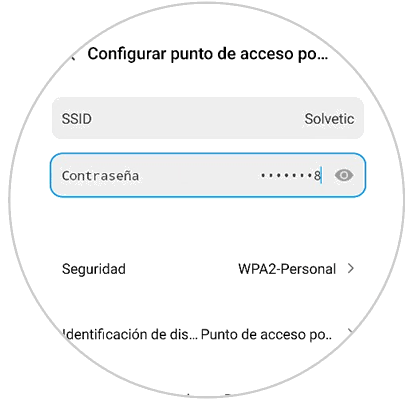
2. How to activate Internet sharing on Xiaomi Poco M3
Once this is done, the Internet sharing option must be active on your Poco M3 so that people can connect to your Internet. For this, the steps to follow are the ones indicated below:
Step 1
Access the “Settings” by clicking on the gear icon on the main screen of the terminal.

Step 2
Now, click on "Connect and share."
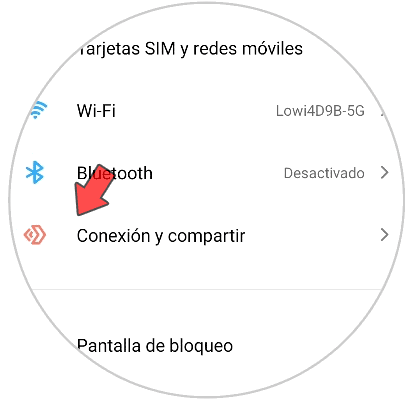
Step 3
Select "Portable Access Point" to continue.
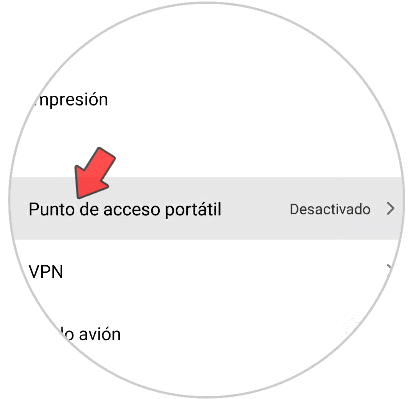
Step 4
Activate the "Portable Access Point" tab so that people can connect to your Internet.
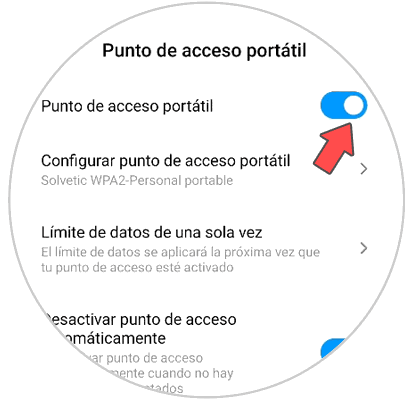
Note
It is important to remember that only people who know the password established for this will be able to connect to your Internet. This way you will be preventing unauthorized people from doing it.
With these simple steps you can share the Internet with other people from your Xiaomi Poco M3 for Android.