When we play with our console , we worry about configuring and adjusting all those options that are important to us to be comfortable during its use. In this way we will be more comfortable when playing in it..
One of these settings is sound. It is important to adjust the sound options according to our needs since this will in many cases influence our way of playing, concentration, when we play online etc.
Among the settings that we find related to the sound aspects on the PS5 , is the part of the effects. In this console we have the possibility of activating sound effects so that when we are playing, the experience is more realistic. However, it is possible that not everyone likes these types of effects, so below we show you all the steps you must follow to know how to deactivate the sound effects on the PS5 ..
To stay up to date, remember to subscribe to our YouTube channel! SUBSCRIBE
Disable PS5 sound effects
The steps you must follow to know how to disable PS5 sound effects are as follows.
Step 1
The first thing you should do is enter the "Console Settings" from the main menu.
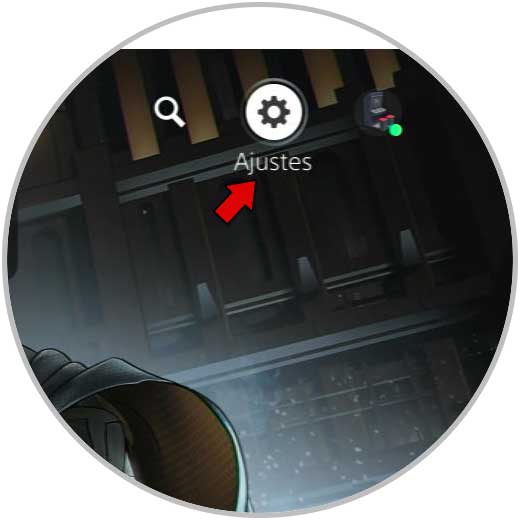
Step 2
The next thing you should do is click on the "Sound" section in the side menu.

Step 3
The next thing will be to enter the "Audio output" tab.

Step 4
Now you must scroll to the "General" section and there you will find the possibility of activating or deactivating the sound effects.
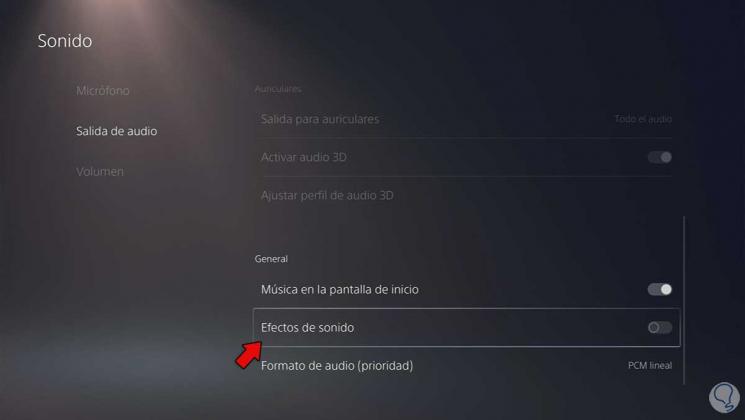
In this way, here you can select if you want to have the effects activated or not. You can also select if you want music on the home screen or not.