Thanks to the new features that the Disney Plus application is incorporating, it has become a great complement to our digital devices where we can consume all Disney content. We can use Disney + from mobile, Tablet, PC, console ... Its use has been extended to the last generations of video consoles such as PS5 and with this we can enjoy the best Disney content for young and old..
Within PS5 we can use applications of all kinds and that is why it is ideal if we want to consume audiovisual material such as movies or series. Just like we can have Netflix or Youtube on PS5 , we can install and watch Disney Plus on PlayStation 5.
To stay up to date, remember to subscribe to our YouTube channel! SUBSCRIBE
How to install and watch Disney + PS5 or PlayStation 5
Step 1
The first thing we will do is go to the "Multimedia Content" menu at the top.

Step 2
Here we enter the "All applications" section.

Step 3
We look for the "Disney Plus" application and click on it.
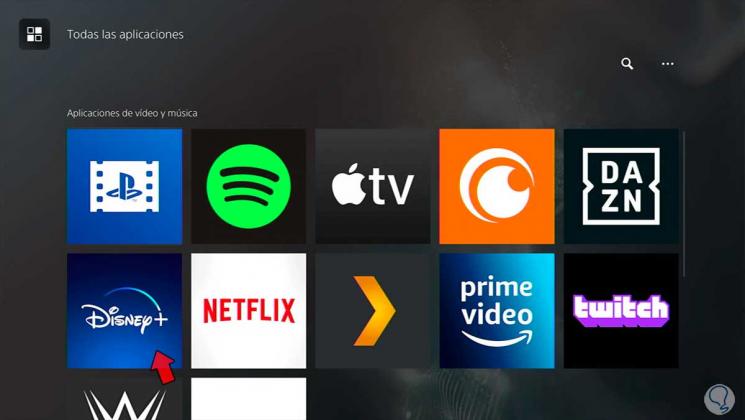
Step 4
We choose "Download" and wait for the process to complete.
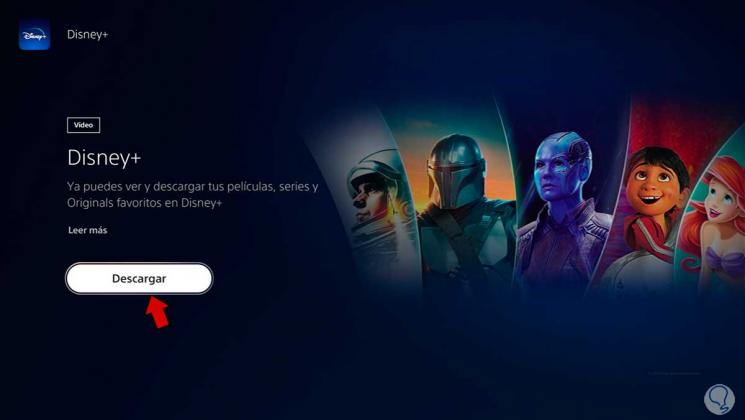
Step 5
Once downloaded, click on "Open".
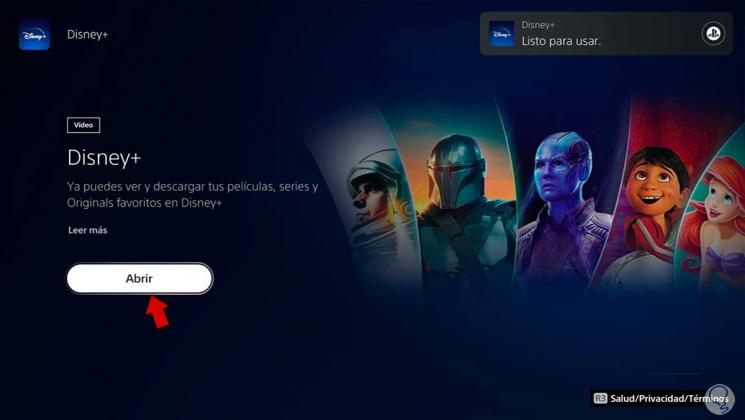
Step 6
Now we will click on "Start session" or "Subscribe" depending on whether or not you have an account already created.

Step 7
If we already have an account, click on "Sign in" and we will follow the instructions and go to the link that indicates us and put the code that appears in the PS5 app.

Step 8
In this case we go to the mobile and enter the code at the indicated URL. Then we have to log in with our account.

Step 9
We will see that the app has been correctly linked to us within PS5 and we can use it easily.
