The PS5 allows us to create different profile accounts to be able to manage who uses it. We know that depending on the account we have assigned we can download games or play others, so knowing which is the main account on PS5 is important when giving permissions..
The good thing about being able to create user accounts within our PS5 is that, although we share the console with other people, we can manage its use for each one. As each user has an assigned profile , each one can have different restrictions and parental control on the same PS5. Creating a profile on PS5 is simple and as you will see below, switching between PS5 profiles too.
To stay up to date, remember to subscribe to our YouTube channel! SUBSCRIBE
How to switch profiles on PS5
Step 1
In order to change the profile we will use our command as the first option. To do this, click on the "PS" option.

Step 2
Now we will see that a drop-down menu of options appears. Here we will click on the option of our profile image.
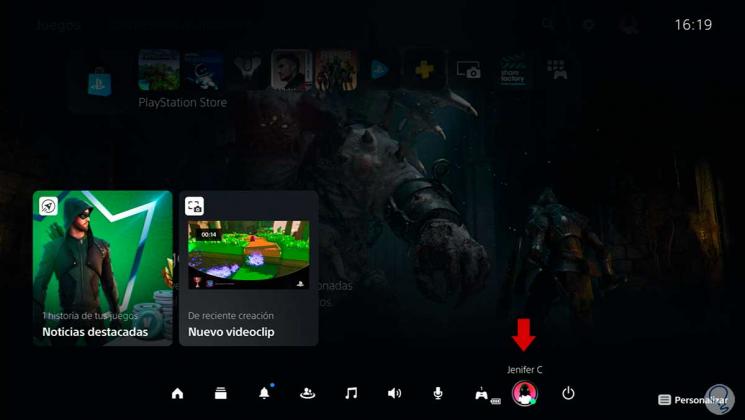
Step 3
Next, we will click on the "Change user" option.

Step 4
Now we choose the user we want to change to enter that user account.

Step 5
Another option is to go to our profile photo in the upper right.

Step 6
Here we will also see the option "Change user", we will click on it to change user.
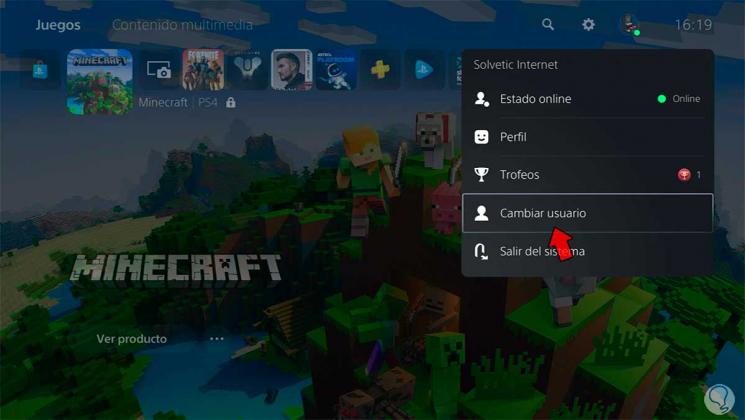
Step 7
We will choose the account we want to switch to.

In this way we can change profiles on PS5 easily and thus switch between accounts quickly.