Having our applications updated is important for the good development and suo of the software we have. When we install programs and applications and even operating systems, we must have a maintenance system that helps preserve their integrity..
The developers include different updated versions with patches from time to time that incorporate both news and security improvements or resolution of problems and errors. Within PS5 it is important to update the console software, as well as update the PS5 applications. Therefore, today we will see how to update apps like Disney Plus or Netflix on PS5 to get the latest version available.
To stay up to date, remember to subscribe to our YouTube channel! SUBSCRIBE
How to update Disney Plus or Netflix on PS5
Step 1
The first thing we will do is go to the upper section of "Multimedia content" next to "Games".

Step 2
Now hover over the application you want to update, either Netflix or Disney Plus.
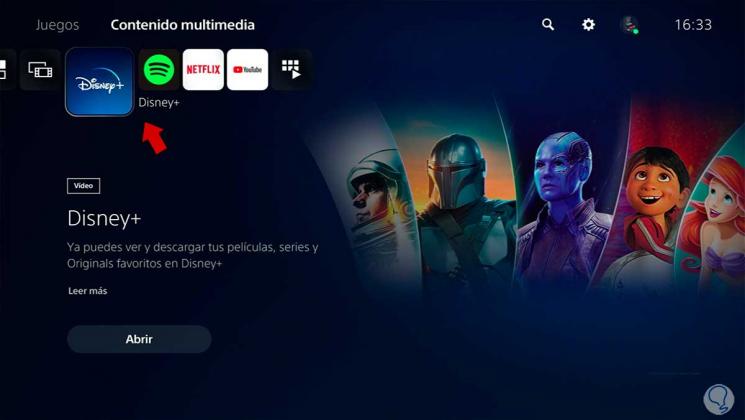
Step 3
Now we will go to the DualSense controller. In it press the "Options" button.

Step 4
Now we will see that a drop-down menu appears in our application. Here we will click on "Search for update".
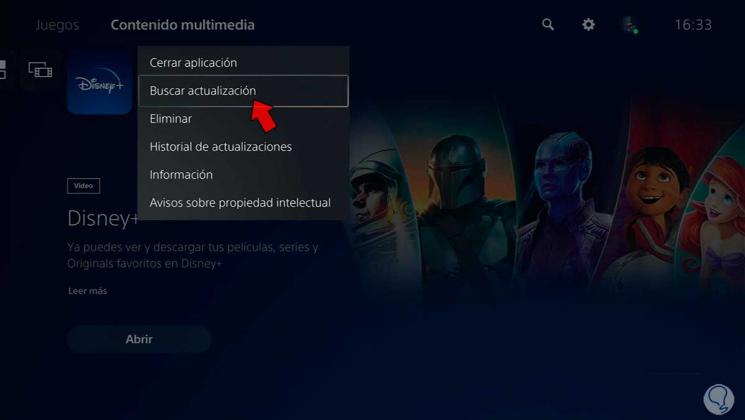
Step 5
It will look for available updates if there are any and will notify you by means of an on-screen message. If there are updates you can install them from here.
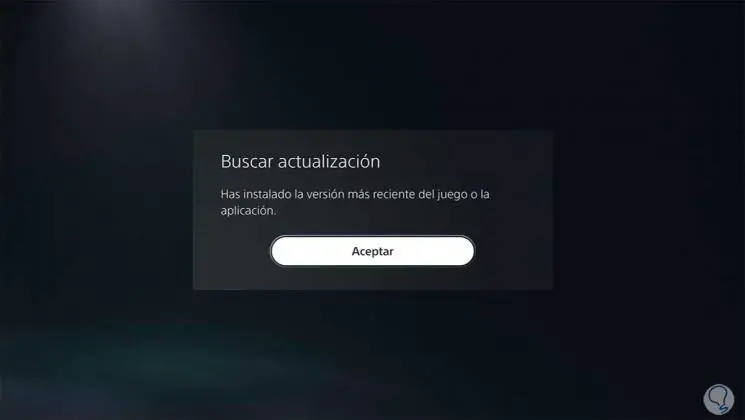
In this way we can update Disney Plus or Netflix to the latest version available quickly and easily on PS5..