Within Minecraft we can find an accessibility menu that offers different options to improve the gaming experience depending on the needs of each user. Thanks to the accessibility, we can navigate through the Minecraft menus by telling what is happening on the screen..
The narration in the UI is useful for people who are visually impaired and cannot access the menu or interface correctly. The narrator will be in charge of saying everything that happens, but this is not always necessary. It is possible that the option of the UI Narrator has been activated and that you are listening to how it dictates all the menus of the game being this quite annoying. In this case, we will see how we can disable the narrator in Minecraft PS5.
To stay up to date, remember to subscribe to our YouTube channel! SUBSCRIBE
How to disable Minecraft narrator on PS5
We are going to see how to remove the Minecraft narrator within PS5 and thus prevent voice from being played describing the console menus.
Step 1
We open Minecraft and click on "Settings" from its main window.

Step 2
We enter "Accessibility".
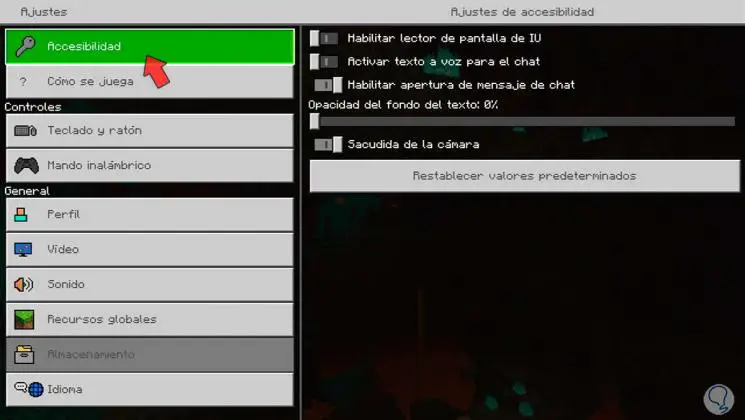
Step 3
Here we will have to disable the option "Enable UI screen reader" to stop hearing the narrator on PS5.
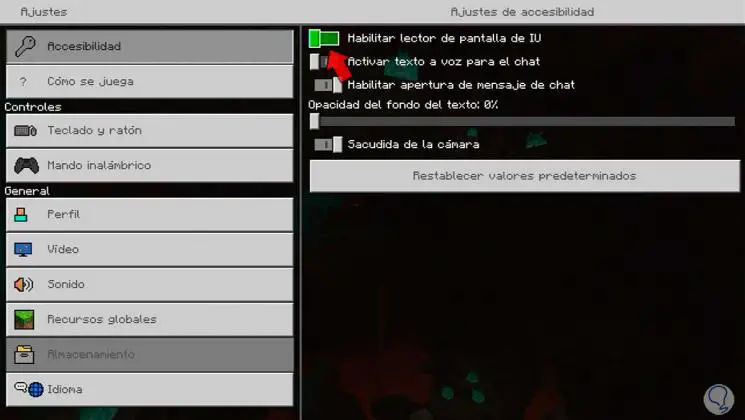
Step 4
You can also turn off the "Enable text-to-speech for chat" option to prevent the narrator from acting on chats.
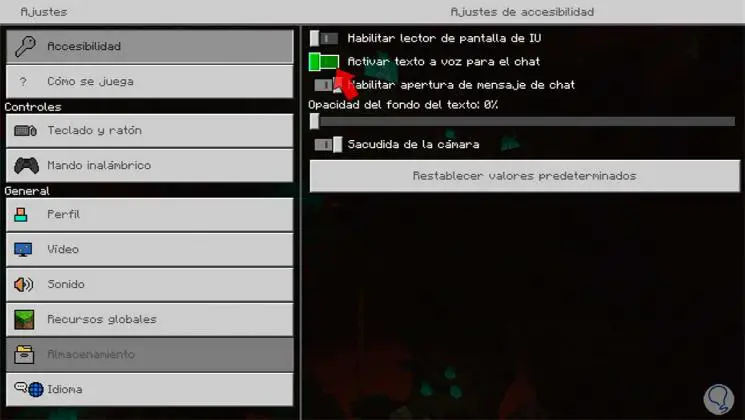
In this way we can remove the active narrator in Minecraft from PS5 and stop hearing a voice that narrates everything that happens on PS5..