The consoles like the PS5 come with a standard storage where we can go keeping the games, applications and data associated with them. The usual thing is that it happens to us as in a mobile or PC, that we get used to installing and saving information that we accumulate and then we do not end up managing. This causes our devices, in this case our console, to end up filling up, even generating errors such as There is not enough free space on the SSD..
It is normal that sometimes we think that we have the disk with enough space because it is a large internal disk, but we end up with the PS5 CE-100028-1 error and tell us that there is not enough free space on the SSD. In that case, we will see how to manage space on our PS5.
To stay up to date, remember to subscribe to our YouTube channel! SUBSCRIBE
Repair PS5 error CE-100028-1 of Not enough free space on SSD
Step 1
Click on the "Settings" option of our PS5 on the main screen.

Step 2
Now we will enter the "Storage" option.
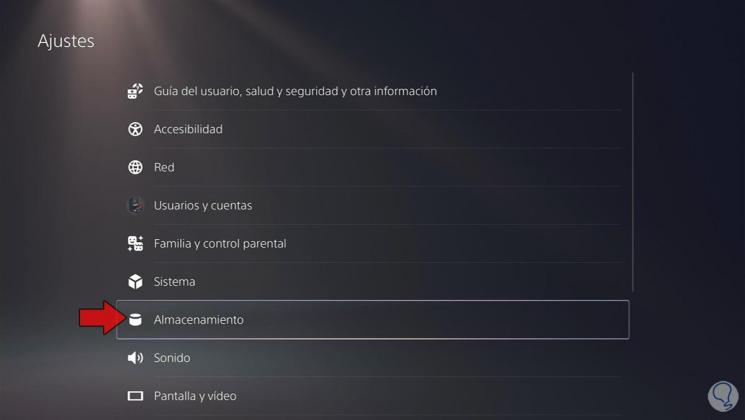
Step 3
The error you receive is due to having excess content stored and installed on the PS5. To free up space, within "Console storage" we click on the option where we want to remove space.
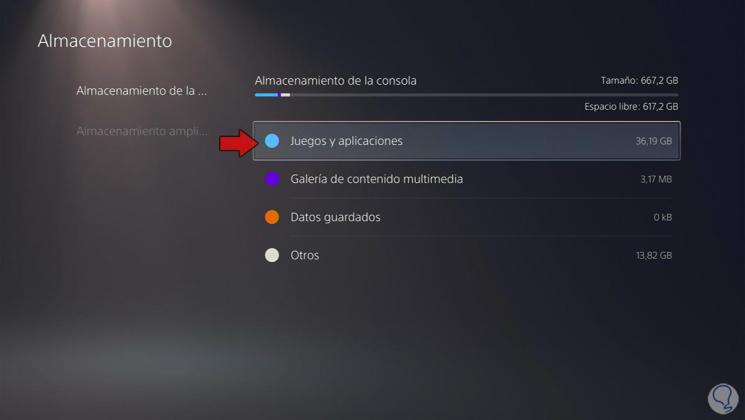
Step 4
We can save space by eliminating applications. To do this we select them and click on "Delete"
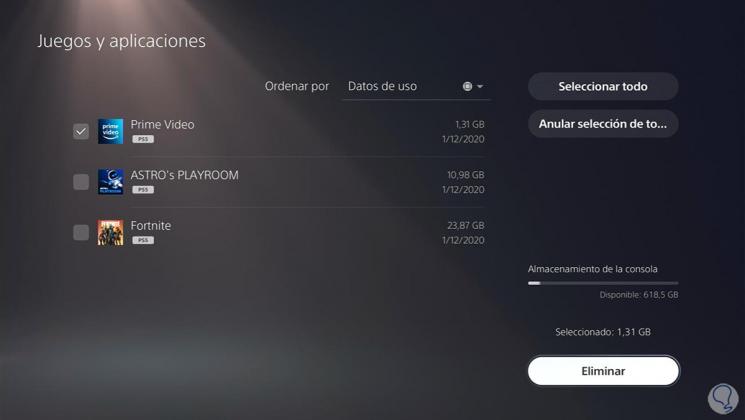
Step 5
You can filter the content by size and thus know what occupies the most within your PS5.
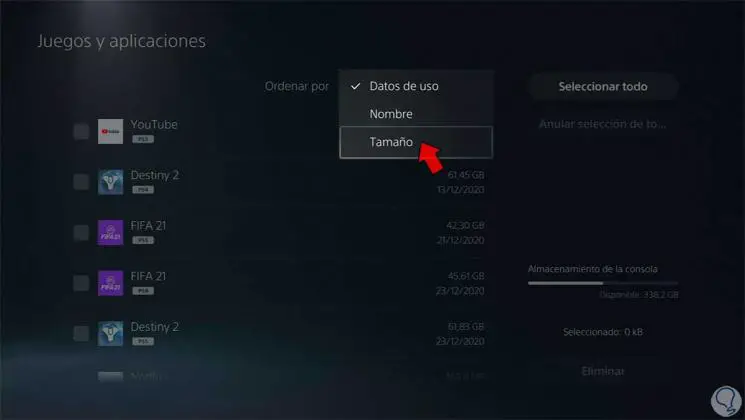
Step 6
We can also erase multimedia content or delete saved data from games and applications. On many occasions we do not look at the data information that is stored as we get trophies and awards and here in multimedia it will be stored.
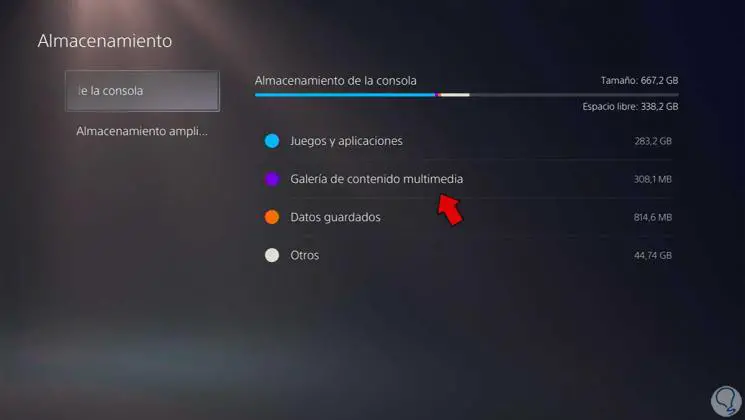
Step 7
You can also sort the content by size. Then go to the element to delete, click on the options button on the remote and choose "Delete" to delete and remove space.

Step 8
You can also click on "Extended storage" and insert a compatible external disk to move all the information and data you want and thus free up disk space.
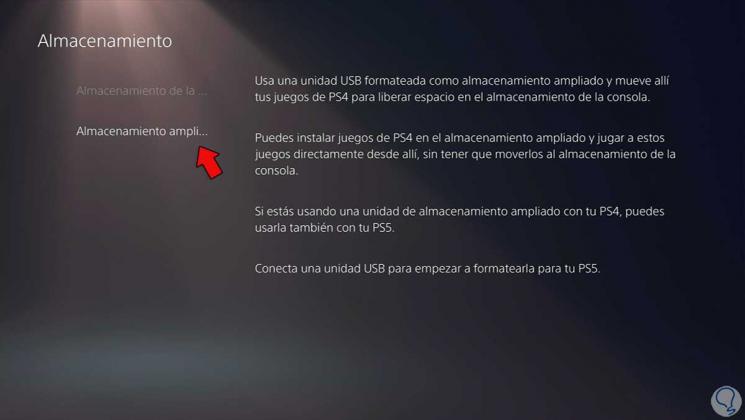
In this way we can solve and repair the PS5 CE-100028-1 error that there is not enough free space on the SSD..