Xbox Series X and Xbox Series S users are happy with the catalog of games that exist and that more and more are being added to enjoy the console. In addition, we have additional application options that we can use at the same time, although we do not always know how we can change from one game to another or to an application from the remote..
What happens is that while we are playing a game on Xbox Series X and Xbox Series S , we may want to leave for a moment to go to another application or game but that game does not close. This option is simple from our command, but perhaps not so much if we want to completely close a game that is already started. If you want to completely end a game on Xbox Series X and Xbox Series S or just get out of it, we show you how below.
To stay up to date, remember to subscribe to our YouTube channel! SUBSCRIBE
How to exit a game or close a game Xbox Series X and Xbox Series S
Step 1
To exit a game, while we are in it, we will press the central Xbox button on our controller.

Step 2
We will see that the drop-down menu appears on the left. Click on "Start" here and you will go to the main screen.

Step 3
If what you want is to close the game completely. From the previous menu, go to the game you want to close.
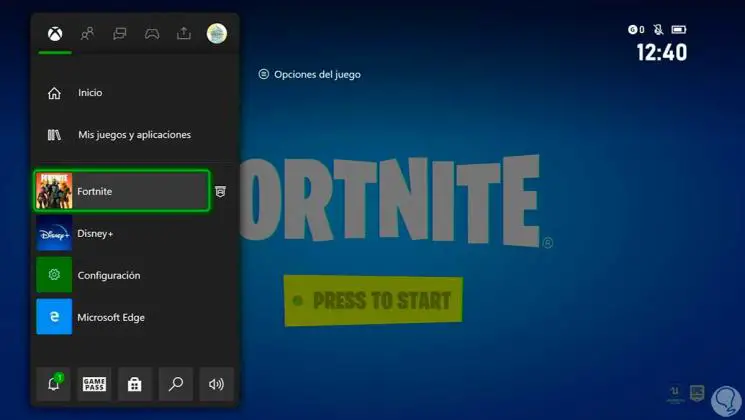
Step 4
Now press the "Options" button on your Xbox controller.

Step 5
A drop-down menu for the game will appear. Click on "Exit". The game will close completely.
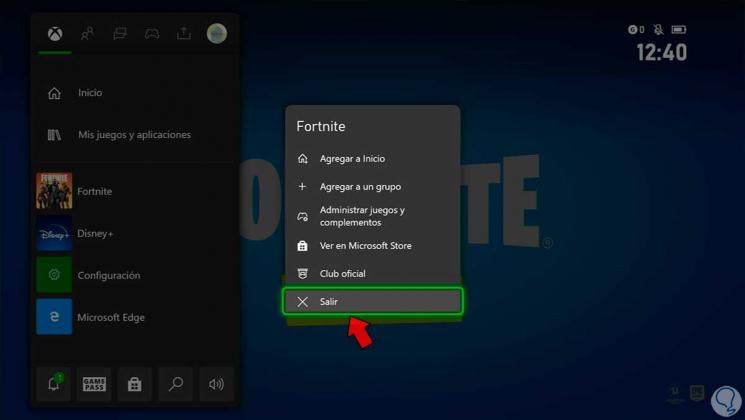
Step 6
Another option is to go to the main screen of Xbox Series X and Xbox Series S using the Xbox button and go to the game that we want to close.

Step 7
Now we will click on the "Options" button of our Xbox Series X and Xbox Series S controllers.

Step 8
Choose "Exit" from the drop-down menu that will appear next to the game.
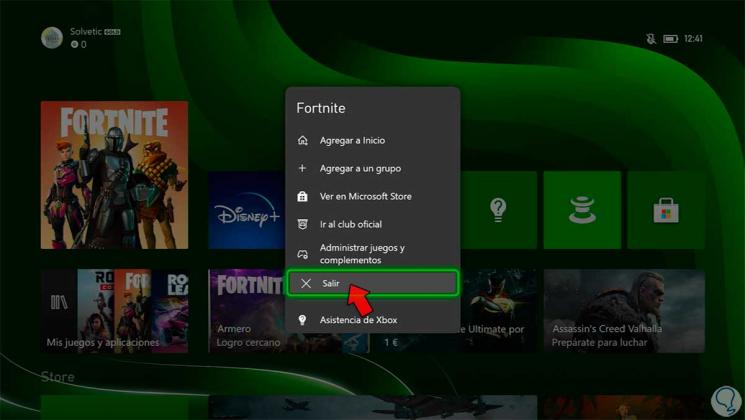
In this way we can exit a game on Xbox Series X and Xbox Series S or close it completely easily..