Windows 10 is composed of a series of utilities and tools that allow a much more complete interaction with the user and which help with the different tasks that we perform on a daily basis. One of these is the calculator which has been present since the first editions of Windows 10 and currently they have been updated allowing us to choose different types of these such as:
Calculator types
- To calculate dates and more
The calculator is one of the valuable tools of Windows 10 and one of the advantages is that it is possible to make it remain visible on the desktop without being minimized, getFastAnswer will explain how to achieve it..
To stay up to date, remember to subscribe to our YouTube channel! SUBSCRIBE
How to always make calculator visible in Windows 10
Step 1
We open the calculator from the Start menu:
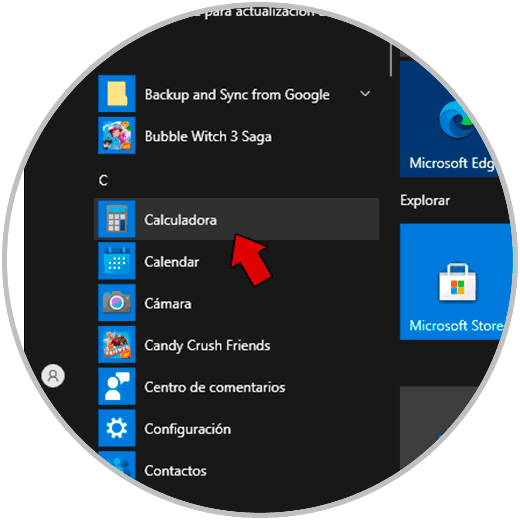
Step 2
Once open we must confirm that it is the standard calculator, in case of being in another type of calculator we must establish the standard from the menu of 3 horizontal lines, then we click on the "Keep visible" button or we can use the Alt + keys Above:
Alt + Up
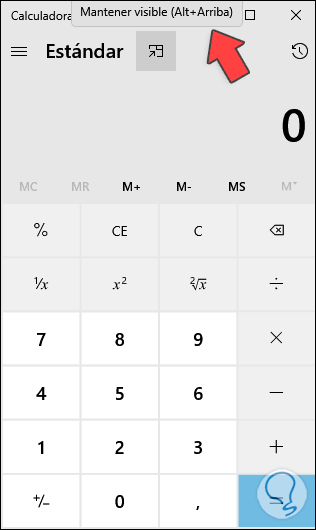
Step 3
As a result of this, the calculator will be fixed in the upper right corner of the desktop and we can use the other applications always leaving it visible there:
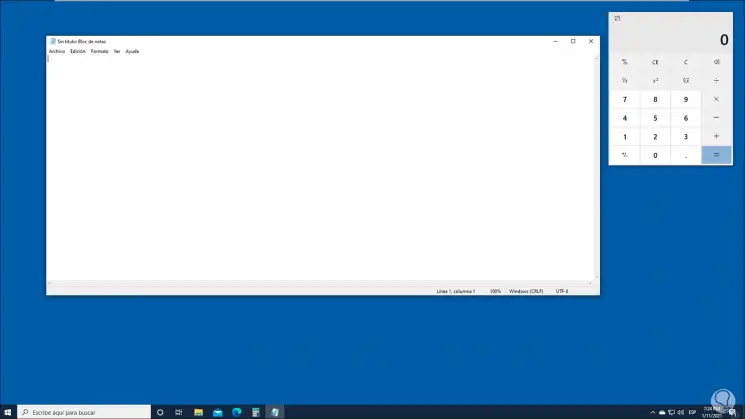
This is the simple method to make the calculator visible in Windows 10.