By carrying out a heart rate measurement we can keep track of the heart rate and thus be able to know our state of health at all times. When we do some type of exercise or physical activity, it is useful to have a watch with a pulse measurement control to know at what threshold we are working and thus improve our results..
In the Amazfit Neo we have the possibility of being able to measure our pulsations and therefore our heart rate thanks to its mix between classic design and current features. As we do not have a touch screen, we are going to see how to activate and measure the pulsations and heart rate in the Amazfit Neo.
To stay up to date, remember to subscribe to our YouTube channel! SUBSCRIBE
Activate and measure heart rate pulsations Amazfit Neo
Step 1
We will go to our Amazfit Neo and with the "App" or "Down" button we can move through the different clock options.

Step 2
We will move to the pulse measurement option represented by a heart. Once in this mode, a constant measurement of our pulsations will be made.

Step 3
If we go to the Zepp application where we have our Amazfit Neo linked and we slide the page down to update.
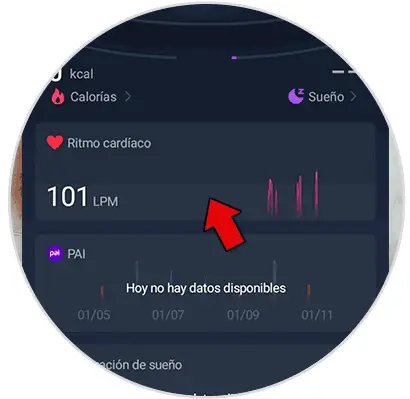
Step 4
We can see the statistics of the pulsations that we have had over time according to the measurements.

In this way we can easily activate and measure the heart rate pulsations in our Amazfit Neo. In this way we can control our pulse and know the changes that are taking place in our pulsations..