The main function of wearing our watch is to know the time and date and to be able to consult it quickly at any time. Our mobile phone normally performs this function as well and we usually consult it when we wear a watch. In the case of a smartwatch, we can also combine the basic functions of a traditional watch with the digital functions of a latest generation watch..
In the Amazfit Neo we have that possibility and we can both know our own and other data such as heart rate or steps. On this occasion, our Amazfit Neo is synchronized with the data of the Android phone and thanks to this we will know the same time and date. If you want to change the time of your Amazfit Neo , let's see how to do it below.
To stay up to date, remember to subscribe to our YouTube channel! SUBSCRIBE
Change time Amazfit Neo
Step 1
Our Amazfit once linked to our Android phone, will associate the time and date values assigned on the phone. If we see the image we have the same time on both the Amazfit Neo and the phone.

Step 2
Therefore, if we want to change the time of our Amazfit Neo we will have to do it on the mobile. To do this, connect the watch to your mobile and enter the "Settings" of your phone.

Step 3
Click on "General Administration" or on the option that corresponds to your phone model.
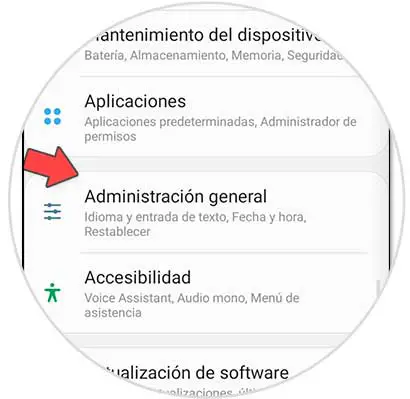
Step 4
We enter the option "Date and time".
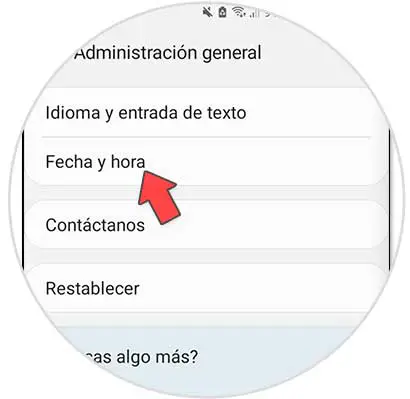
Step 5
Here we see that we have configured the option "Automatic date and time". Disable this option to be able to configure it automatically.
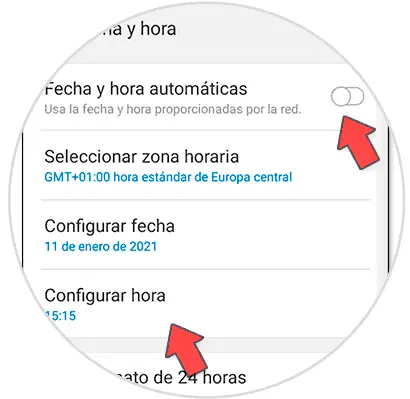
Step 6
We can also change the time format from 24 hours to 12 hours.
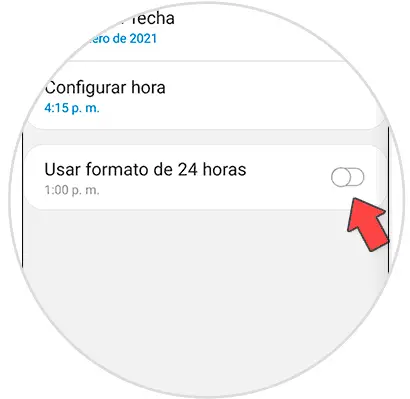
Step 7
Once we make the change, the time will be automatically synchronized with our Amazfit Neo.

In this way we can easily change the time of our Amazfit Neo from the associated mobile..