The PS5 is undoubtedly one of the most widely used consoles worldwide, since today there are millions of users who make use of it not only to play locally or online, but to download different applications or access different services thanks to its connection to the network ..
The options it offers are varied, so it is possible that on certain occasions we find ourselves with the need to take screenshots, since we want to save screenshots of everything that appears on the PS5. However, these captures are established with a type of format, but we may want to change it.
The options we have in terms of the format of the screenshot on PS5, is PNG or JPG. To be able to choose between both options, the steps you must follow are as follows..
To stay up to date, remember to subscribe to our YouTube channel! SUBSCRIBE
Change PS5 screen capture format
The steps you must follow to know how to change the format in the screenshots on PS5 are as follows.
Step 1
The first thing you should do is enter the "Settings" of the console.

Step 2
The next thing is to enter "Captures and transmissions"
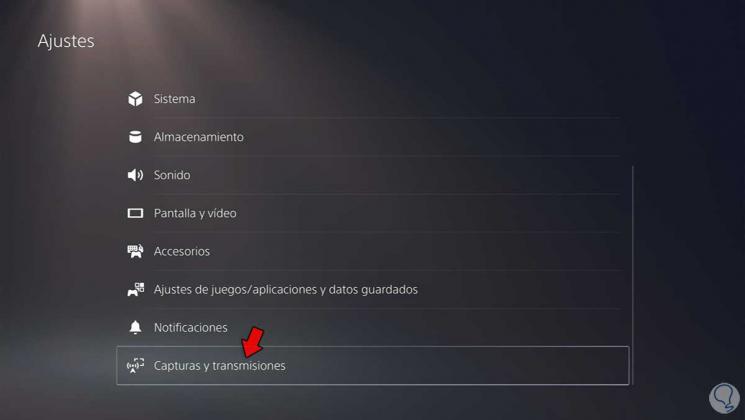
Step 3
Now within the "Captures" tab you must select "Screen capture format"
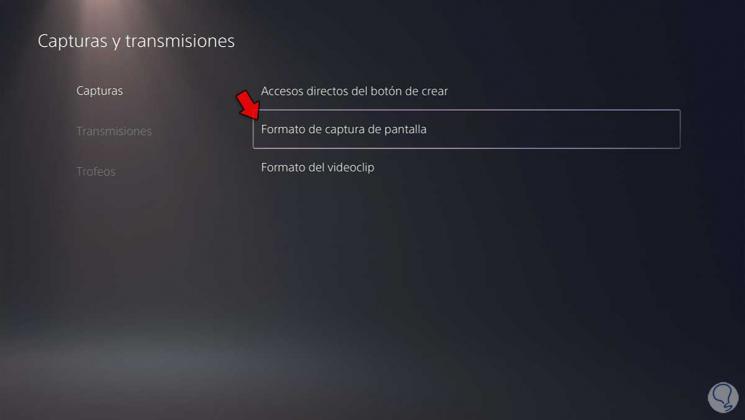
Step 4
Finally in file type, select if you want it to be PNG or JPG format.
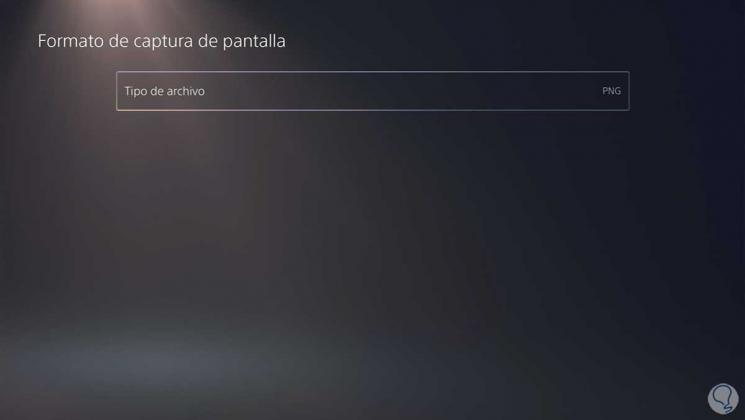
In this way you will be able to select if you want the screenshots that you will take on the PS5 to be in PNG or JPG format.