Smartwatch or digital watches help us to be able to be informed of our current state of health thanks to the settings they present. We can know the calories we spend or the steps we take thanks to its built-in health recognition system..
In addition to all these functions, watches like Amazfit Neo have the possibility to inform you of what is happening on your Smartphone through notifications. In this case, it will be you from your mobile who decides which notifications will reach your Amazfit Neo and which ones will not. We will be able to receive notifications from mail, social networks, applications ... let's see how to activate notifications from Amazfit Neo.
To stay up to date, remember to subscribe to our YouTube channel! SUBSCRIBE
How to activate notifications Amazfit Neo
Step 1
The first thing we will do is enter the Zepp App where we have our Amazfit Neo linked. Next, we will click on "Profile".
ZEPP AMAZFIT

Step 2
Now click on the Amazfit Neo to enter its configuration.
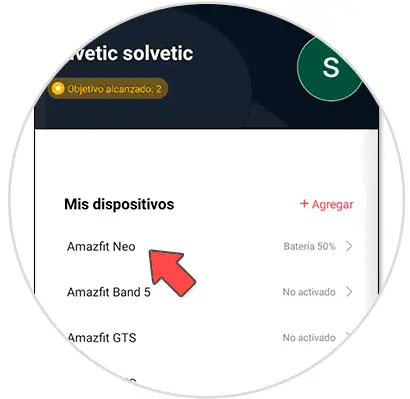
Step 3
Now click on the "Application Alert" option.

Step 4
If we do not have the proper permission, the following notice will appear. Click on it to grant permissions to the Zepp app.
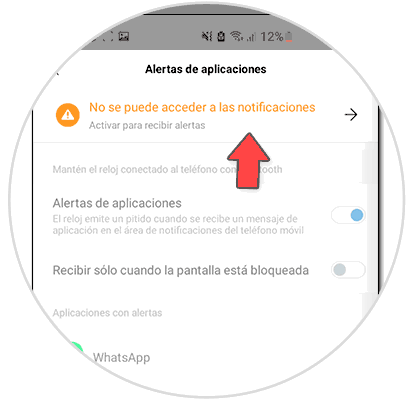
Step 5
Now within the applications and their notification permissions, click on "Zepp" and choose "Allow"
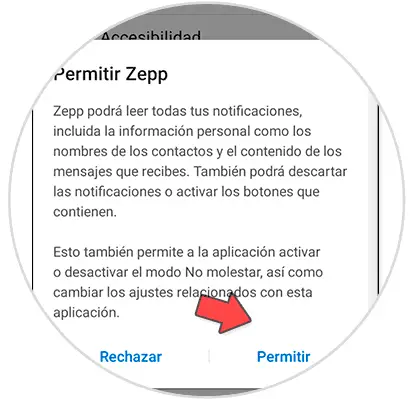
Step 6
If we return to the Zepp app we will be able to manage notifications. To activate notifications, click on "Notification Alert".
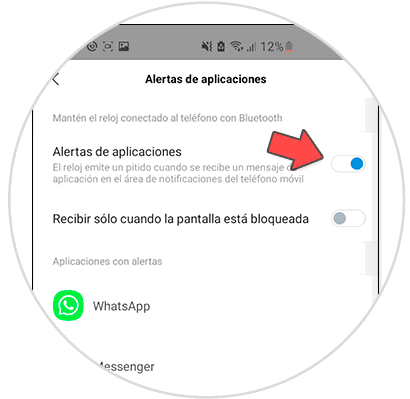
Step 7
We will see that we have the current applications that have active alerts. If you want to add an application that is not there or disable one, click on "Manage applications."
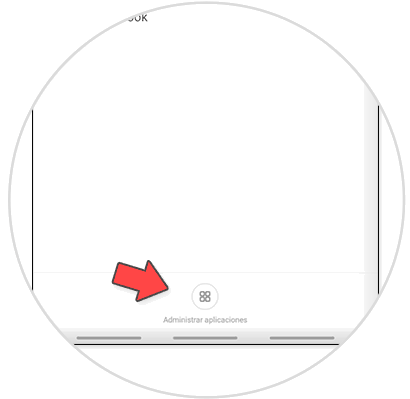
Step 8
Here you can choose the applications you want to alert you or deactivate the one you want.
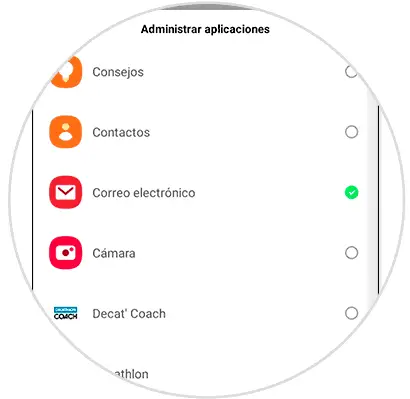
Step 9
Within "More" you can manage more notifications from the watch.
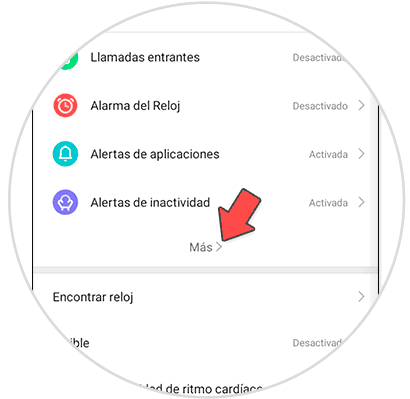
Step 10
You also have the possibility to activate or remove notifications such as SMS or calls.
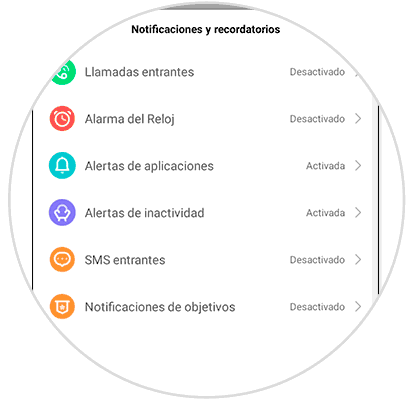
Step 11
Your Amazfit will notify you with sound if you want when there is a new notification. To manage this sound go to the main settings and click on "Sound settings".
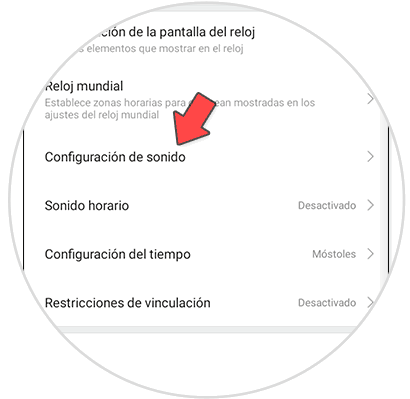
Step 12
Here you can choose which notifications will or will not have sound.
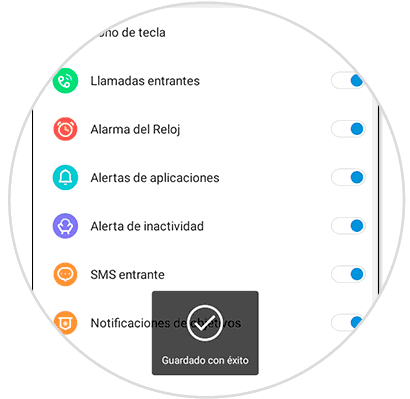
Step 13
If we now receive a notification from any of the activated applications, we will see the notice on our Amazfit Neo.

In this way we can easily activate or deactivate notifications on the Amazfit Neo..