The network connectivity is critical in macOS since a high percentage of these works equipment over Wi-Fi and not only that, the connection to the Internet enables the remains date equipment, we can access thousands of websites or have access to platforms for personal use. For all this to be fulfilled as expected, an IP address is required, which is the identifier of the equipment before all the network processes that we are requiring access to the network and with this IP the equipment is identified to send and receive packages network..
This process is normally done through DHCP which is a process with which IP addresses are delivered to the computers on the network and these have a certain renewal time for the IP to be released. This is a time range established by the administrator but in macOS we can change this IP manually in case we have access failures, site opening errors or more situations related to the IP.
getFastAnswer will explain the way to renew the IP address in macOS..
To stay up to date, remember to subscribe to our YouTube channel! SUBSCRIBE
How to renew the IP address in macOS
Step 1
For this method we access System Preferences from the Dock and we will see the following. We go to the Network section where we will see the following:
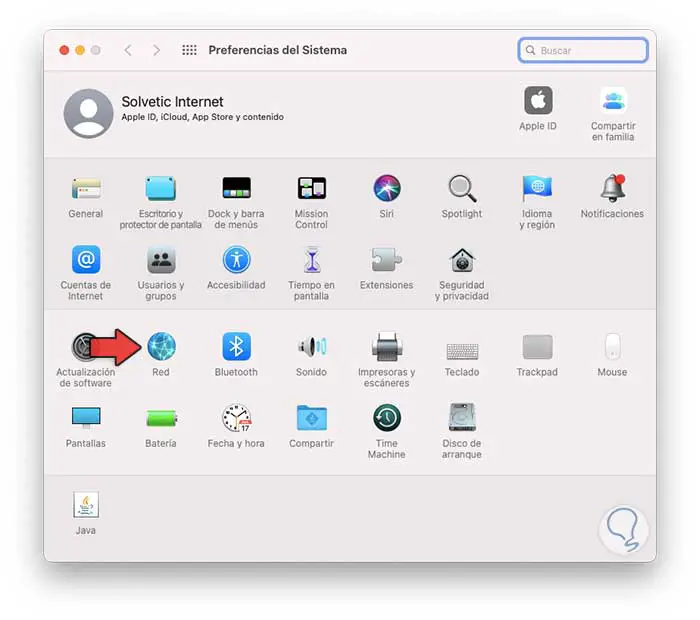
Step 2
We click on Advanced
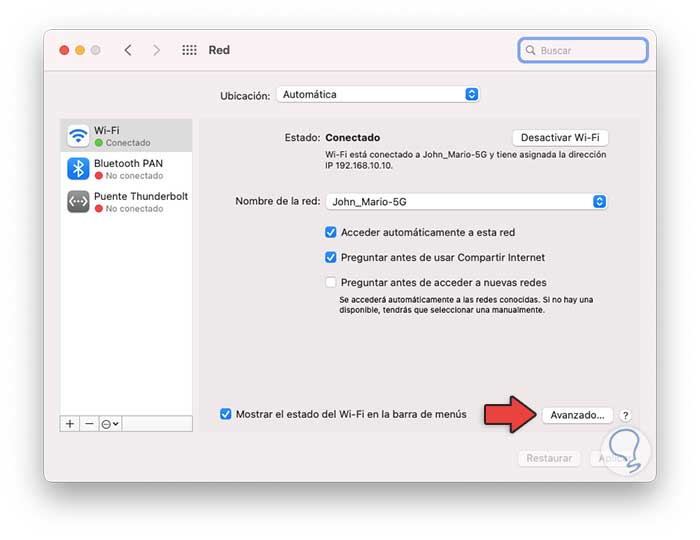
Step 3
In the next window we go to the TCP / IP tab. There we click on the "New DCHP concession" button and then apply the changes.
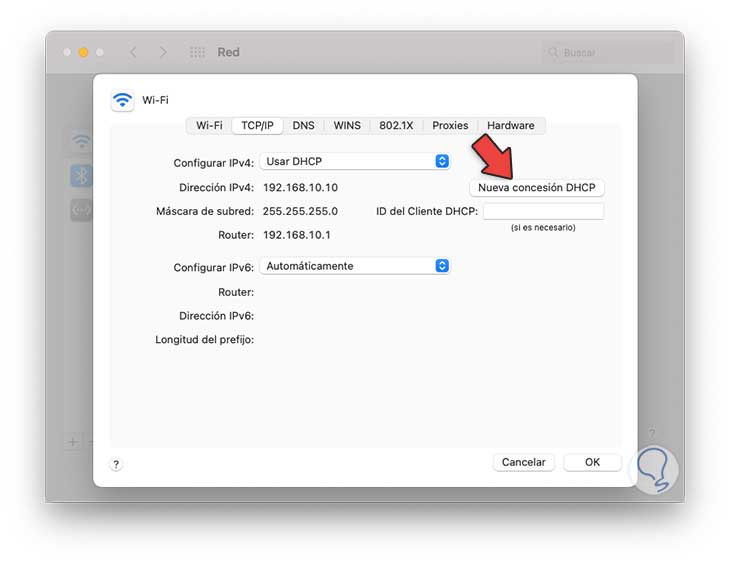
With this simple process we have renewed the IP address in macOS.