The speed with which our controller responds while we are playing is essential in many games such as shooter type since the ability to respond to enemies is important. Within consoles like PS5 , we also have to take into account the game to know if we have a reduced input lag of the controller or not since in games like Call of Dutty it is essential..
Some options that we can also take into account in addition to those that we tell you below are:
Options to improve input lag PS5
Other options to solve the problem can be:
- Invest in a monitor or TV with a good response and a high refresh rate such as 120Hz - 144Hz.
- Always play using Ethernet cable and not WiFi to improve PING.
To stay up to date, remember to subscribe to our YouTube channel! SUBSCRIBE
1. How to change the TV screen mode
Step 1
The first option is to go to the menu of your TV or monitor and look for "Game mode"

Step 2
When you find it, activate it. This mode will improve lag as well as image brightness and contrast while playing games.

2 . How to change PS5 controller connection
We are going to prioritize the connection of the controller to the PS5 by cable instead of by Bluetooth, for this we will change its options.
Step 1
We enter the "Settings" menu on the main screen of your PS5.

Step 2
Next, enter the option under the name "Accessories".
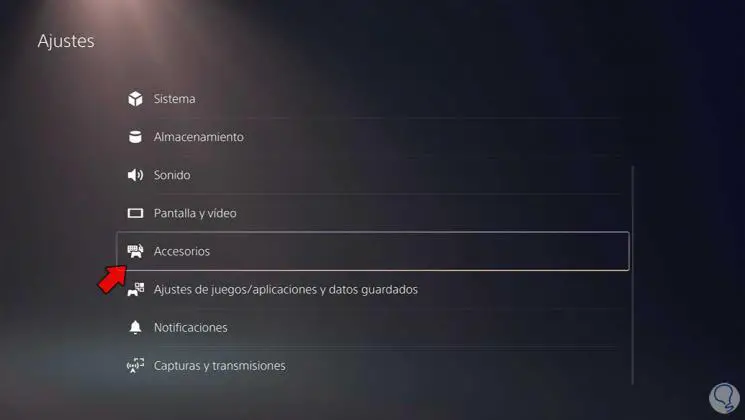
Step 3
We enter "Command". Here we click on "Communication method" and choose "Use USB cable"
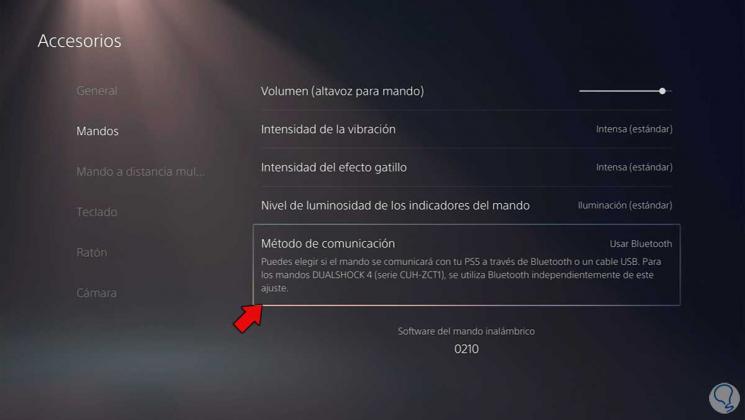
Step 4
Now we will choose the option of "Use USB cable" In this way we will improve the connection between the controller and the PS5 and that we avoid having wireless connection problems and thereby reducing the possible Lag.

With these tips we can lower or remove the input lag and improve the connection while playing on PS5.