Within the different platforms that we find on our consoles or digital devices, we can make purchases associated with extra material or content within each game..
Inside Xbox we have the Microsoft store where we can purchase games and applications either for free or by purchasing them under payment. Being under Microsoft, we will see that it is the same store that we can find in Windows 10. We can buy content such as movies, applications or games and for this we will need a credit card. If you share the Xbox with other users, you must protect the console or remove the associated card if you do not use it, thus avoiding unwanted purchases. Let's see How to remove a credit card on Xbox Series X or Xbox Series S.
To stay up to date, remember to subscribe to our YouTube channel! SUBSCRIBE
How to remove a credit card on Xbox Series X or Xbox Series S
Step 1
The first thing we will do is enter the "Configuration" option within the main panel.

Step 2
Now click on the "Account" option on the left side of the panel.

Step 3
Within here we will click on the option "Payments and billing".
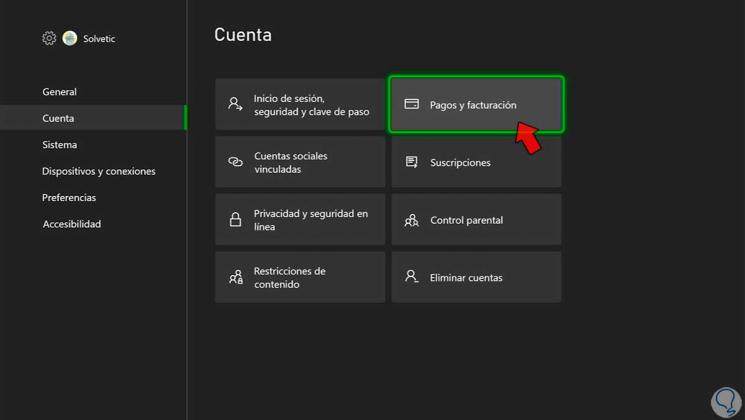
Step 4
Here we will see the added cards. Below the one we want to delete, click on "Remove".
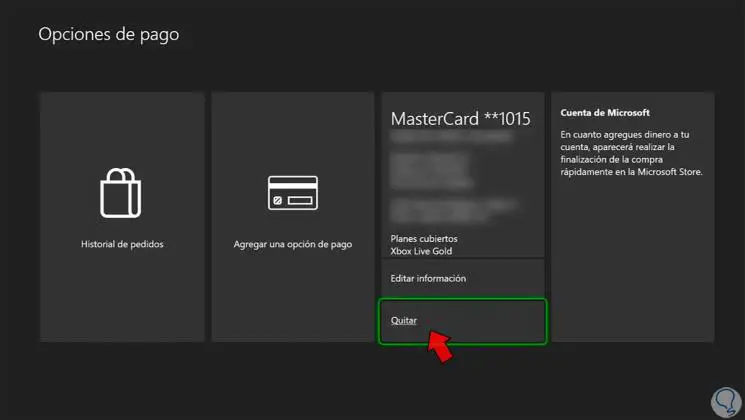
Step 5
Inside we can remove the card. Note that if you have an active subscription like Xbox Gold, you won't be able to remove the card until you cancel the subscription.
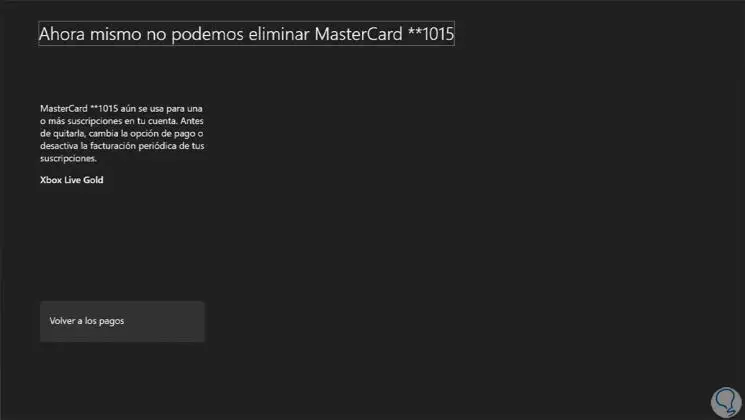
In this way we can easily remove a credit card from our Xbox Series X or Xbox Series S..