Updates are necessary on our electronic devices to have the most recent versions that exist. Updating the software helps us to have the latest possible news in addition to the resolution of errors or failures that may exist in previous versions. We usually update our computers or mobile phones, but today everything that has a possible software or firmware is upgradeable..
The Amazfit Neo is one of the most striking additions of the year thanks to the combination of classic design with digital software. The fact that it contains an installed firmware allows us to carry out updates with the latest possible news and the repair of faults or errors existing in the latest versions. Therefore, today we will see the simple process of updating our Amazfit Neo.
To stay up to date, remember to subscribe to our YouTube channel! SUBSCRIBE
How to update Amazfit Neo
Step 1
We open the Zepp application with which we have to link our Amazfit Neo. If not, you can do it from the following link:
ZEPP AMAZFIT
Step 2
Once inside the app and correctly connected our Amazfit Neo, click on the "Profile" section.
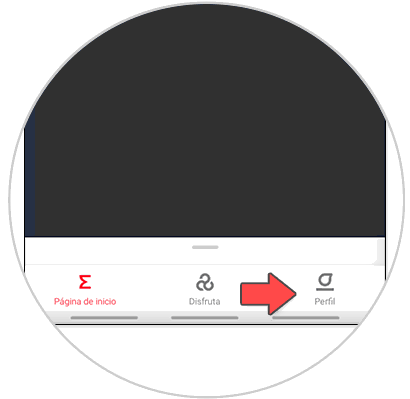
Step 3
Now we will go to the "My devices" section and in this case we will click on the "Amazfit Neo".
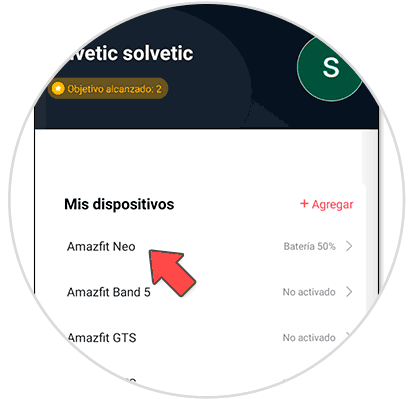
Step 4
This will display the configuration panel of our Amazfit Neo. Now we go down to the bottom of the settings and click on "Check updates."
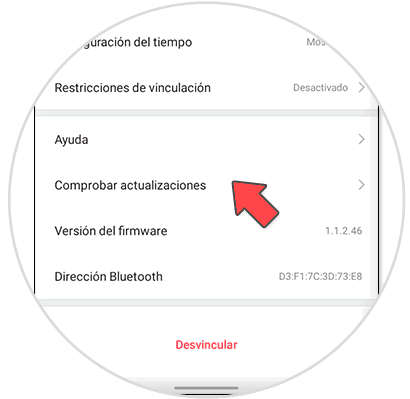
Step 5
Here it will notify us if there are updates available or not.
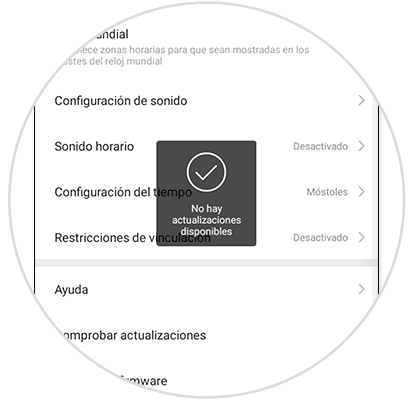
Step 6
If yes, having our Amazfit Neo well linked, the updates will be transferred to the watch.

In this way we can update our Amazfit Neo watch easily from the phone's own app and thus have the latest version available..